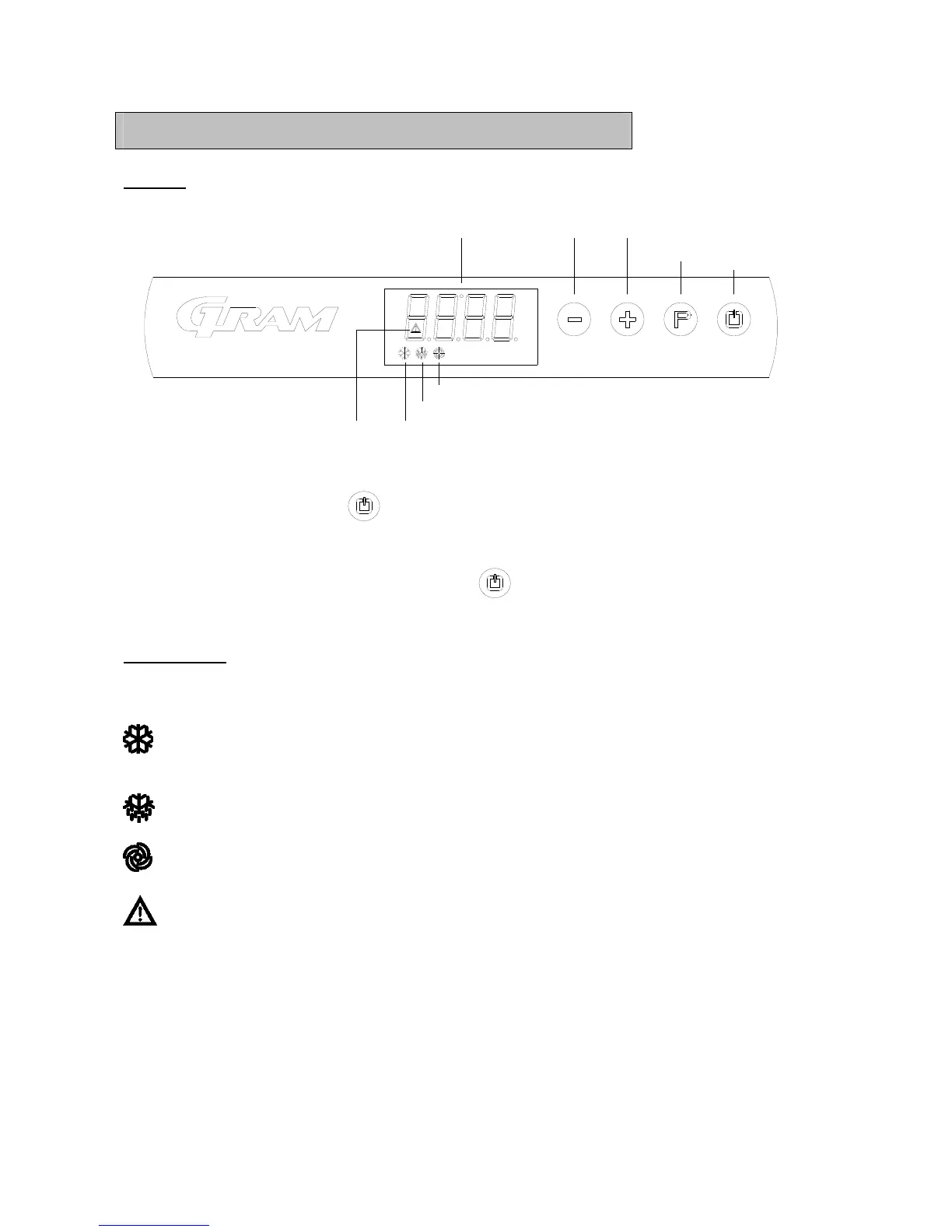40
Starting up
Display:
Connect the cabinet to main power.
To turn on the cabinet, push
for 2 seconds.
The display shows the actual cabinet temperature, and indicates that power is connected.
The cabinet is turned off likewise, by pushing
for 2 seconds.
Control lights
The following control lights are located at the display:
Compressor. This LED is on while the compressor is running. Flashes during
temperature setting.
Defrosting. This LED is turned on during defrosting cycle.
Evaporator fan. This LED is turned on while the evaporator fan is running.
Alarm. This LED is turned on if an alarm occurs. See chapter on temperature alarm
and errors.
°C
°F
Alarm
Compressor
Defrost
Evaporator fan
Display
- key
+ key
P key
on/off