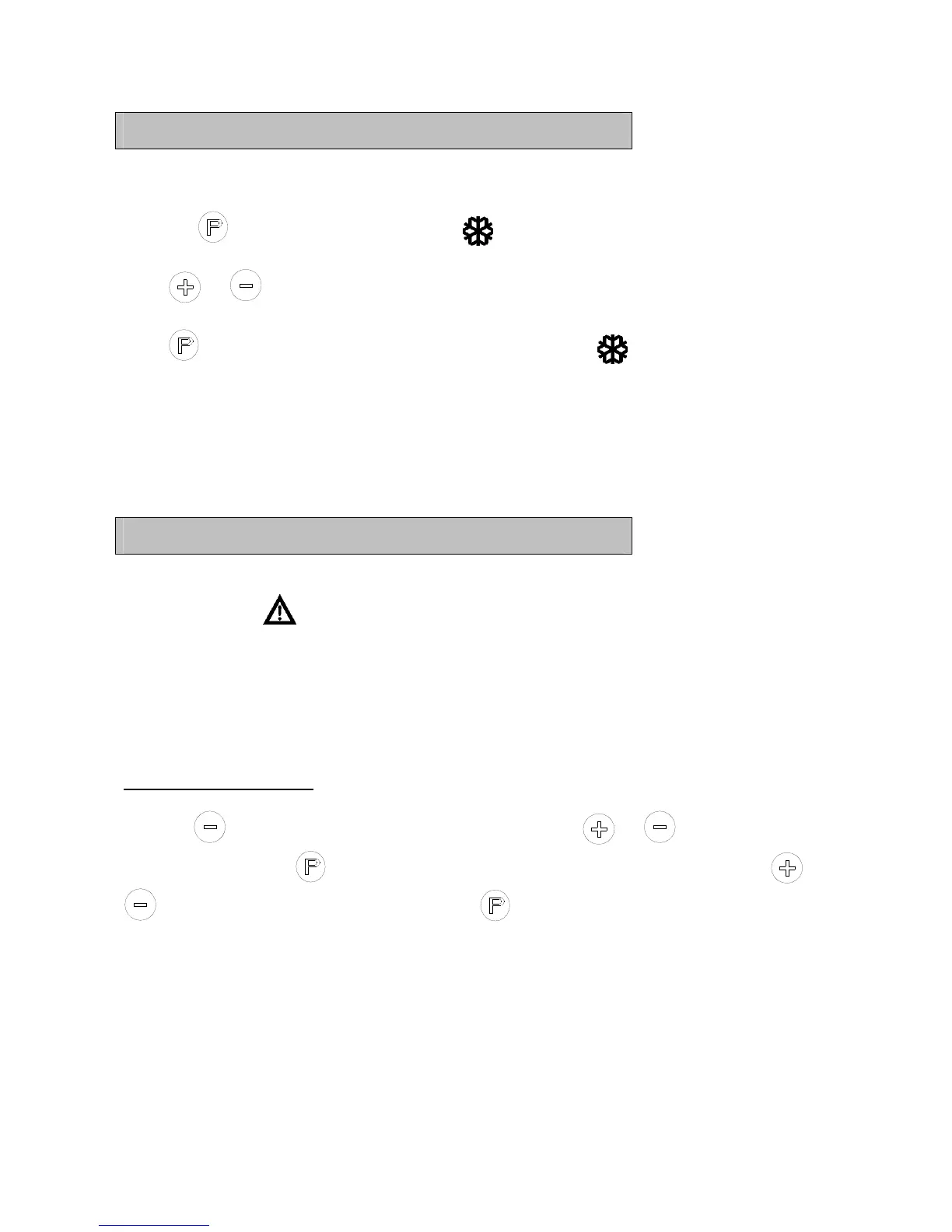41
Temperature setting
The temperature is set as follows:
Push the button, the compressor lamp
flashes.
Push or to set the temperature.
Push
again to save the set value. The compressor lamp is turned off, unless the
compressor is running.
Alternatively, do not operate any buttons for 15 seconds, the controller switches back to
temperature display, and the set value is saved automatically.
If there is a power failure, the controller will remember the settings. When the power
returns, the cabinet will start up again.
Temperature alarm
The controller is equipped with a temperature alarm, which constantly monitors the cabinet
temperature. The lamp lights, if an alarm has occurred.
The following alarms can be displayed:
AL low temperature alarm
AH high temperature alarm
Id open door alarm
Displaying alarm values:
Push the button, and keep pushed for 1 second. Push or until ”LS” is
displayed. Now, push and one of the alarm codes above is displayed. Use the or
button to select the wanted value. Push again, and the alarm values are
displayed.
Example – alarm AH:
9.0 the temperature alarm value is 8.0°C
dur alarm duration
h01 the alarm lasted for 1 hour ....(continues)
n15 …. and 15 minutes
AH selected alarm value
Each value is diplayed alternately for approx. 1 second.