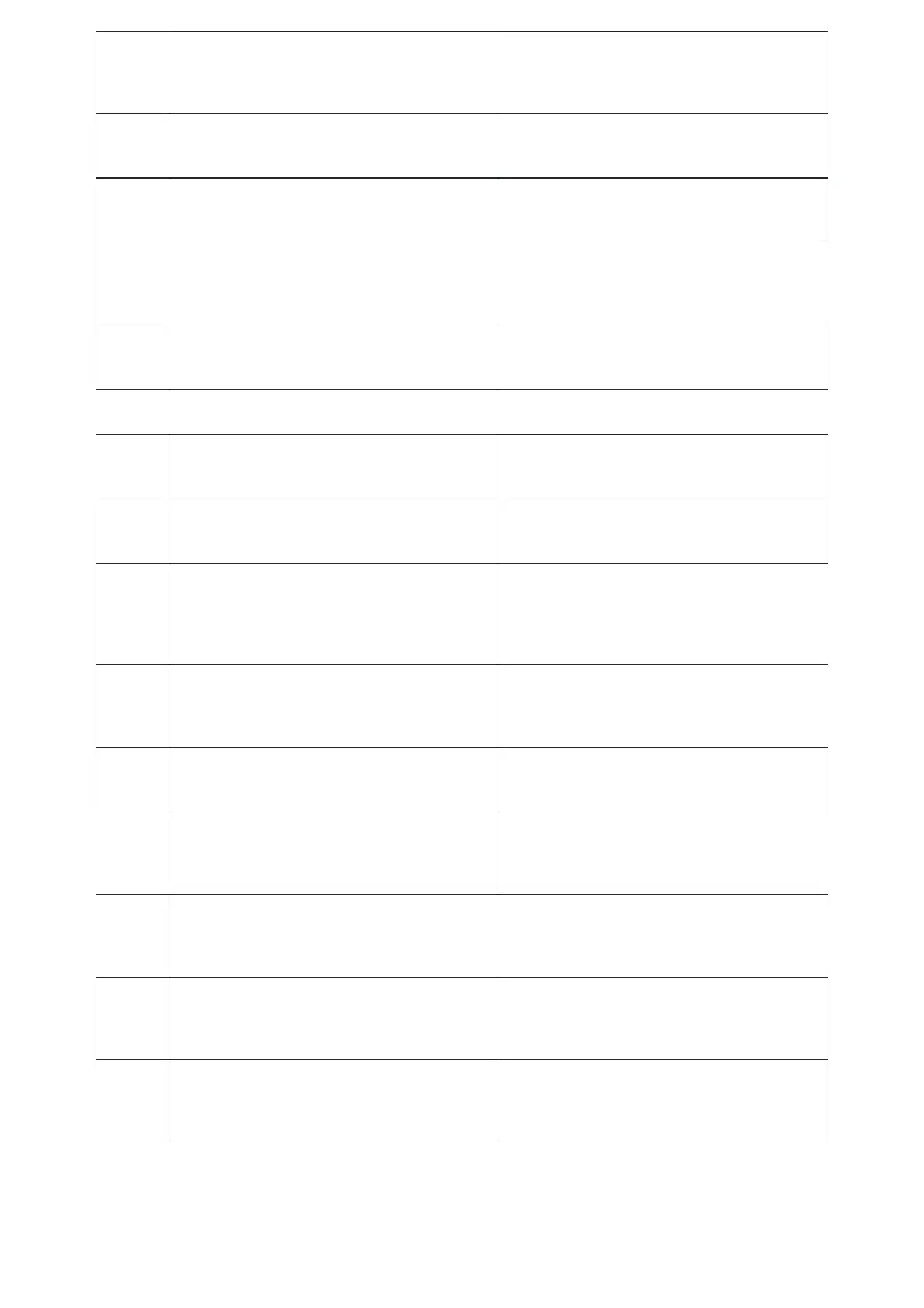DP725 Handset Key Descriptions
DP Handset Icons Description
The following table contains the description of each icon that might be displayed on the LCD screen of the DP Handsets.
6 Off-hook /Dial key
Initiates a call or dials the number entered. It can also
bring the handset into dialing mode from the home
screen.
7
4 Arrow key combination (Up, Down,
Left, Right)
Allows the user to navigate through the menu options
and settings on the LCD screen.
8 1 / Voicemail key
Directly accesses the voicemail system, allowing the
user to listen to and manage their voice messages.
9 Handsfree / Speaker key
Switches the call to the hands-free speaker mode,
enabling the user to speak and listen without holding
the handset.
10 Microphone
Captures the user's voice during calls, ensuring clear
communication.
11 Type C USB port Used for charging the handset.
12 Dedicated function key
Executes a specic function that varies depending on
the current context or application being used.
13 Mute key
Toggles the mute feature on or off, allowing the user to
mute their microphone during a call.
14 # / Lock key
Locks the keypad to prevent accidental key presses. To
lock the keypad, press and hold the # key for about 2
seconds. To unlock, press the Unlock softkey and then
the # key.
15 Alphanumeric keypad
Provides numbers, letters, and special characters for
dialing phone numbers, entering text, or navigating
through the menu.
16 Menu /OK key
Opens the main menu from the home screen and
conrms selections or actions within the menu.
17 On-hook /Power key
Ends calls or turns the handset on and off. When the
handset is off, holding this key will power it on;
pressing it during a call will end the call.
18 Softkeys
Perform functions displayed on the LCD screen directly
above them. The functions change depending on the
current menu or application.
19 Color LCD Screen
Displays all relevant information such as call details,
status icons, prompt messages, and menu options. It is
the main interface for interacting with the handset.
20 3.5 mm headset jack
Allows the user to connect a wired headset for audio
input and output, providing an alternative to the built-in
microphone and speaker.
