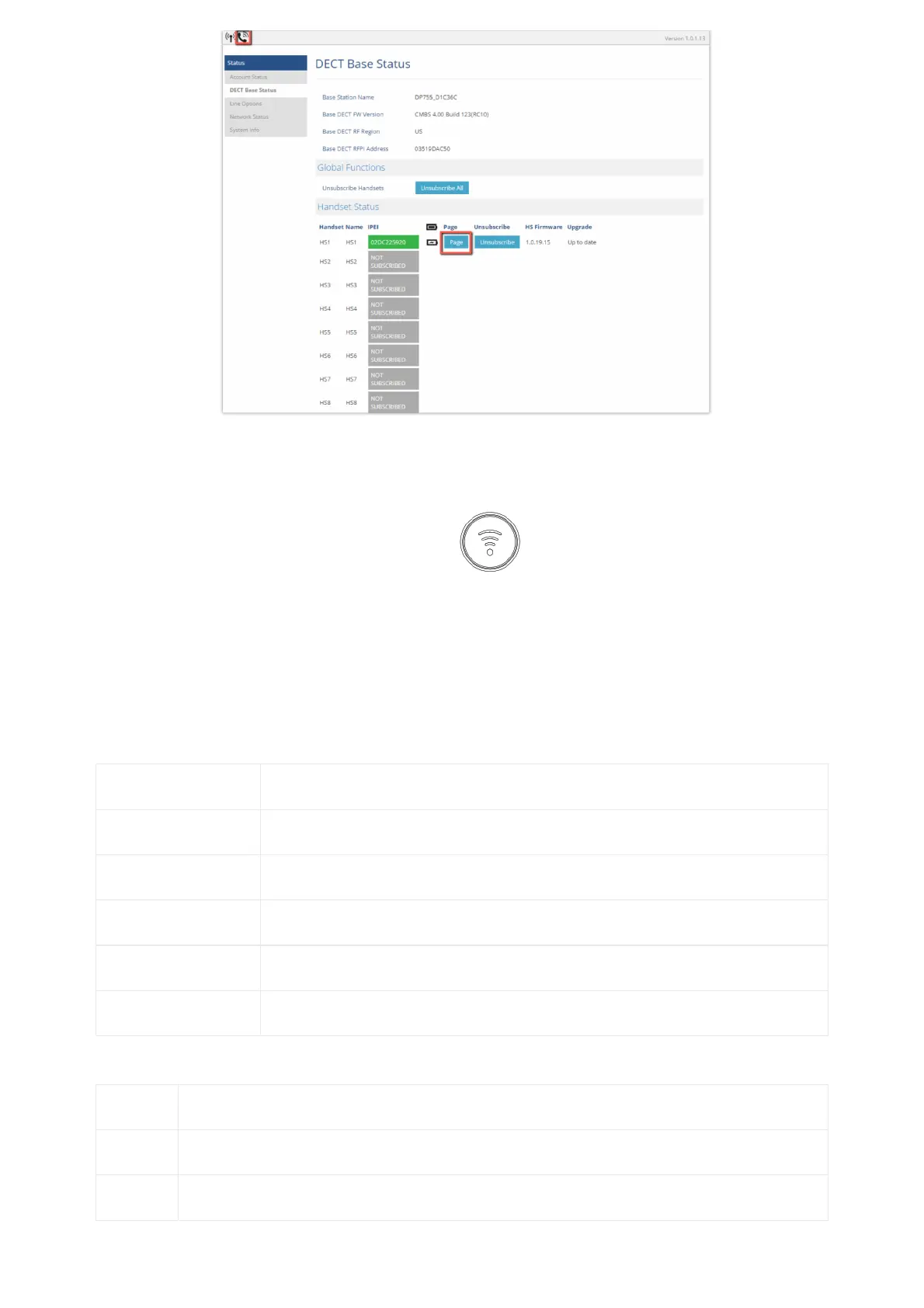Locate Handsets via Web UI
Locate via DP Base station
1.
On the DP75x Base station front side, press Radio/Page button.
2. All registered Handsets will receive a Paging call.
3. Once located, you can end the paging calling by pressing any key on the Handsets or by pressing again Radio/Page
button.
Checking System Status
You can view the system status on your handsets including the following information about the system:
Item Description
Firmware Current firmware version installed on DP Handset.
IP Address The IP address of the base station DP75x if registered.
Subnet Mask Subnet Mask of the base station DP75x if registered.
Gateway Gateway IP of the base station DP75x if registered.
MAC address MAC address of the base station DP75x if registered.
DP75x Info Description
Item Description
Model (RF) Displays the product model, hardware version, and DECT region of DP Handset. i.e.: DP722/DP730 1.4A (EU)
Firmware Current firmware version installed on DP Handset.
