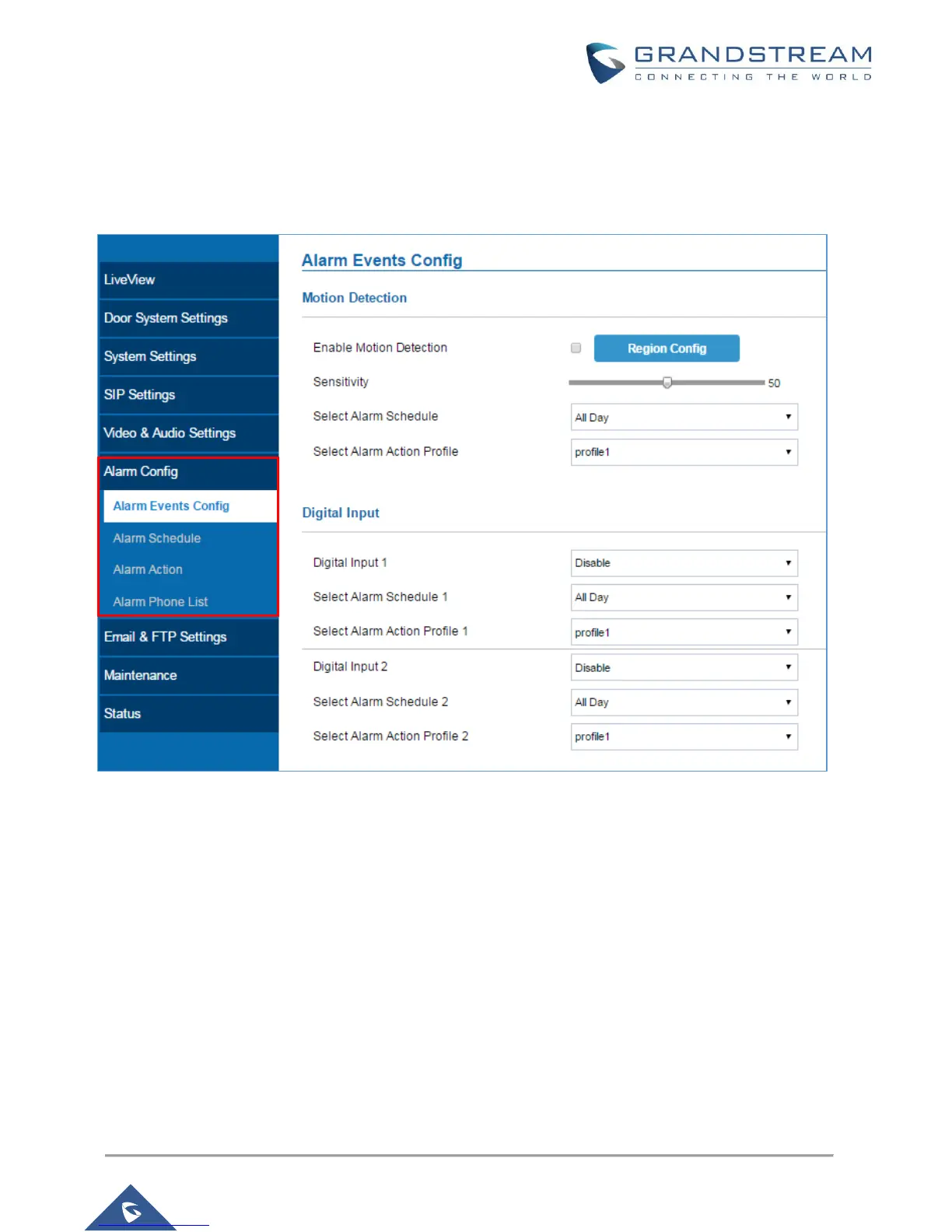To configure the Alarm IN/OUT on the GDS3710, access the webGUI, after detecting the GDS3710 IP
address using one of the methods previously mentioned, and log in as admin (the default user/pass for
admin log in is admin/admin).
Navigate to “Alarm Config”, this tab contains four sub sections as shown below.
Figure 8: Alarm Config Page Settings
Alarm Schedule
This page specifies the configuration of Alarm Schedule.
Schedule must be in place before the alarm take the related action.
