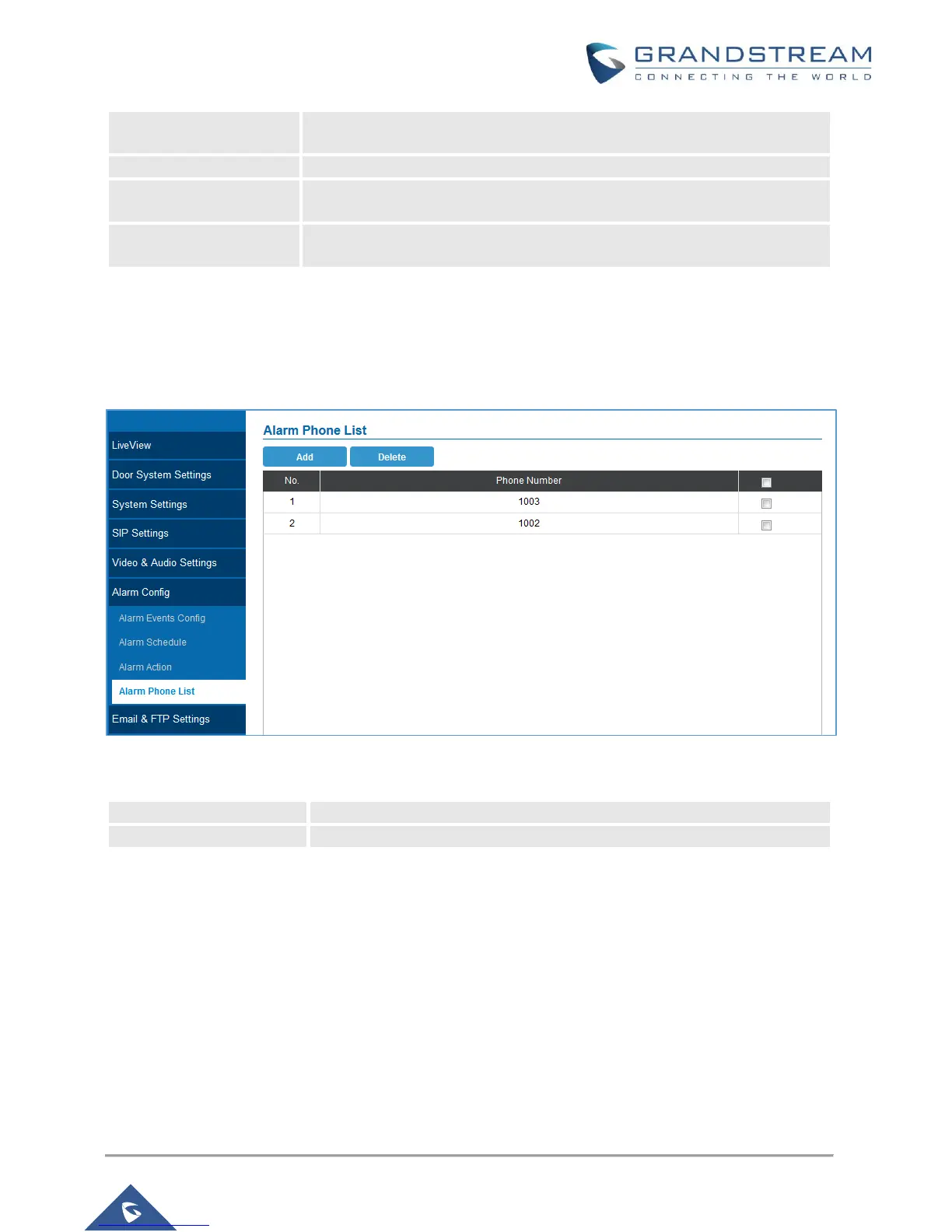GDS3710 Input/output Alarms
Configuration Guide
When checked, an email will be sent when the events are triggered to the
pre-configured email account.
When selected, alarm will be played from the GDS3710 Built-in Speaker.
An alarm will be sent to the Alarm Output interface if this option is
checked.
When checked, snapshots of the moment where the event is triggered will
be uploaded to the FTP server.
Alarm Phone List
This page allows user to configure the Alarm Phone List, which is phone numbers or extensions list that the
GDS3710 will call out when event trigged (e.g.: doorbell pressed).
Figure 13: Alarm Phone List
Table 2: Alarm Phone List
Add new phone number to the alarm list.
Delete a number from the phone alarm list.
Once the event is triggered (Motion Detection, Door Bell Pressed…) the GDS3710 will call the first number,
once time out is reached and no answer is returned from the first number, the GDS3710 will try the next
number on the list and so on. Once the remote phone answers the call an alarm will be played to notify
users that an event is triggered.
Alarm Events Config
This page allows users to configure GDS3710 events to trigger programmed actions within predefined
schedule.
