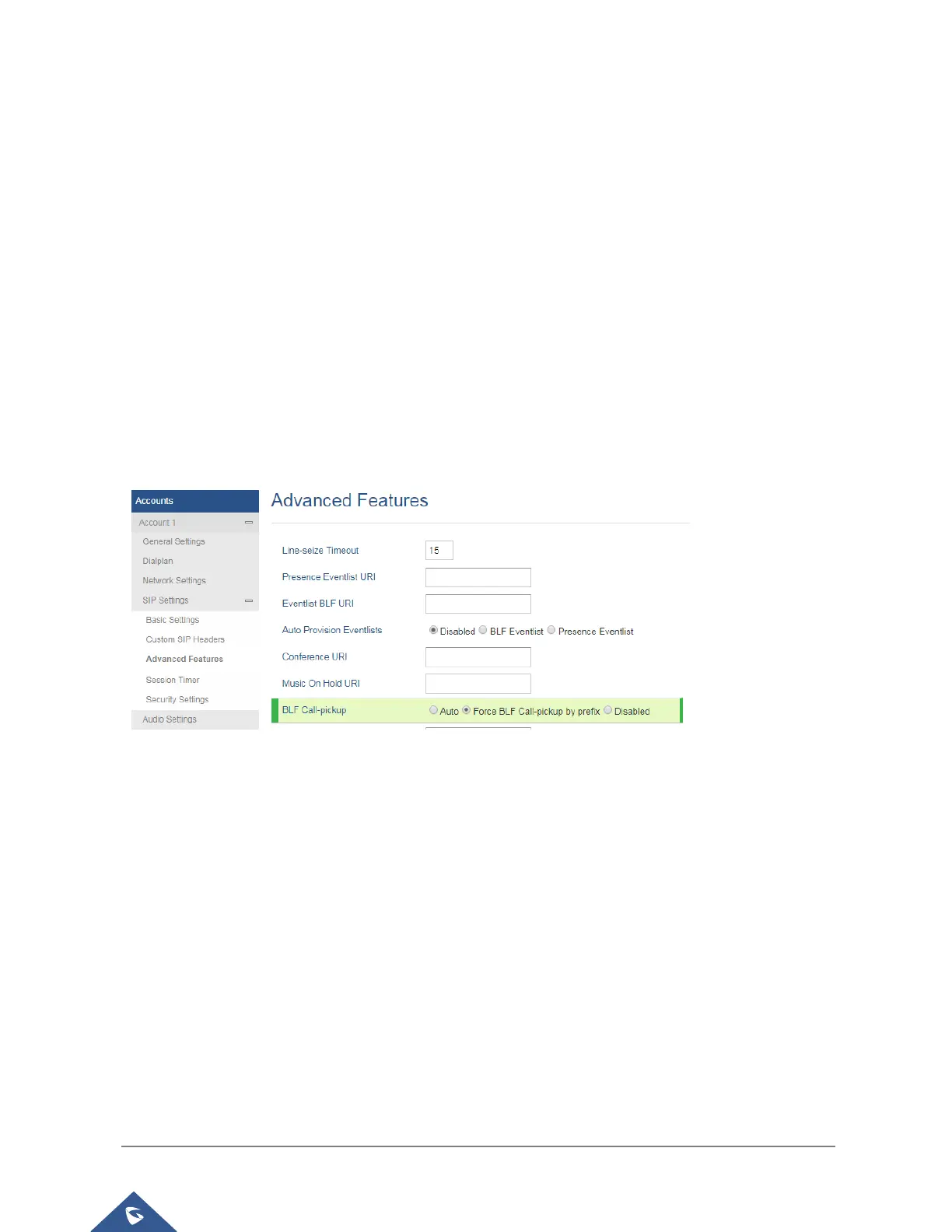P a g e | 11
DIRECTED CALL PICKUP
Directed call pickup feature allows GRP26XX phone system to be able to answer the calls to the monitored
users. This feature is very useful for the attendant to help the specified callees to answer the call if the
callees are not available to answer it.
When the monitored user’s indicator is blinking red, that means there is an incoming call on this monitored
extension phone, GRP26XX phones user should tap the “Busy Lamp Field” MPK button to answer the call
for the monitored user.
Note: To be able to answer incoming calls of the monitored extension, you will need to set “BLF
Call-pickup” to “Force BLF Call-pickup by prefix” from the Phone’s Web GUI under:
Account x ➔ SIP Settings ➔ Advanced Settings
Figure 9: Force BLF Call-pickup by prefix
