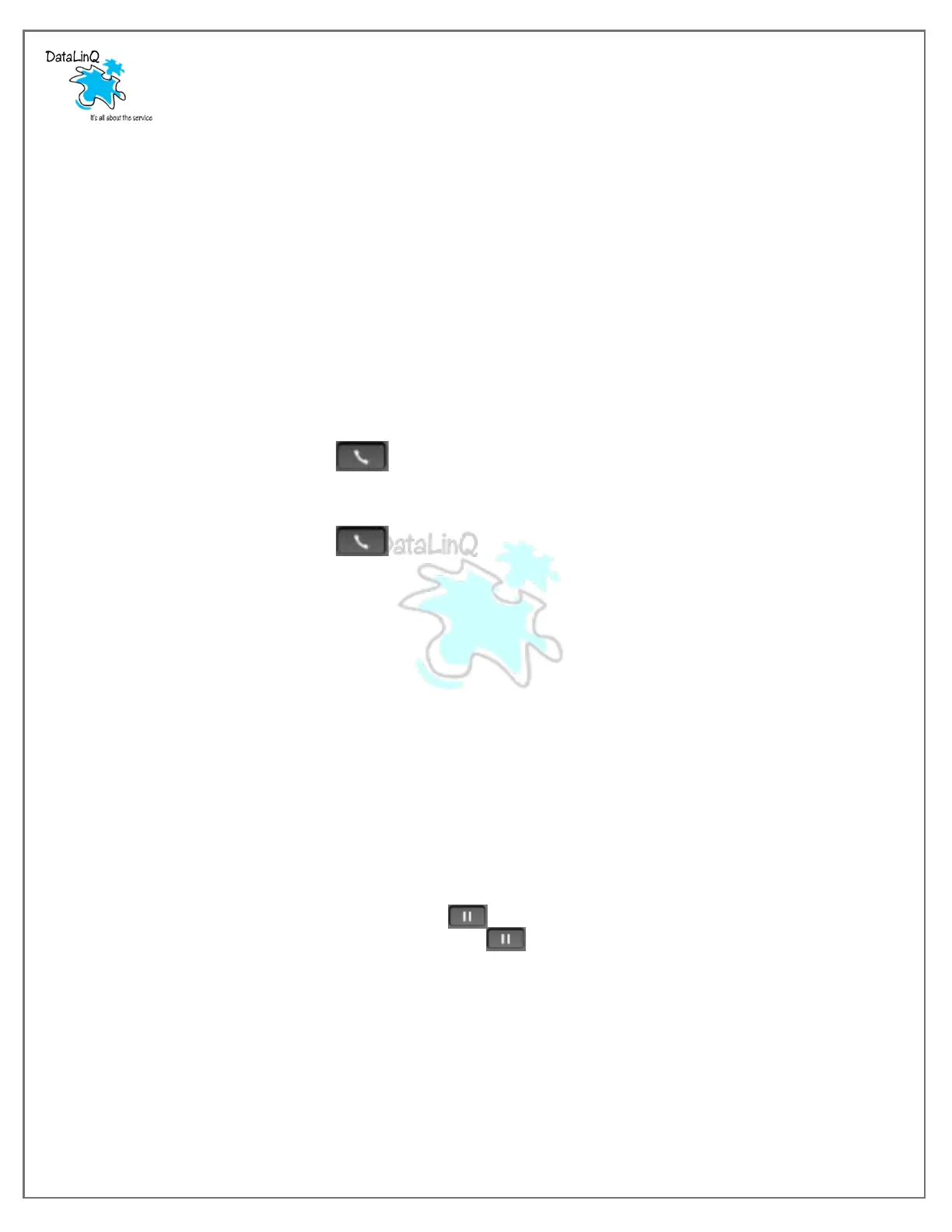WHAT THE LINE/MPK COLOURS MEAN:
1. When the ‘LINE/MPK’ has been configured as an extension and the line colour is GREEN – the
line/extension is not currently on a call and is available.
2. When the ‘LINE/MPK’ has been configured as an extension and the line colour is RED – the
line/extension is currently on a call and is unavailable.
3. When the ‘LINE/MPK’ has been configured as an extension and the line is FLASHING – the
line/extension is currently ringing.
HOW TO MAKE A CALL:
1. Take the handset/headset off the hook OR press the speaker button OR an available ‘LINE/MPK’
button (this will activate the speakerphone).
2. You will have a dial tone, and the corresponding line’s LED will turn GREEN.
3. Enter the phone number.
4. Press the ‘SEND’ button or press the ‘DIAL’ soft key.
HOW TO REDIAL:
1. Take the handset/headset off the hook.
2. Press the ‘SEND’ button or press the ‘REDIAL’ soft key.
Please note: The phone will only redial the last number that was called.
HOW TO ANSWER A SINGLE INCOMING CALL:
1. Answer the call by taking the handset/headset off the hook or by pressing the ‘SPEAKER’ button
or by pressing the corresponding account ‘LINE/MPK’ button.
HOW TO ANSWER MULTIPLE INCOMING CALLS:
1. You will hear a ‘Call Waiting’ tone when there is a call waiting.
2. The next available line will flash RED.
3. Answer the incoming call by pressing the corresponding ‘LINE/MPK’ button.
4. The current call will be placed on hold.
5. You can toggle between calls by pressing the corresponding ‘LINE/MPK’ button.
HOW TO END A CALL:
1. You can easily end a call by pressing the ‘END CALL’ soft key, or by hanging up the phone.
HOW TO PLACE A CALL ON HOLD/TAKE OFF HOLD:
1. To place a call on hold, press the ‘HOLD’ button.
2. To resume a held call, either press the ‘HOLD’ button or the ‘RESUME’ softkey.
