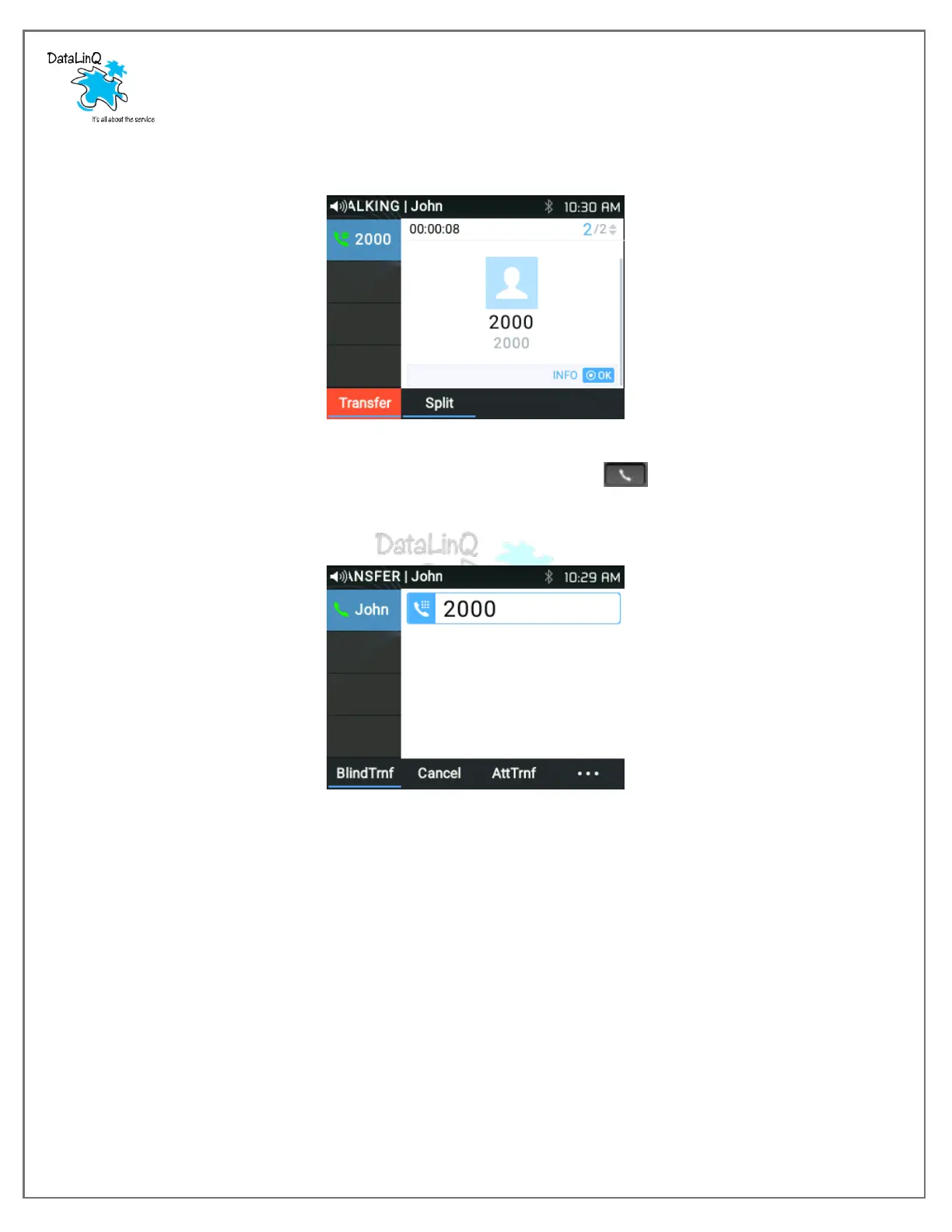HOW TO BLIND TRANSFER A CALL:
1. During an active call, press the ‘TRANSFER’ softkey.
2. Dial the number/extension and press either the ‘SEND’ button or ‘#’ to complete the
transfer of the call.
HOW TO DO AN ATTENDED TRANSFER:
1. During an active call, press the ‘TRANSFER’ softkey.
2. Dial the number/extension to be transferred to and press the ‘AttTrnf’ softkey to make the
second call.
3. Once the call is established, press the ‘TRANSFER’ softkey and they caller on hold will be
transferred.
HOW TO INITIATE A CONFERENCE CALL:
1. Establish calls with the 1 or 2 parties intended to join the conference call.
2. While 1 call is active, the other call will be put on hold with its ‘LINE/MPK’ flashing GREEN
3. Press the ‘CONF’ softkey
a. On the GRP2613 handset, the softkey will be ‘ConfCall’
4. The conference will then be established after pressing the desired ‘LINE/MPK’ currently on hold.
a. On the GRP2613, press the ‘UP arrow’ key. Then, click on the ‘ConfCall’ softkey
