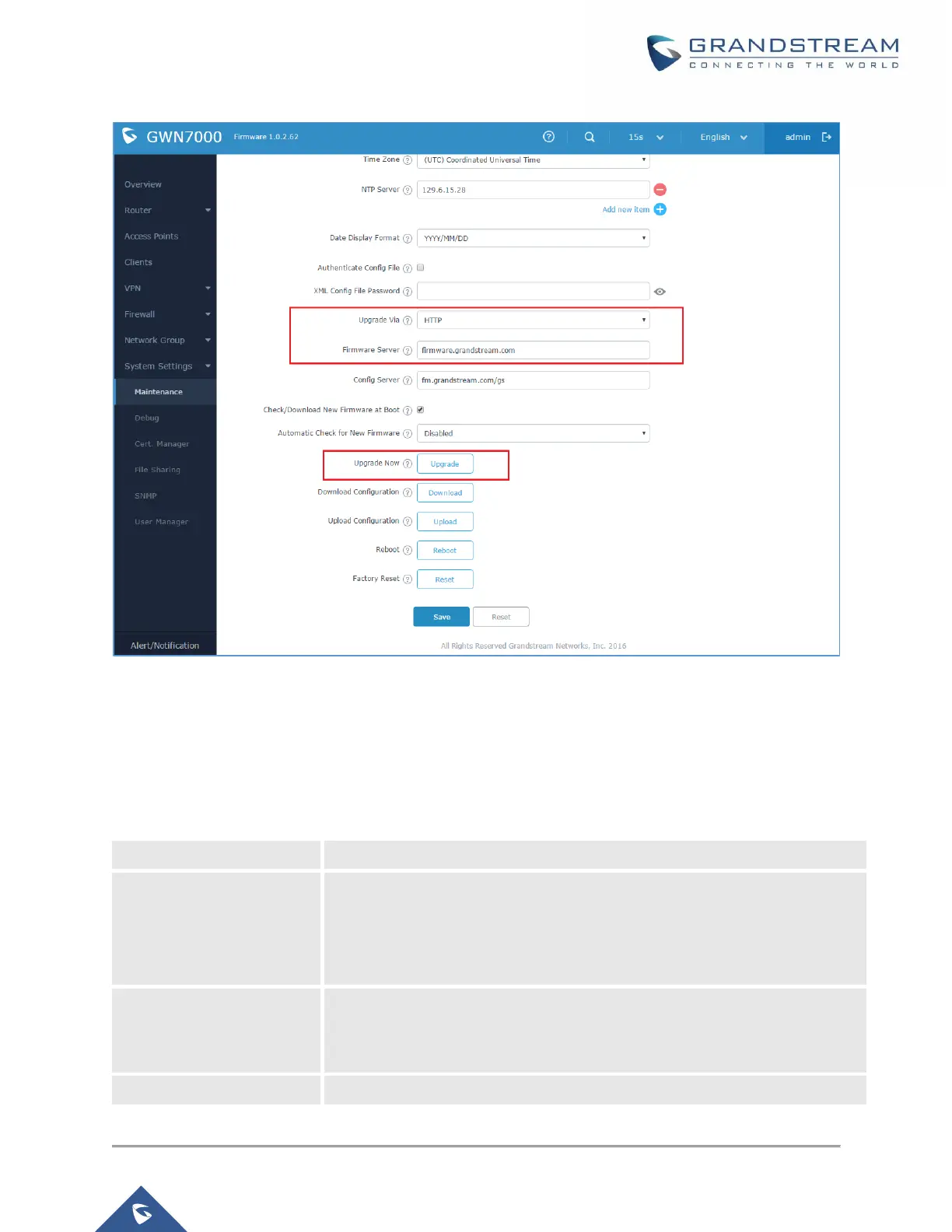GWN7000 Firmware Upgrade and Backup Guide
Figure 1: Maintenance Page
Upgrade Settings
Upgrade settings are available at GWN7000 web interface ->System Settings ->Maintenance and include
following parameters:
Table 1: Network Upgrade Configuration
Allows users to choose the firmware upgrade method: TFTP, HTTP or HTTPS.
Defines the server path for the firmware server. It can be set using an FQDN
or IP address.
Examples: “firmware.grandstream.com”
“192.168.1.200”
Check/Download New
Firmware at Boot
Allows the device to check if there is a new firmware in the configured firmware
server at boot. If available, the device will download the firmware file at booting
stage and reboot again to complete the upgrade process.
Sets the value for automatic upgrade check interval, this will enable the
