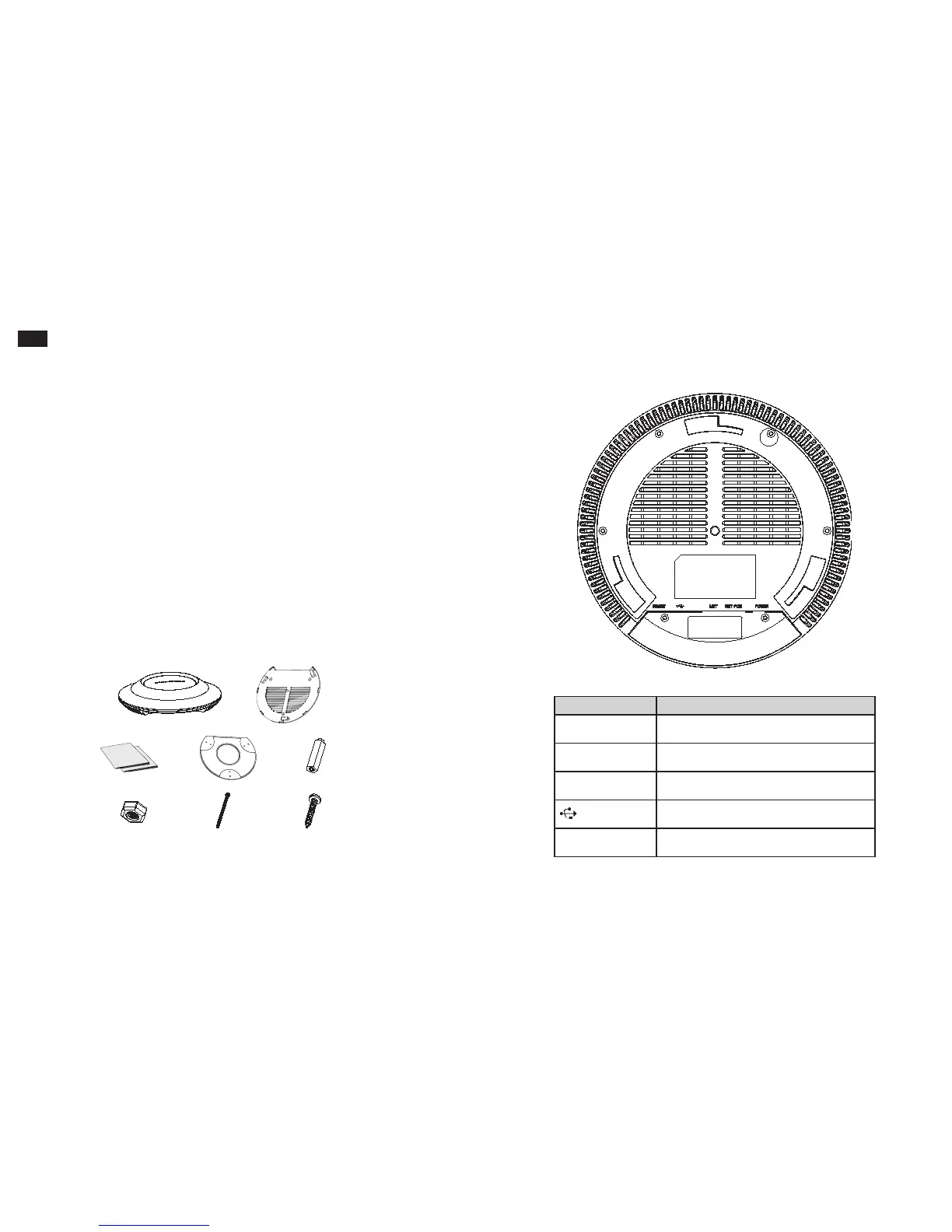OVERVIEW
The GWN7610 is a high performance, simultaneous dual-band MIMO enterprise wireless
access point. GWN7610 provides businesses of all sizes with expanded WiFi coverage,
reducing user complaints about weak signal and dropped connections. GWN7610 adopts
a controller-less design, eliminating the need for extra controller software and hardware.
GWN series wireless access points are powered by Grandstream’s highly scalable net-
work management system. Depending on the size of the installation, GWN wireless access
points can be self-managed, or managed by a GWN7000/GWN7000W enterprise router.
PRECAUTIONS
• Do not attempt to open, disassemble, or modify the device.
• Do not expose this device to temperatures outside range of 0 °C to 50 °C.
• Do not expose the GWN7610 to environments outside of the following humidity range:
10-90% RH (non-condensing).
• Do not power cycle your GWN7610 during system boot up or rmware upgrade. You
may corrupt rmware images and cause the unit to malfunction.
PACKAGE CONTENTS
GWN7610 Access Point
1 x Quick Installation Guide
1 x GPL Statement
3 x Screw (PM 3 x 50)
3 x M3 NUT
3 x Plastic Expansion Bolt
3 x Screw (PA 3.5 x 20 )
GWN7610 PORTS
Port Description
POWER Power adapter connector (DC24V, 1A)
Note: Power adapter is not provided.
NET/POE Ethernet RJ45 port (10/100/1000Mbps) supporting
PoE.
NET Ethernet RJ45 port (10/100/1000Mbps) to your
router or another GWN7610.
USB 2.0 port (for future IOT & location based
applications)
RESET Factory reset button. Press for 7 seconds to reset
factory default settings.
EN
1
2
Mounting Bracket
Ceiling Mounting Bracket
