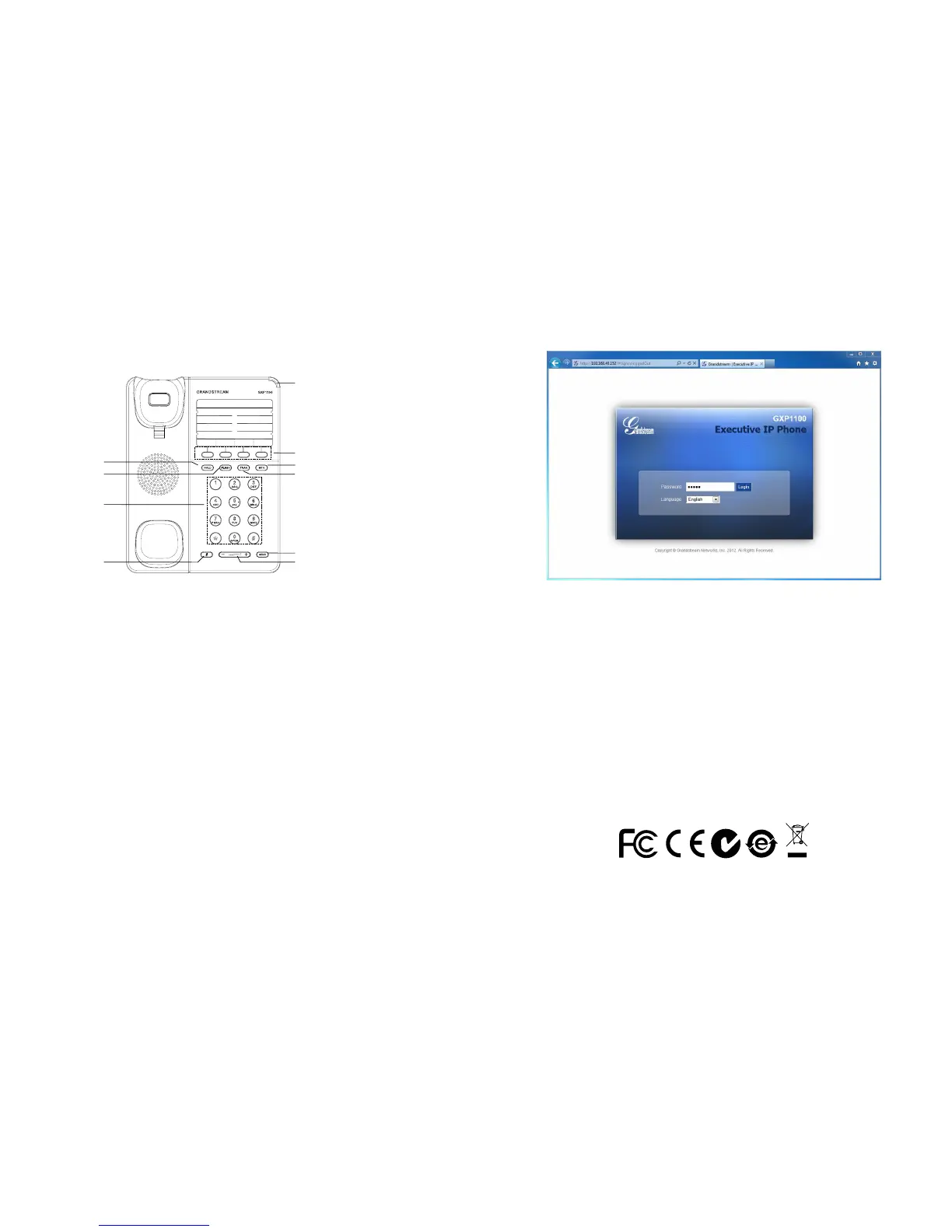35 36
Consigli per l’uso della tastiera:
1. Assicurarsi che il telefono sia in corrente e collegato a internet.
2. Sollevare il ricevitore: sarà possibile sentire il segnale di “libero”. Premere “***”
per accedere al MENU IVR.
3. Nel MENU IVR, comporre “02” e verrà annunciato l’indirizzo IP del telefono.
4. Digitare l’indirizzo IP del telefono nel browser del vostro PC (Si veda la guraa
destra).
5. La password predenitaper l’amministratore è “admin”; la password prede-ita
per l’utente nale è “123”
CONFIGURAZIONE dEL TELEFONO:
Come congurare il GXP1100/1105 utilizzando la tastiera:
1. Assicurarsi che il telefono sia inattivo.
2. Sollevare il ricevitore: sarà possibile sentire il segnale di “libero”. Premere “***”
per accedere al MENU IVR.
3. Nel MENU IVR, comporre “01” per congurarela modalità DHCP, IP Statico
o PPPoE. Premere “9” per attivare la selezione. Premere “*” per l’opzione
succes-siva del menu. Premere “#” per tornare al menu principale. Per i dettagli,
vericareil Manuale d’Uso del GXP1100/1105.
4. Contattare il vostro ITSP (fornitore servizi di telefonia internet) per le im-
postazi-oni supplementari che possono essere necessarie per la congurazione-
del tele-fono.
Nota: Scaricare il manuale utente dettagliato da:
http://www.grandstream.com/support
Congurazione del GXP1100/1105 mediante un browser
web:
Tas Funzione
Volume
Mute
Trasferimento
Composizione Numero
