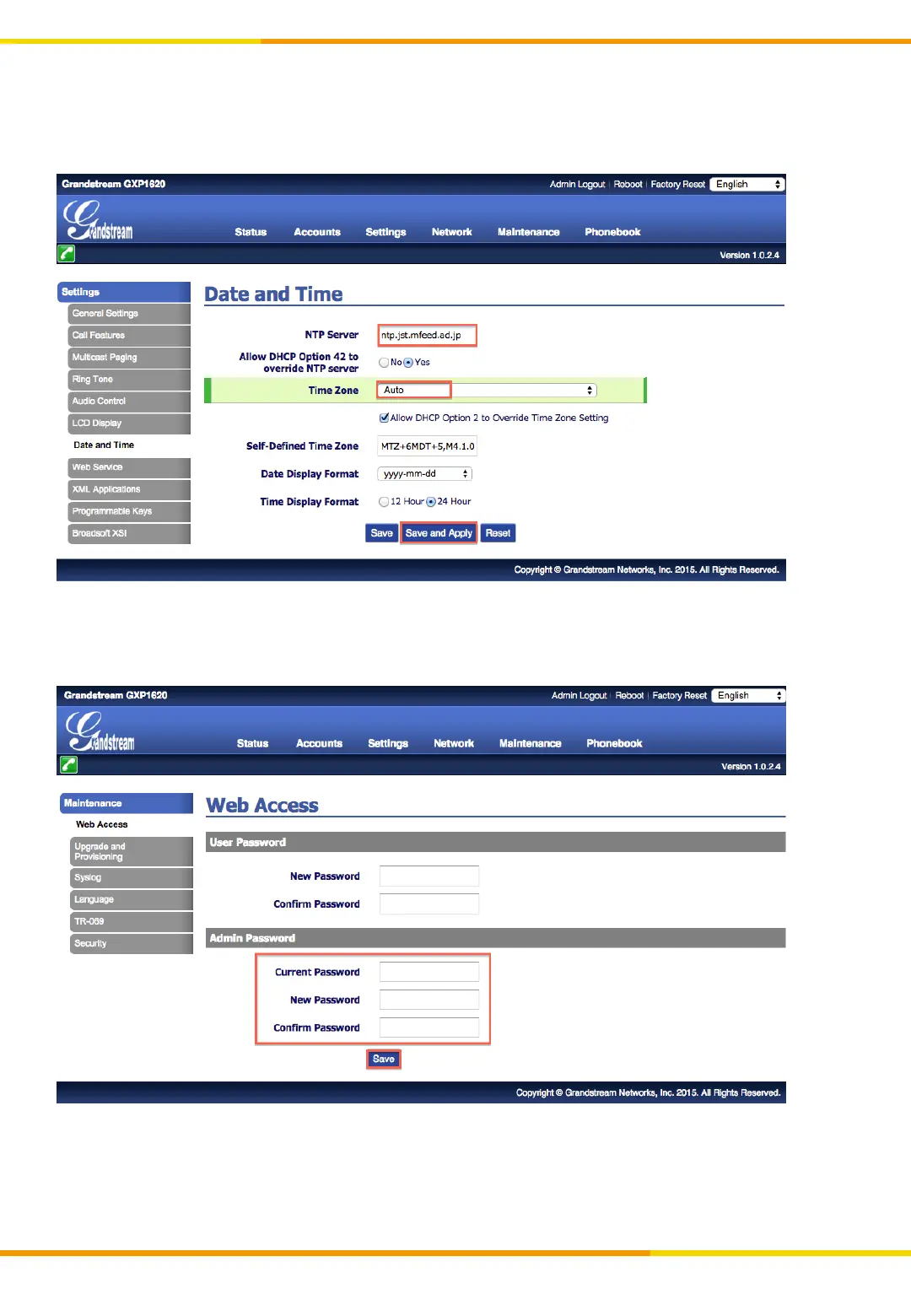Copyright © cloudippbx.com
10
Phone Configuration
9.Hover cursor over [Settings] and click [Date and Time].
NTP Server: Enter ntp.jst.mfeed.ad.jp
Time Zone: Select the time zone where you are located.
Once done, click [Save and Apply]
10. Hover cursor over [Maintenance] and click [Web Access].
*Set a new password for Admin Password for security purposes.
Once done, click [Save and Apply]
