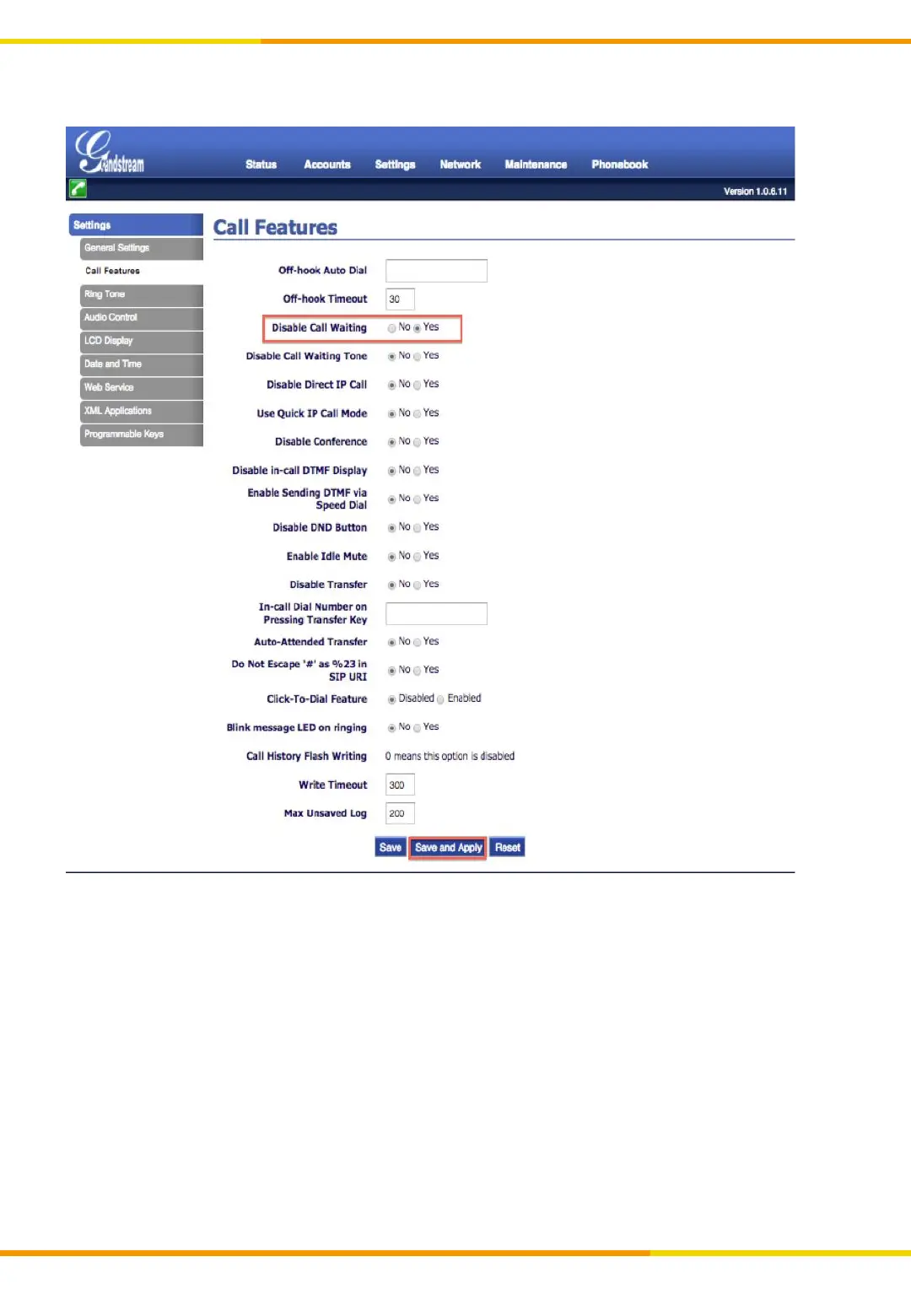Copyright © cloudippbx.com
9
Phone Configuration
8. Hover cursor over [Settings] and click [Call Features].
Disable Call Waiting: Select [Yes].
*This will ignore Call-waiting. Select [No], if you want to enable Call-waiting.
Once done, click [Save and Apply]
