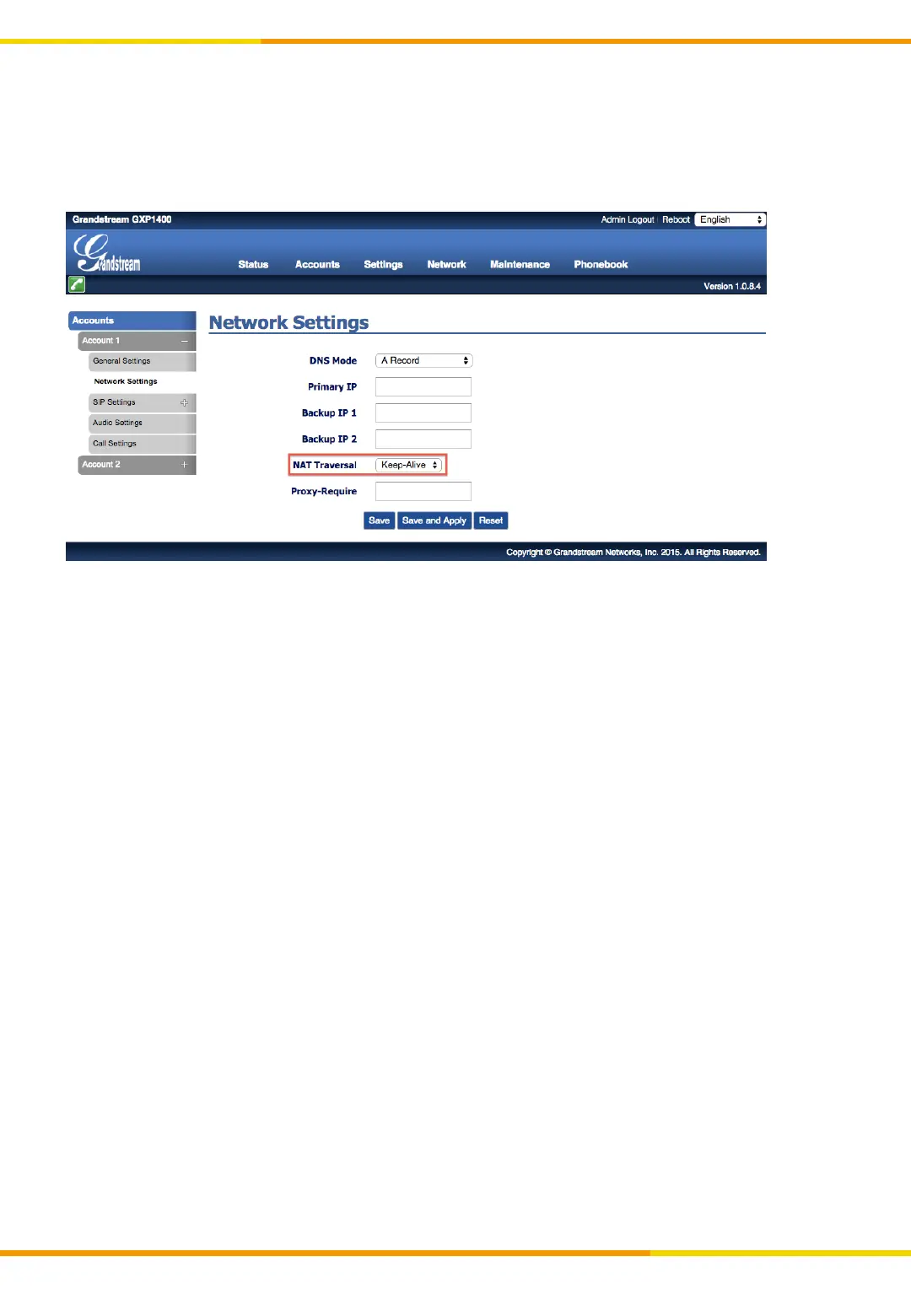Copyright © cloudippbx.com
8
Phone Configuration
7. Hover cursor over [Accounts]. Select [Account 1] and click [Audio Settings].
Send DTMF: Check [via RTP].
*If you check [DTMF Inband] for [DTMF mode] on your Unique Management Page
on our site, Check[in-audio].
Once done click [Save and Apply]
