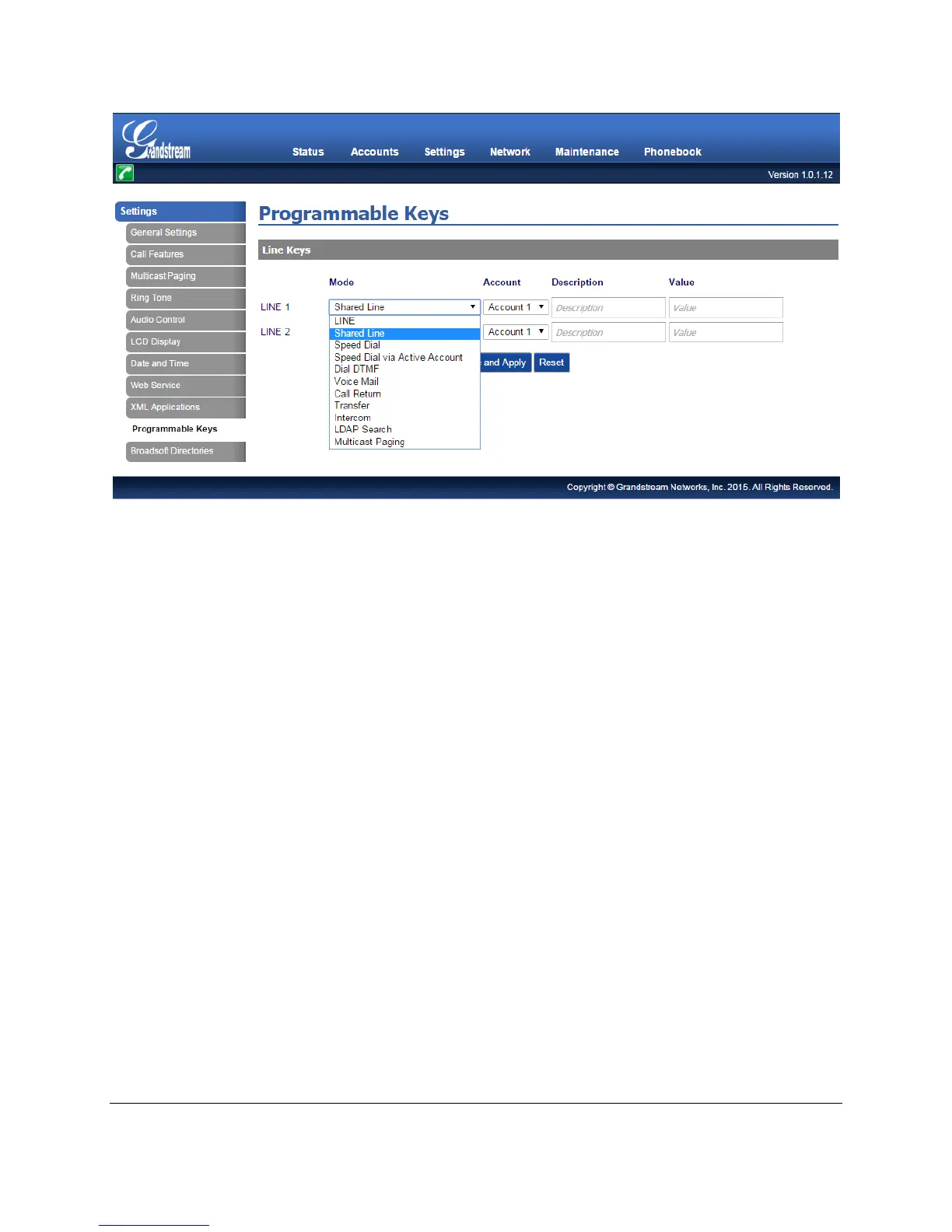Figure 3: Choose Shared Line Option for Line Key Mode
4. After enabling the SCA feature on GXP color phone Line Key, the corresponding BroadWorks account
on phone LCD has no difference as normal account, but the Line LED button corresponding to the
BroadWorks account will indicate the shared lines phone behaviors. As the figure shows below:
SECONDARY PHONE
1. Configure the SIP Account Settings:
