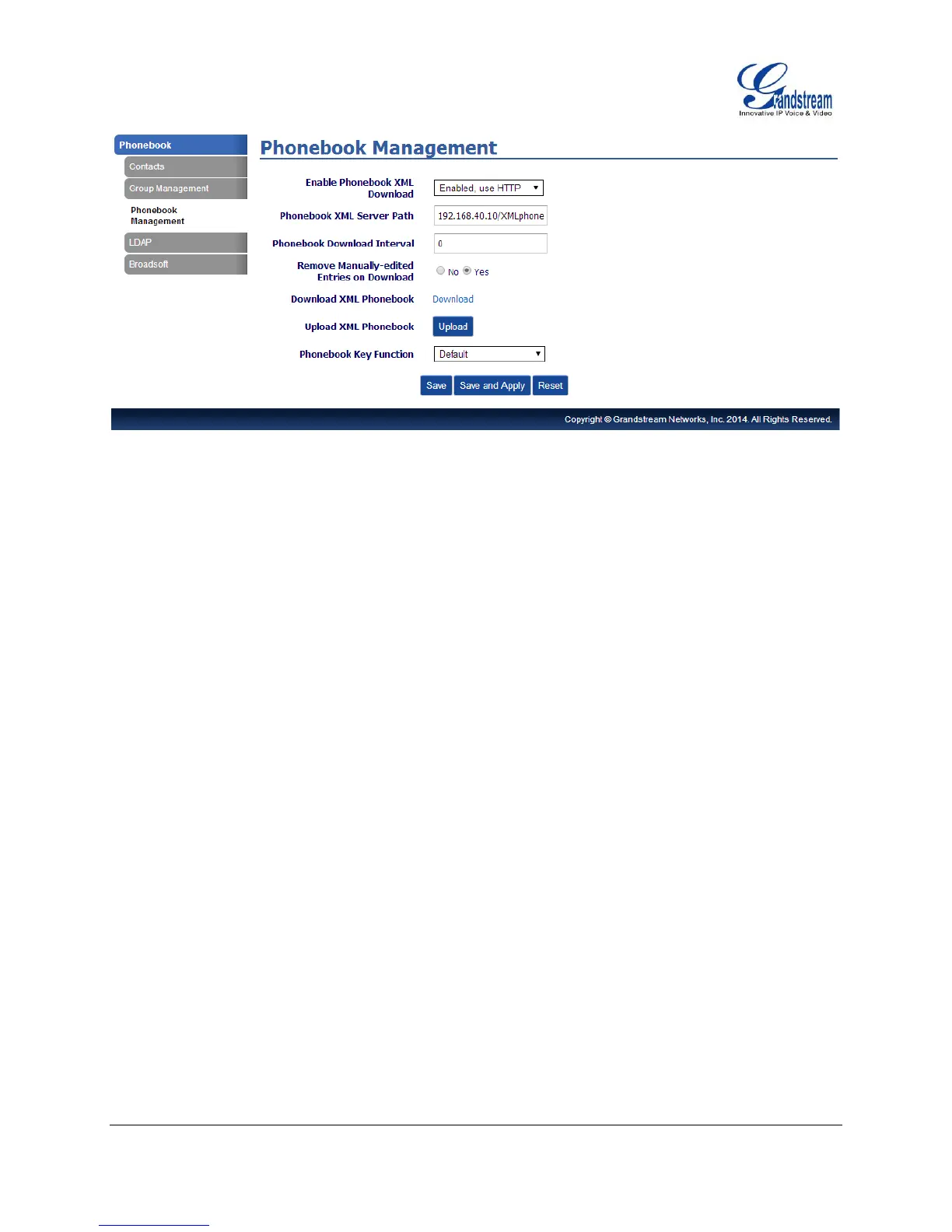XML BASED DOWNLOADABLE PHONEBOOK GUIDE Page 5 of 15
Figure 4: Web Configuration
Enable Phonebook XML Download
The phone book XML file could be downloaded via HTTP or TFTP. Users could also set the option
“Enable Phonebook XML Download” to "Disabled" to disable phone book download.
XML Server Path
This specifies the path where the phone is going to download the XML phone book file. Since
download method is already specified in the previous selection, users do not have to provide this
information in the server path. The accepted formats are as follows:
IP_address[:port]/dir
Hostname[:port]/dir
Examples:
192.168.40.10/XMLphonebookdir
192.168.40.10:443/XMLphonebookdir
service.mycompany.com/XML/phonebook
mycompany.com:8080/phonebook
Note:
1. If "[:port]" is not specified, port 80 will be used as default for HTTP and Port 69 will be used as
default for TFTP;
2. The GXP2130/GXP2140/GXP2160 will always look for the phone book file phonebook.xml for
downloading if no file name is specified in the server path.
