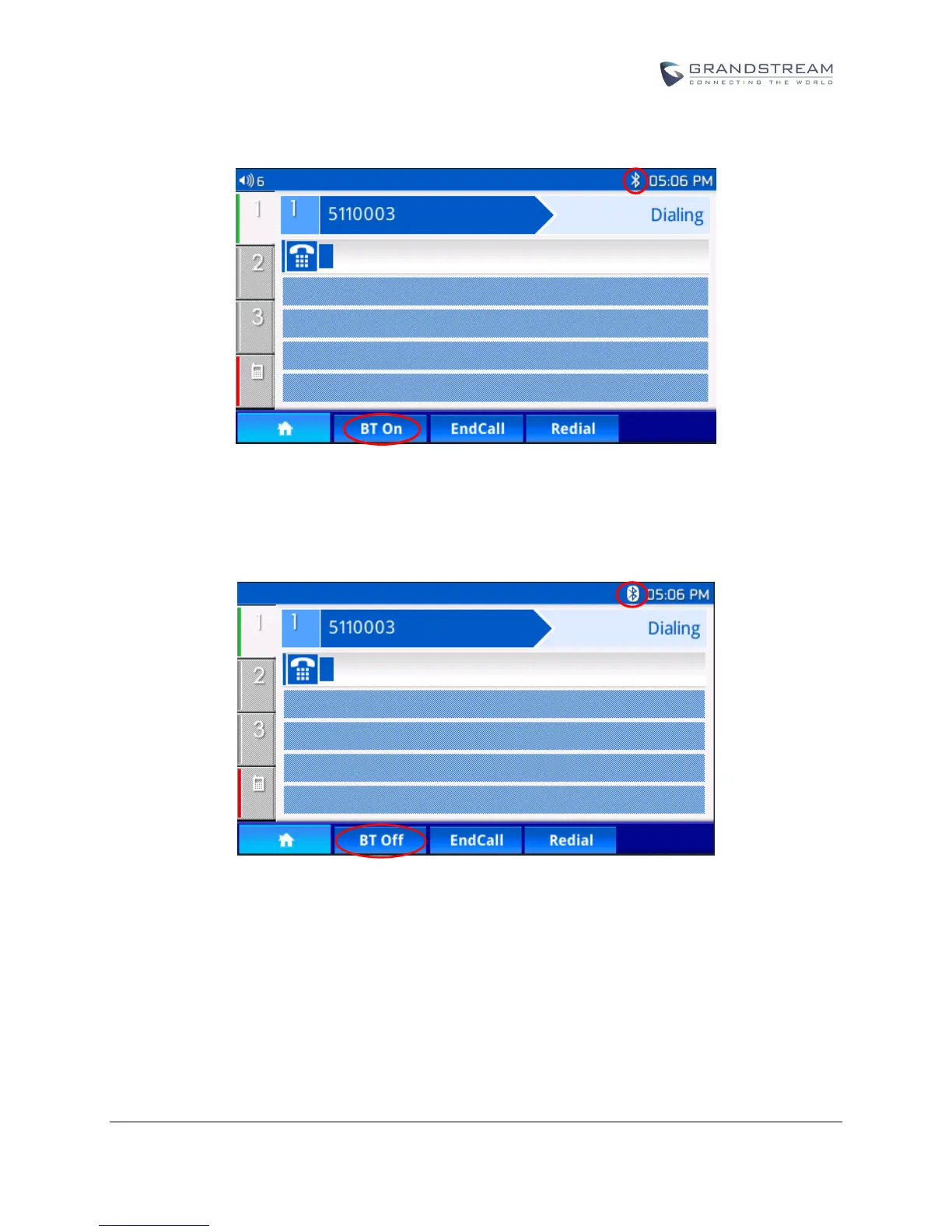soft key on call screen. User may press it to active Bluetooth headset. See Figure 6 BT is OFF.
Figure 6: BT is OFF
When “BT Off” soft key shows up in call screen and the Bluetooth icon on status bar changes to be solid, it
means the Bluetooth headset is ready to use. See Figure 7 BT is ON.
Figure 7: BT is ON
When BT is on, both Bluetooth headset and GXP2130v2/2140/2160/2135/2170 will alert for incoming calls.
User may press the answer button on Bluetooth headset to answer the incoming call.
During an active call, user may switch the audio channel between Bluetooth headset and phone handset
by pressing “BT Off”/”BT On” soft key.
