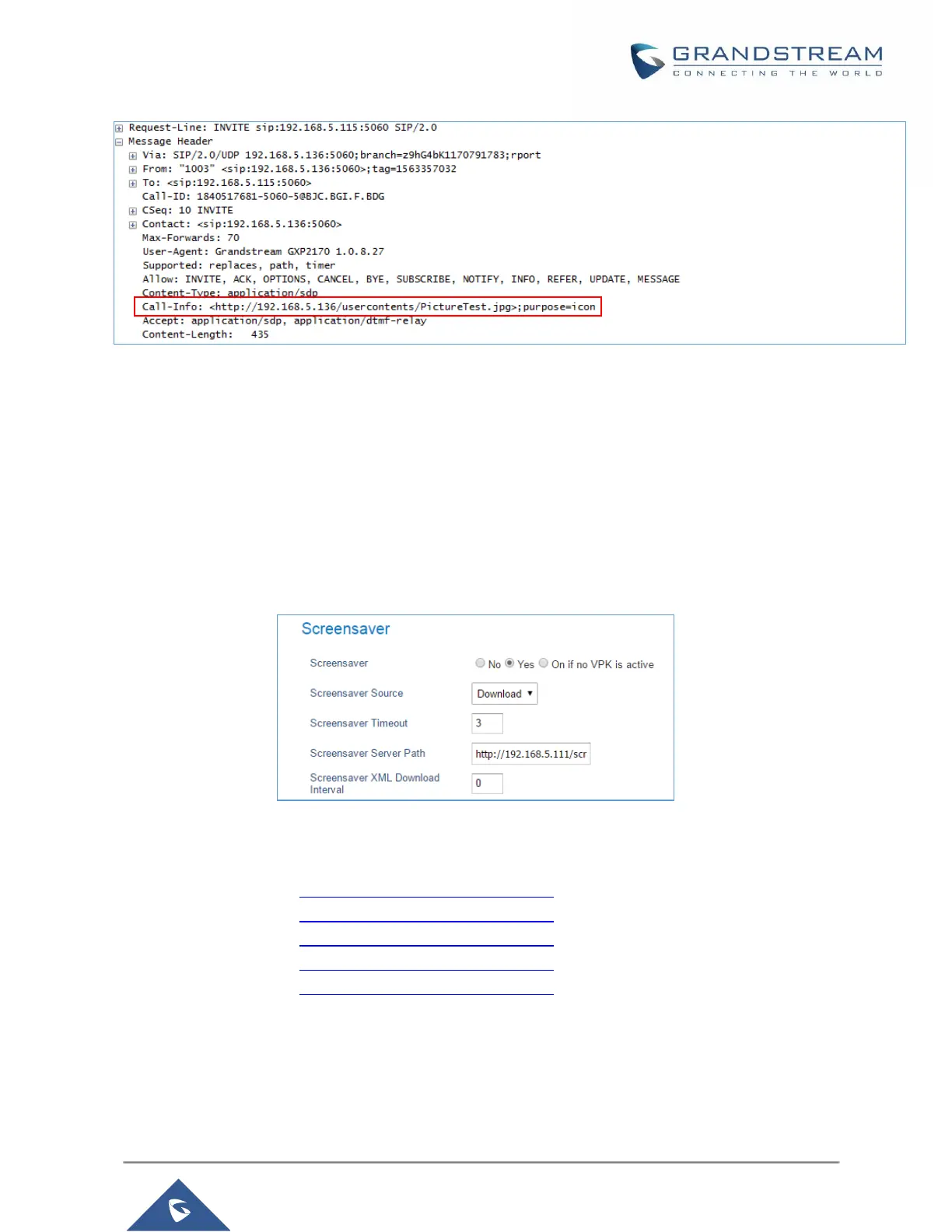Figure 19: Picture Call-Info Header
Screensaver Pictures Downloading
GXP2130/GXP2140/GXP2160/GXP2170/GXP2135 support downloading screensavers from HTTP/TFTP
servers.
Please refer to following configuration steps:
1- Log into Web GUI > Settings > LCD Display > Screensaver.
2- Set Screensaver Source to “Download”.
3- Enter the following Path on Screensaver Server Path:
http://Server_IP/screensaver.xml or tftp://Server_IP/screensaver.xml
Figure 20: Screensaver Settings
4- On screensaver.xml file enter following tags:
<screensaver>
<image path="http://server_IP_address/picture1.jpg" />
<image path="http://server_IP_address/picture2.jpg" />
<image path="http://server_IP_address/picture3.jpg" />
<image path="http://server_IP_address/picture4.jpg" />
<image path="http://server_IP_address/picture5.jpg" />
</screensaver>
5- Put picture files on HTTP server directory. Please refer to following example using HFS HTTP
server:
