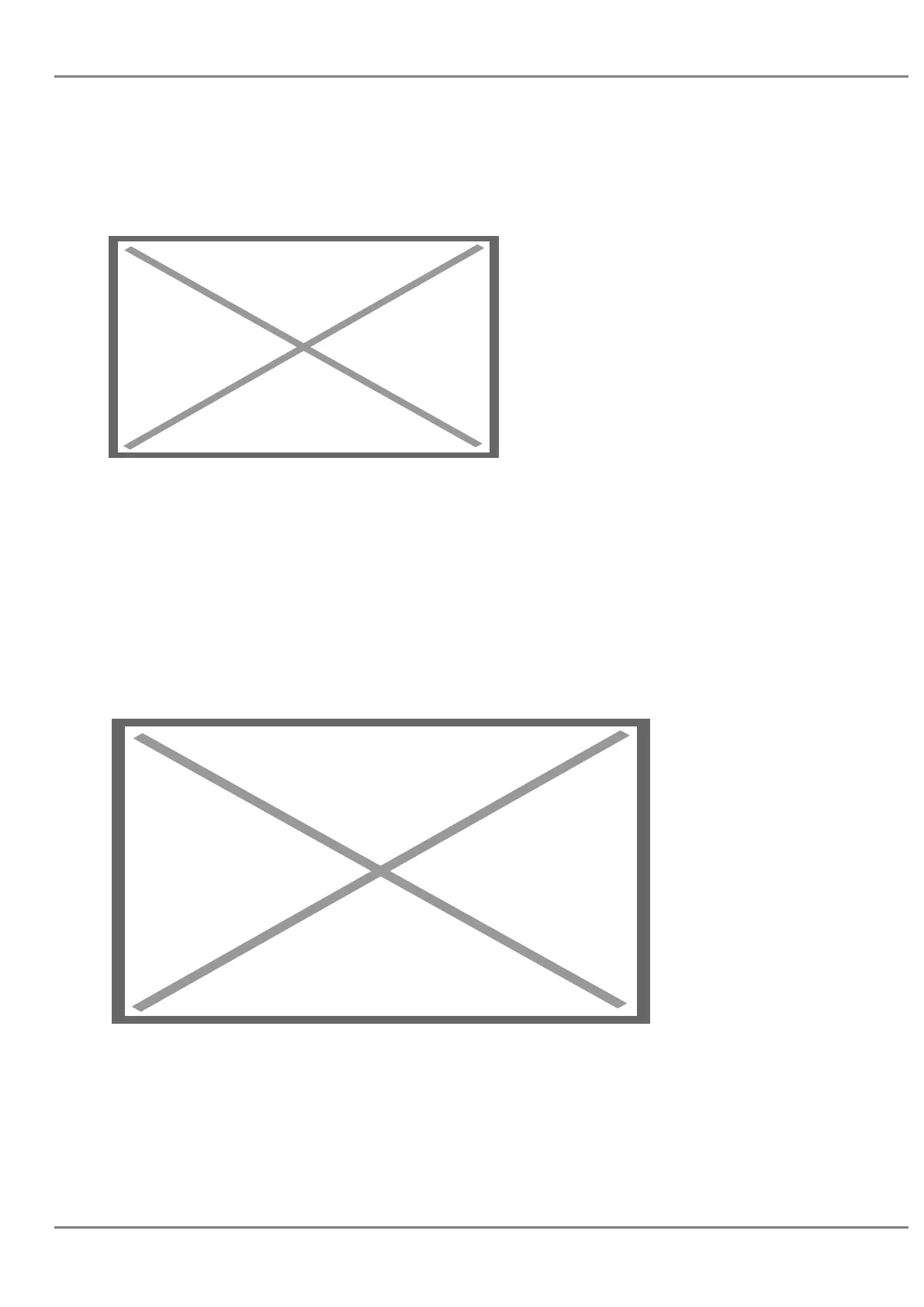example, in the cfg.xml, “Transfer” or “transfer” is the same as “18”, it will configure Virtual Multi-
Purpose Key 3 as transfer mode.
Note: The string format is supported for MPK, extension board and softkey as well.
Image not found or type unknown
Figure 17: Line Key as Transfer Mode
LCD Indication and Configuration
The configured fixed VPKs are displayed next to the corresponding line. If dynamic VPKs are
configured, the users can see a page number shown on the upper left corner on the LCD.
The following figures show page 1 and page 2 of the VPKs on LCD. Pressing “RIGHT” arrow key or
“Next” softkey will switch to the next page; pressing “LEFT” arrow key will switch back to the previous
page.
Image not found or type unknown
GRANDSTREAM NETWORKS
No image found
Page 47
