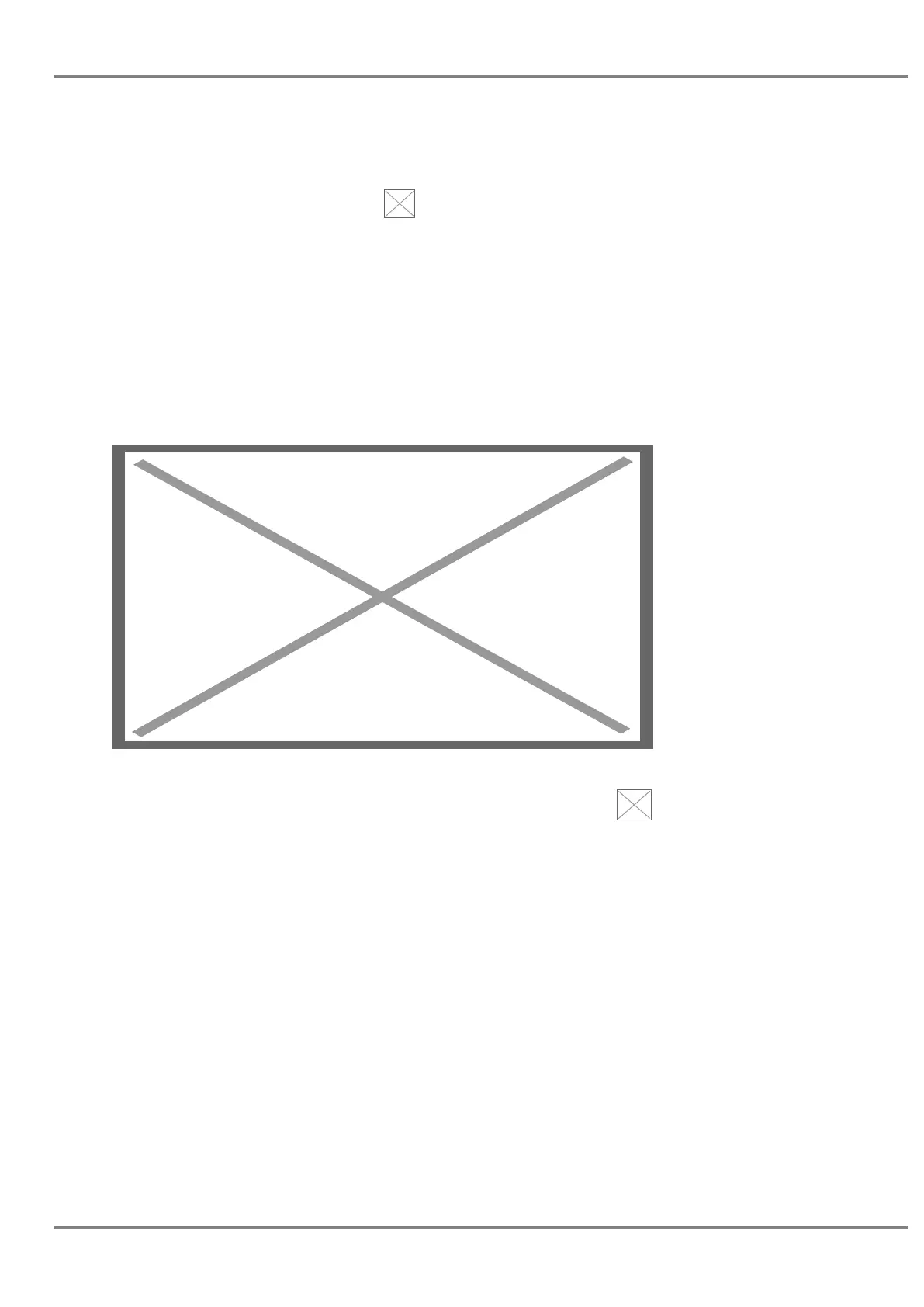VPK Mode State Icon
LED
Status
Account Registered
(Have new voice mail)
Image not found or type unknown
OFF
Table 16: VPK Modes Icon Indications
Please note that no matter how each line is configured on the idle screen, all the lines in call screen will
keep line or shared line displayed for the corresponding accounts. For example, even if the user has
configured all lines as VPK (with non-LINE mode), he/she can still use the configured account to dial
out by Offhook or pressing SPEAKER, HEADSET or any other unconfigured LINE key to go to call
screen.
Image not found or type unknown
Figure 19: Dial Screen
When user is in call screen (during a call), he/she can press softkey
Image not found or type unknown
to switch back to VPK
screen.
GRANDSTREAM NETWORKS
No image found
Page 54
