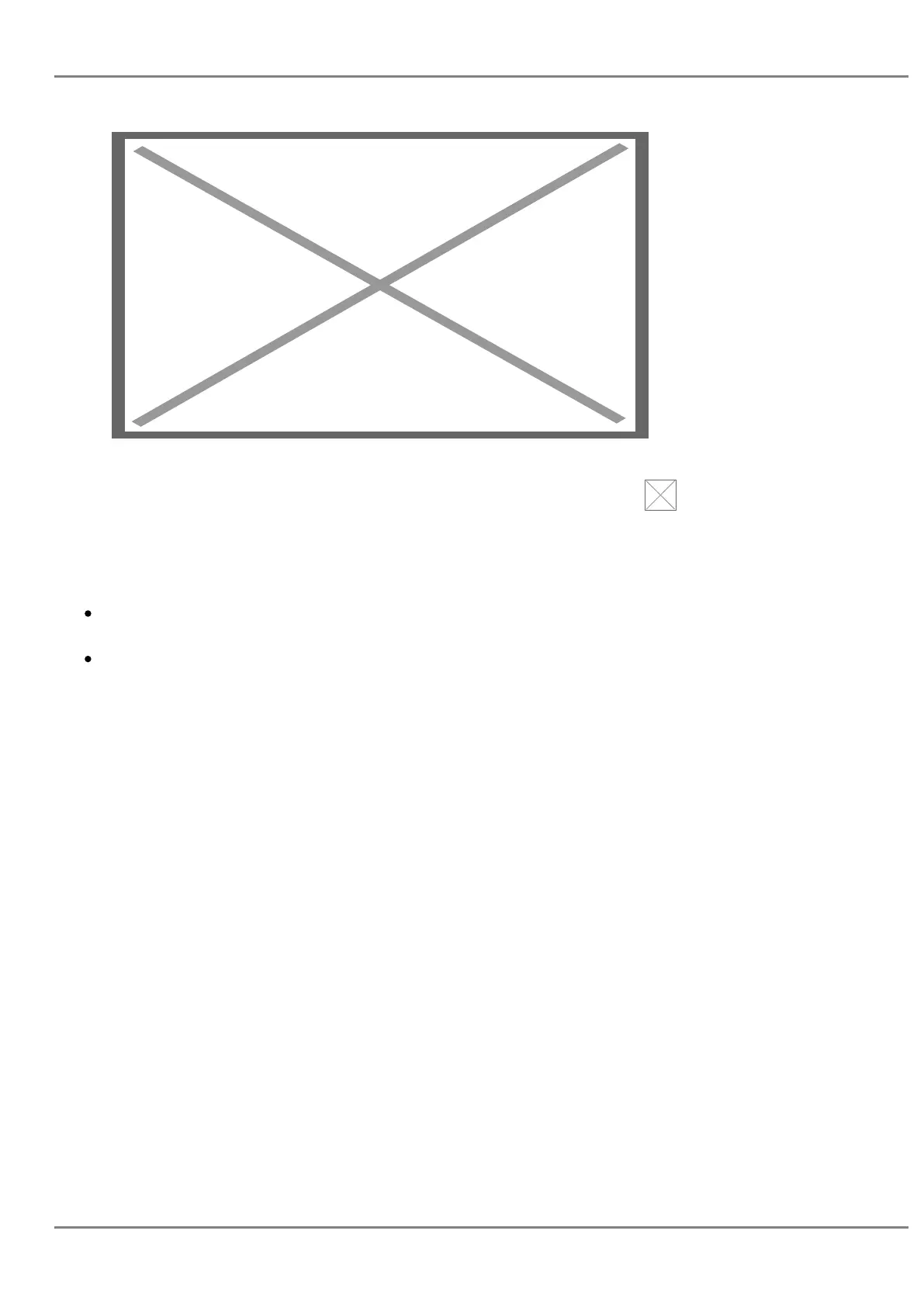Image not found or type unknown
Figure 20: Making Call
When the user is in VPK screen during a call, he/she can press softkey
Image not found or type unknown
or corresponding line key
to switch back to call screen.
Notes :
If a call is parked via VPK call park, the display on the VPK will change between CID of the active
call and the parking number.
When changing the VPK information that requires subscription, the phone will perform
unsubscribe first, then perform a new subscription. This way server will know that previous
subscription has been void.
Predictive Dialing from Call History
Functionality
Phone search in call history entries, and if the entered digits match some call history entries, list of
entries should be displayed with corresponding names.
GRANDSTREAM NETWORKS
No image found
Page 55
