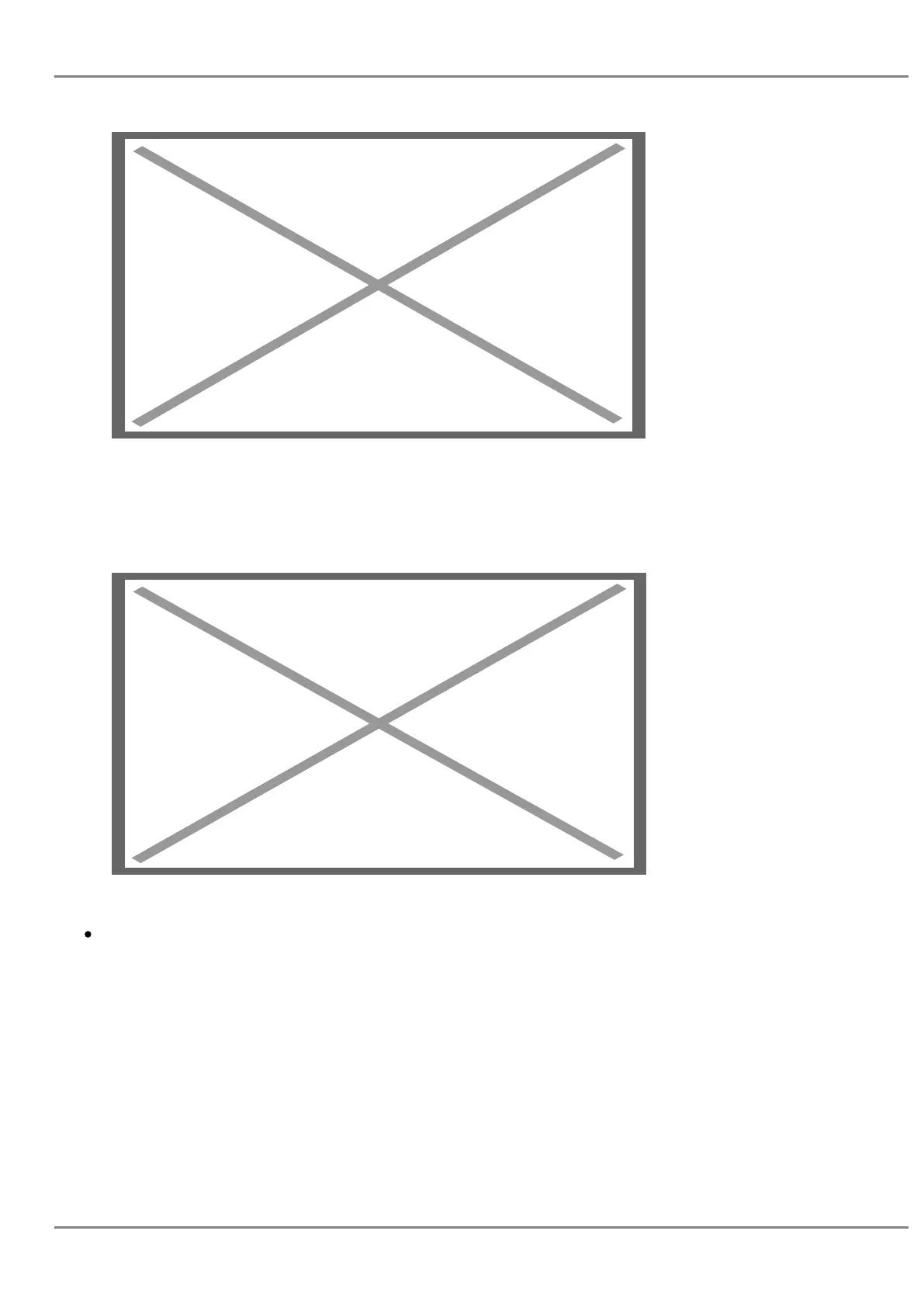Image not found or type unknown
Figure 49: Smart VPK Target Page
By selecting “line”, a list of available line for transfer/conference will be shown as bellow. User can use
up/down key or “select” softkey to choose item to use.
Image not found or type unknown
Figure 50: List of Available Lines Page
Transfer from Information
Using the transfer from information, users can see who transferred the call to them. Example shows
below:
GRANDSTREAM NETWORKS
No image found
Page 77
