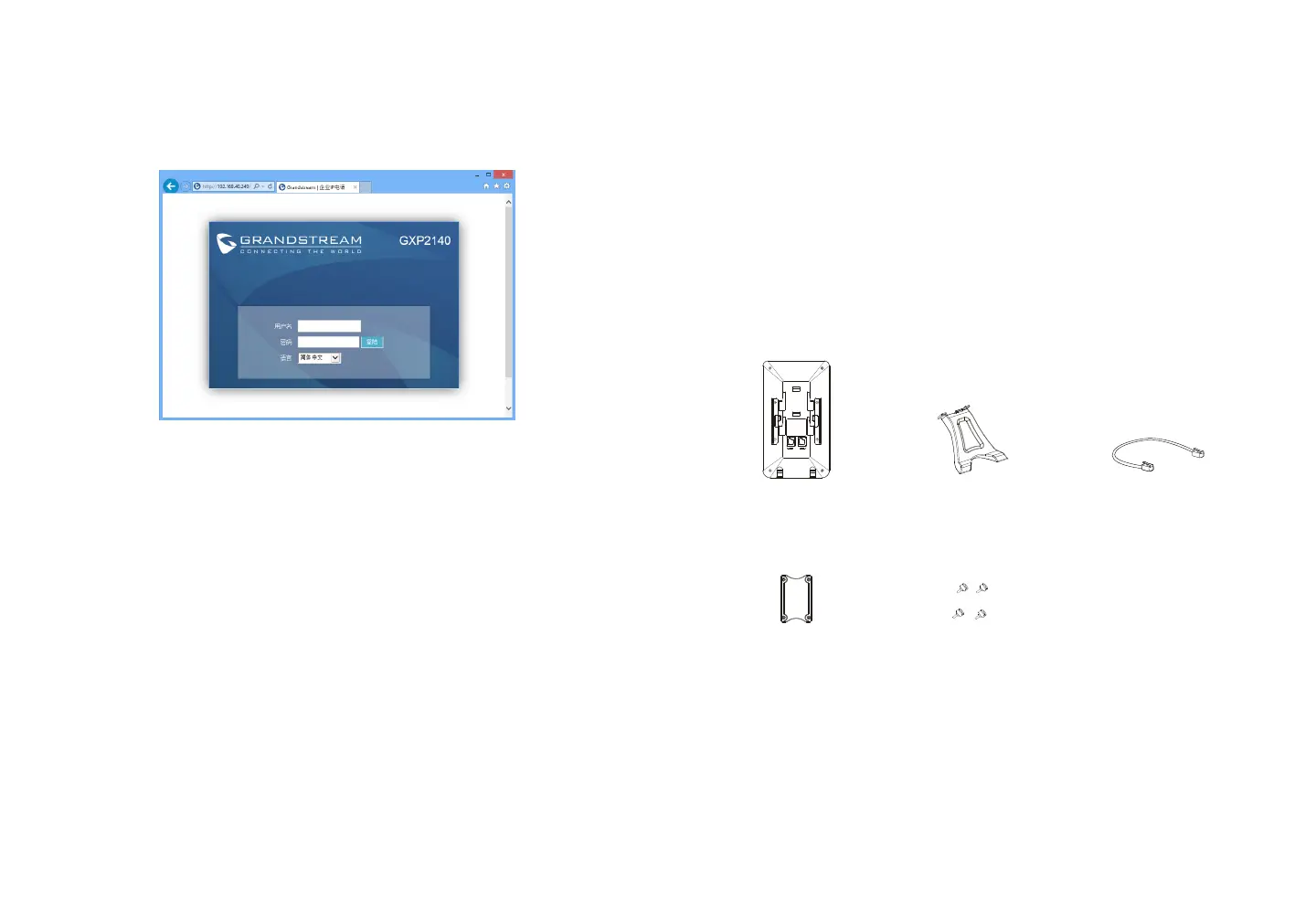16
15
通过键盘配置GXP2140:
1. 确保电话处于空闲状态;
2. 按下菜单/确定按键进入菜单选项;.
3. 选择菜单->话机->SIP->账号,输入SIP服务器、SIP用户名、密码等账号信息,
注册新的SIP账号;
4. 在菜单选项中进行电话其他设置,如设置电话的静态IP地址。请参考GXP2140
产品用户手册获得更多详细配置信息;
5. 如有其他需要的设置,请联系您的服务提供商。
GXP2140扩展板--GXP2200EXT:
GXP2200EXT为企业提供了有效处理大量频繁通话的解决方案。它支持20个可编
程按键、左键和右键,可配置40个多功能键。GXP2140支持最多4个扩展板,总
共160个多功能键可以配置和使用。
注意:GXP2200EXT是额外的配件,它使用单独的包装,因此不包含在GXP2140
包装盒中。
GXP2200EXT(1个) GXP2200EXT
桌面支架(1个)
RJ11-RJ11连接线
(1根)
连接板(1个) 螺丝(4个)
GXP2200EXT包装清单:
