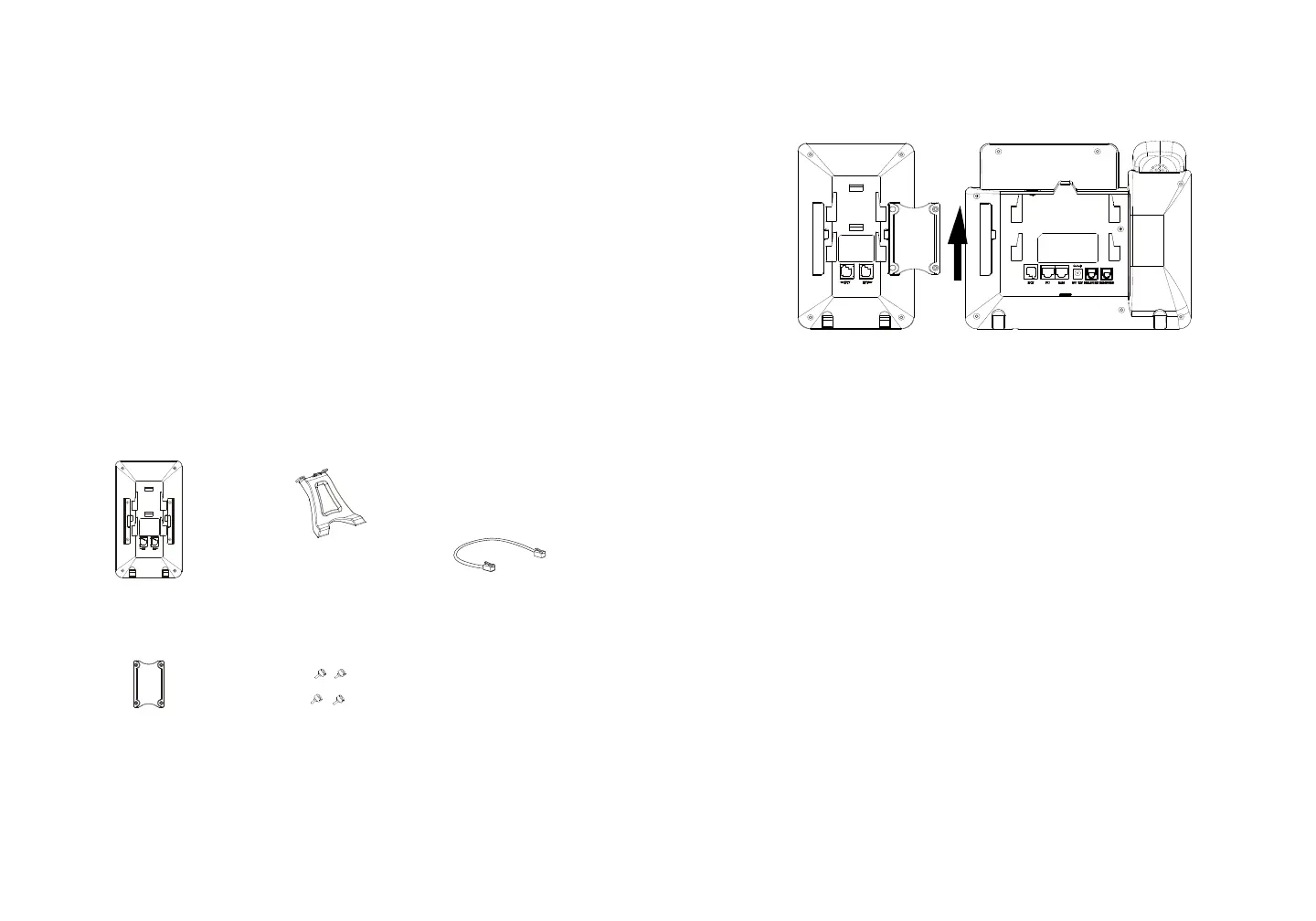7 8
GXP2200EXT Package Content:
Installing GXP2200EXT:
1. On the back of GXP2140 and GXP2200EXT there are slots for the connec-
tor plate. Attach the connector plate between the slots for GXP2140 and GX-
P2200EXT;
2. Apply the screws provided and securely tighten them in (see Figure in this
page);
3. Connect GXP2200EXT Board to GXP2140 via the EXT port using the RJ11-
RJ11 cable provided;
4. Install the phone stand on GXP2140 and GXP2200EXT;
5. Power up the GXP2140. The GXP2200EXT will show the booting up screen
with version information and connecting status;
6. After successfully booting up, GXP2200EXT will stay in idle. Press and hold the
Left button for 3 seconds to check the version information and status.
1 X GXP2200EXT Board
1 X GXP2200EXT Stand
1 X RJ11-RJ11 Cable
1 X GXP2200EXT
Connector Plate
4 X Screws
Note: GXP2200EXT is an additional accessory for the GXP2140 and is not in-
cluded in the GXP2140 box.
GXP2200EXT is an ideal solution for the busy enterprise environment looking to
add the ability to receive and dispatch calls efciently. Each extension module has
20 programmable buttons, Left and Right buttons, supporting 40 Multiple Purpose
Keys to be congured. GXP2140 supports up to 4 extension modules, adding 160
fully programmable phone extensions to the phone.
GXP2140 EXTENSION MODULE
--
GXP2200EXT:
