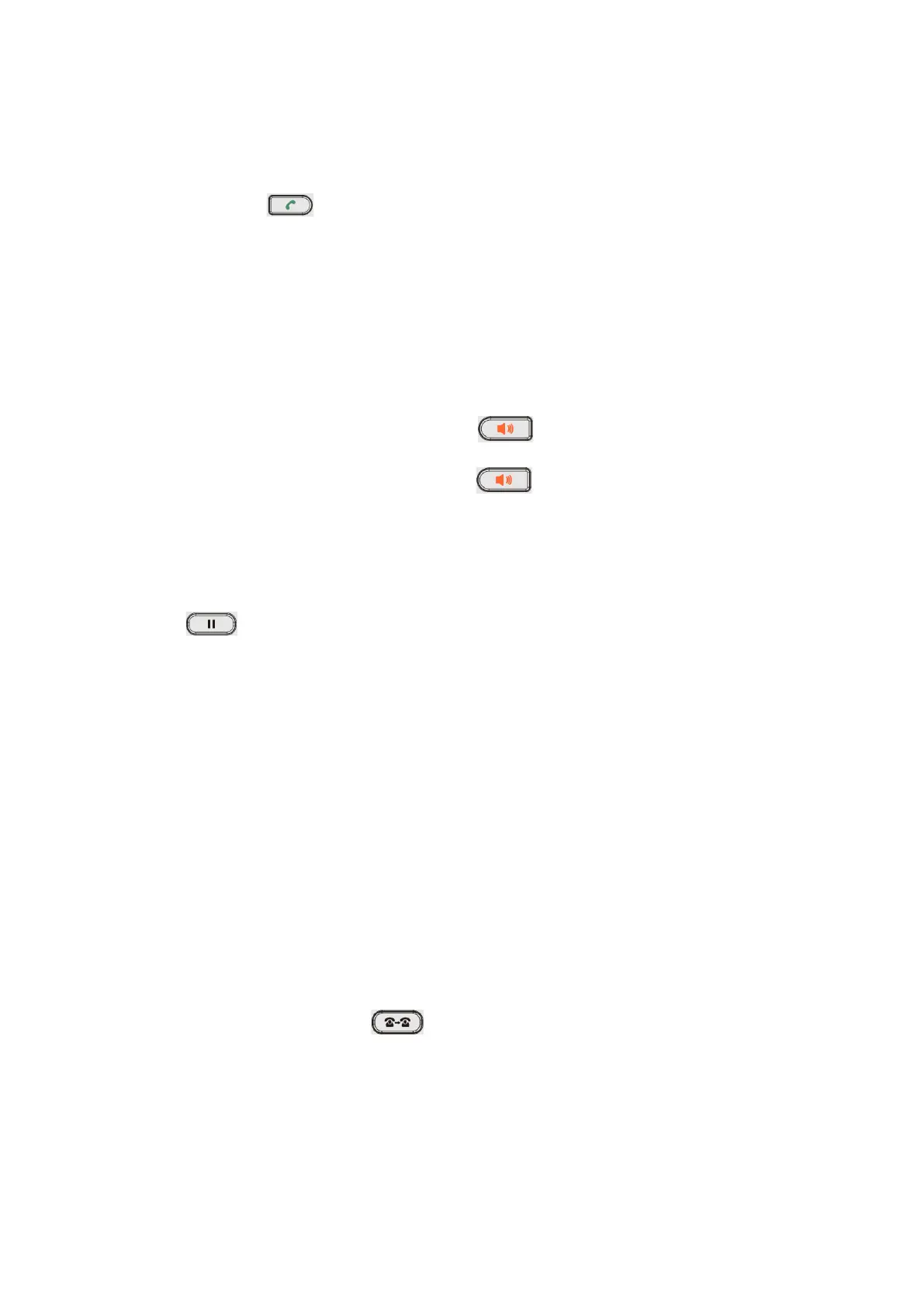Grandstream Basic Operations Manual
Coastal Phone and Data Pty Ltd – Rev 1.0 – October 2020 Page 3 of 4
Phone operation
Making calls
External Calls
calling out of the system does not require picking up a line or dialling 0, simply dialling the number of the destination
into the keypad is all that is required. A call can be forced to proceed by pressing the dial Soft key on the bottom of
the screen or the send button .
Internal calls
Calling extensions can be achieved by pressing the corresponding Multi-Purpose Key on the right hand side of the
phone or dialling the relevant extension number into the keypad.
Speaker phone
If a number is dialled while the handpiece is hung up the call will connect to the speaker phone, picking up the
handpiece, deactivate speaker mode and transfer the call to the hand piece.
To transfer a call to speaker phone press the speaker button and hang up the hand piece.
To answer a call on speaker phone press the speaker button , press the speaker button again to hang up the
call or press the End Call soft key on the bottom of the screen.
Placing calls on hold
The system offers two methods of holding calls
Private Hold
using the hold key on the right-hand side of the handset will place a call on hold or resume the call, this held
call will only be visible to the handset that held the call.
Call Parking
Using the Park keys on the left-hand side of the screen will place a call in or resume a call from a park position. This
parked call can be viewed or retrieved from any handset.
Call Transfer
The preferred method of transferring calls is to use the Park buttons, as this allows the recipient to retrieve the call
when the are ready, where as use of Blind or Attended transfers forces the recipient to immediately receive the
transfer. Park positions is closer to the old method of “Call for you on line 1”
Transfer by Park
Press one of the line keys labelled Park on the left hand side of the screen, the park key will now turn red. Call the
recipient by pressing the corresponding Muli-Purpose key or dialling the extension number. Transfer by Park can
only transfer to internal extensions.
Attended Transfer
1. During the call, press transfer button or transfer soft key below the screen. A new line will be
brought up and the first call will be automatically placed on hold.
2. Dial the recipient number or press the corresponding Multi-Purpose key and press AttTrnf softkey below the
screen
3. Announce the call to the recipient and hang up
4. Transfer is now complete.
Attended transfer recipient can be internal extensions or external land line or mobile numbers.