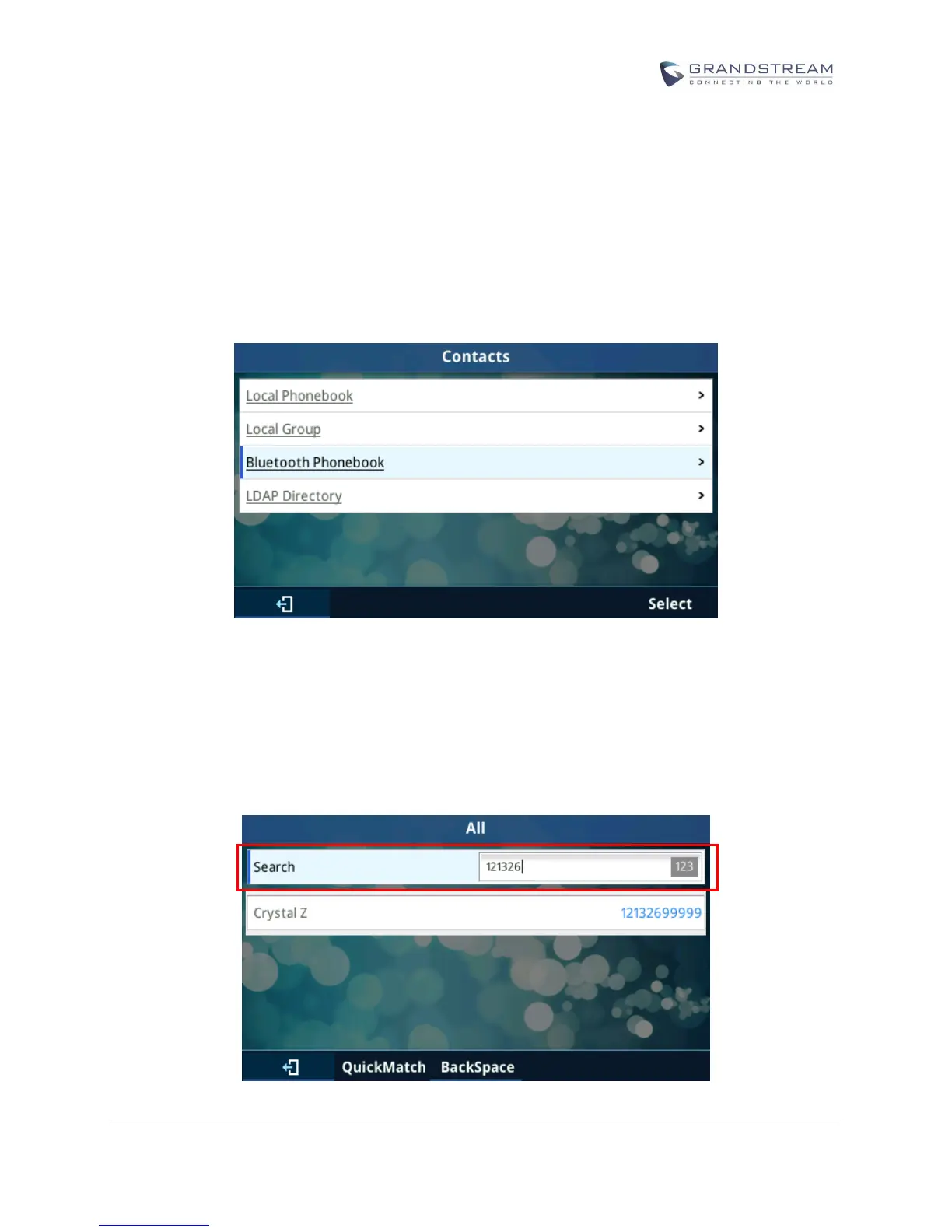USE BLUETOOTH PHONEBOOK
After hands free account is connected, the cell phone phonebook will be loaded to
GXP2130v2/2140/2160/2135/2170.
1. Go to LCD Menu –> Contacts to see Bluetooth Phonebook option.
2. Press “Select” soft key to enter Bluetooth phonebook and see the connected cell phone’s contacts.
Figure 11: Bluetooth Phonebook
In Bluetooth phonebook, user can enter number digits to search contacts and phone will list the matching
ones. The entered numbers will show in Search blank. See Figure 12 Search under Bluetooth Phonebook.
When one contact is highlighted, user can press round Menu button to check contact details.
Figure 12: Search under Bluetooth Phonebook
