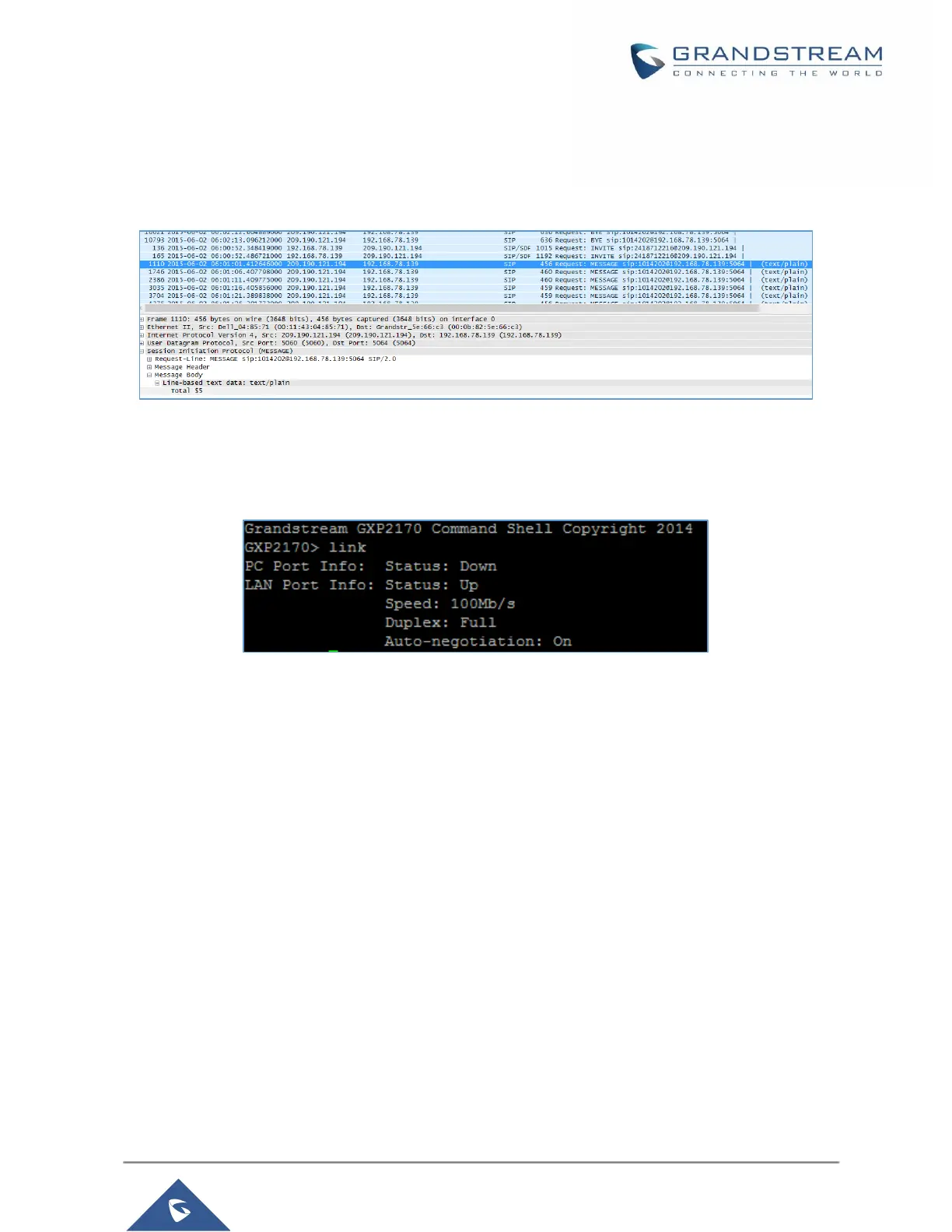Display SIP Message Text on LCD
During an active call, if the phone receives SIP message request that has message body with line-based
text data defined, the content will be displayed on the phone’s LCD. In the following example, the phone
LCD will display “Total $5” as defined in the SIP message text.
Figure 5: Display SIP Message Text on LCD
Link Command
The Link allows user to have an overview about the port status, speed, Duplex mode, and Auto negotiation.
Figure 6: Link Command
TLS Negotiation
TLS (transport layer security) is a common protocol, which provides privacy to your communication. It will
also manage the communication between IP phones to prevent the communications from tampering each
other.
The GXP21XX series support TLS 1.0 (RFC2246), 1.1 (RFC4346), and 1.2 (RFC5246)
Weather Update
To customize GXP2130/GXP2140/GXP2160/GXP2170/GXP2135 to display weather information for the
preferred city, users could go to web GUI->Settings->Web Service page and enter the city code in the
following options:
