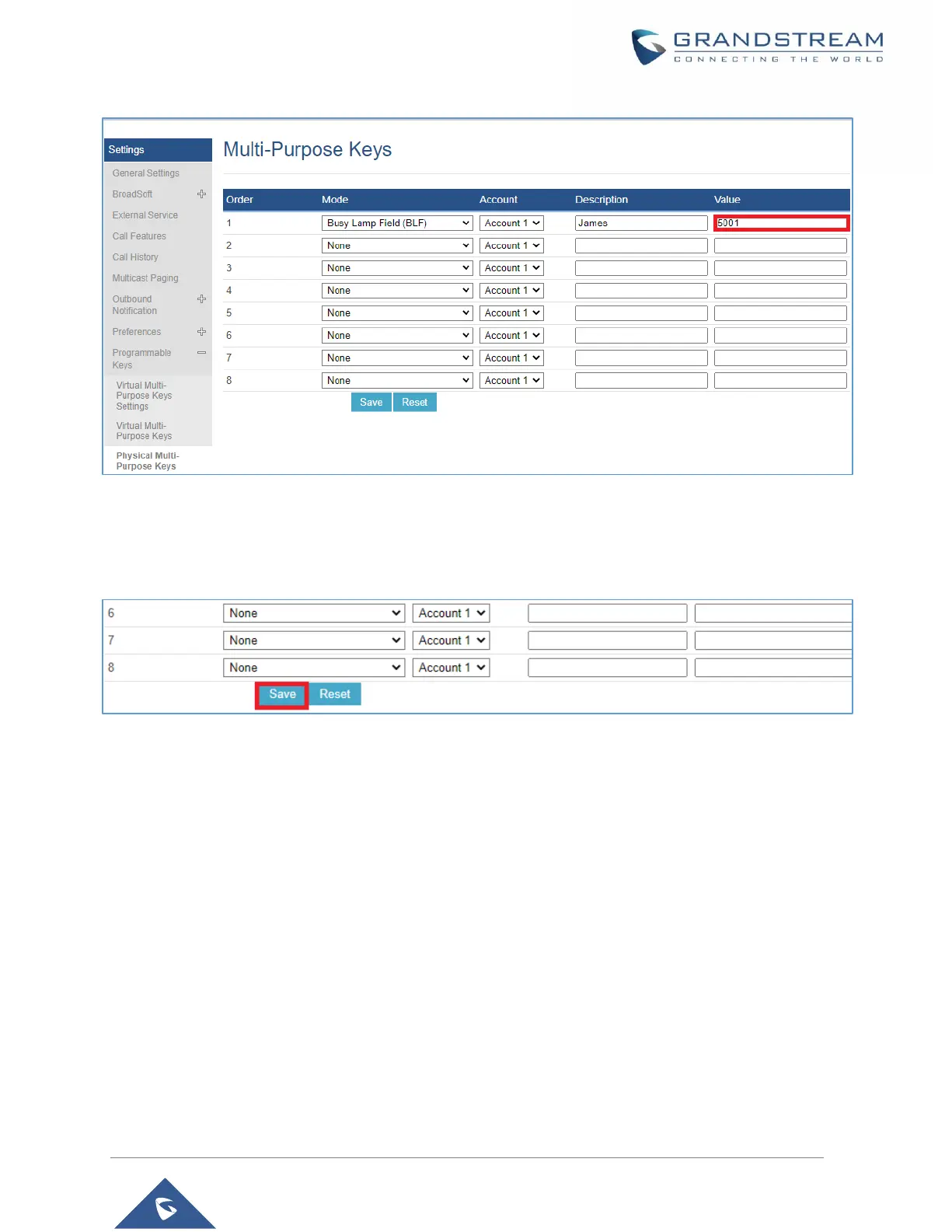Figure 5: Add Extension Value
7.
Go to the bottom of the page and click on “Save”.
Figure 6: Save changes.
Visual Indicators
The phone system is able to notify the end user the hook status of the monitored extension by changing the LED
colors.
For example, if the monitored extension is ringing, the BLF indicator status will be changed from solid green to
blinking red; and if the monitored extension answers the call, the BLF indicator status will be changed from blinking
red to solid red.
The following table shows the BLF indicator status in different scenarios:
