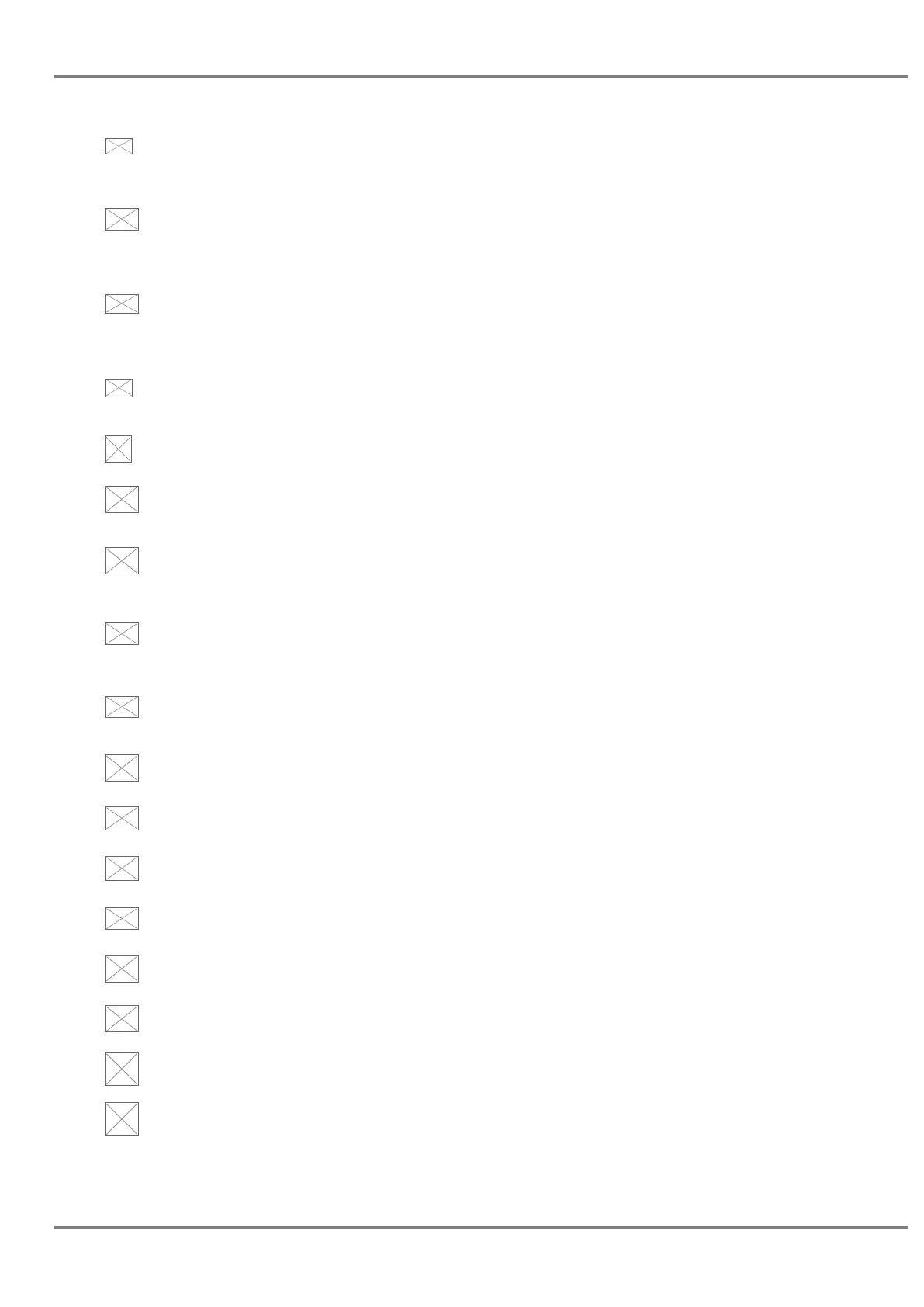Image not found or type unknown
Headset Status.
OFF – Headset is not in use
ON – Headset is in use
Image not found or type unknown
Microphone MUTE Status.
OFF – No muted
ON – Muted
Image not found or type unknown
Bluetooth Status. (GXP2130v2/GX2140/GXP2160/GXP2170/GXP2135)
OFF – Bluetooth icon disappears
ON – Bluetooth icon appears
Paired – Bluetooth icon turns bright
Image not found or type unknown
USB Status. (GX2140/GXP2160/GXP2170)
OFF – No USB connection
ON - USB connected
Image not found or type unknown
Incoming Call.
The current call is an incoming call
Image not found or type unknown
Outgoing Call.
The current call is an outgoing call
Image not found or type unknown
Call on Hold.
OFF – No call on hold
ON – Call on hold
Image not found or type unknown
Call Connect.
OFF – No call
ON – Call connected
Image not found or type unknown
Call Conference.
OFF – No Conference call
ON – Conference call is established
Image not found or type unknown
Click Hand
In call screen, this icon shows on the line available for transfer or conference.
Image not found or type unknown
IP Call Status
The current call is an IP call.
Image not found or type unknown
SIP Call
Enter number for initiate call. The current call is a SIP call.
Image not found or type unknown
Call Time
During an active call, this icon shows the call time.
Image not found or type unknown
LCD Brightness Up
Brightness is increasing
Image not found or type unknown
LCD Brightness Down
Brightness is decreasing
Image not found or type unknown
Speaker Volume Up
Call screen icon. Speaker volume is increasing
Image not found or type unknown
Speaker Volume Down
Call screen icon. Speaker volume is decreasing
GRANDSTREAM NETWORKS
No image found
Page 25
