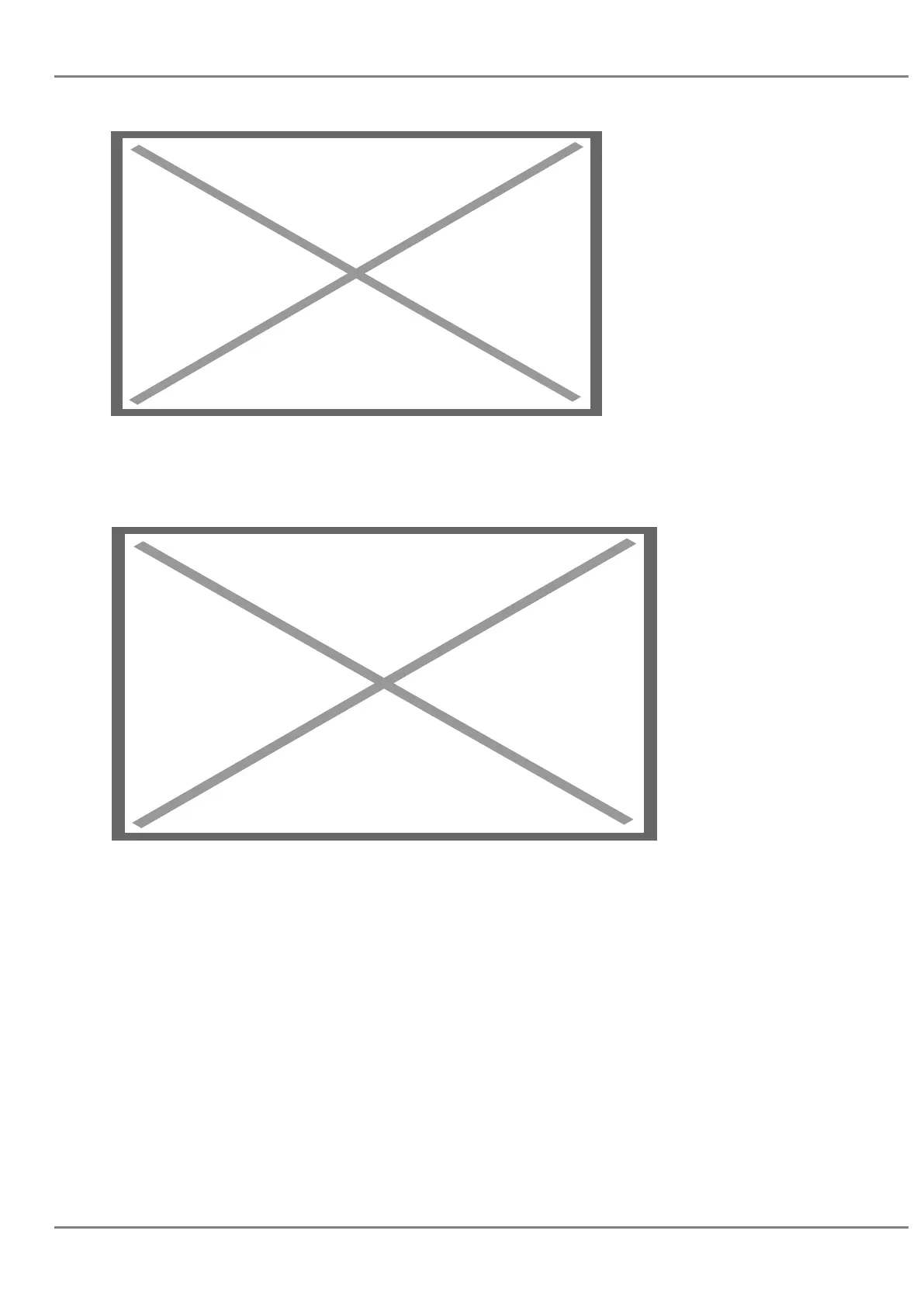Image not found or type unknown
Figure 29: Search in Broadsoft Directories
The matching list will show as follows:
Image not found or type unknown
Figure 30: Search in Broadsoft Directories – Matching List
Note: If the “XSI Authentication” Type is set to “Login Credentials” and the credentials are left empty or
the login failed, the phone will show the login window when users try to make a search on BroadSoft
Phonebook.
GRANDSTREAM NETWORKS
No image found
Page 63