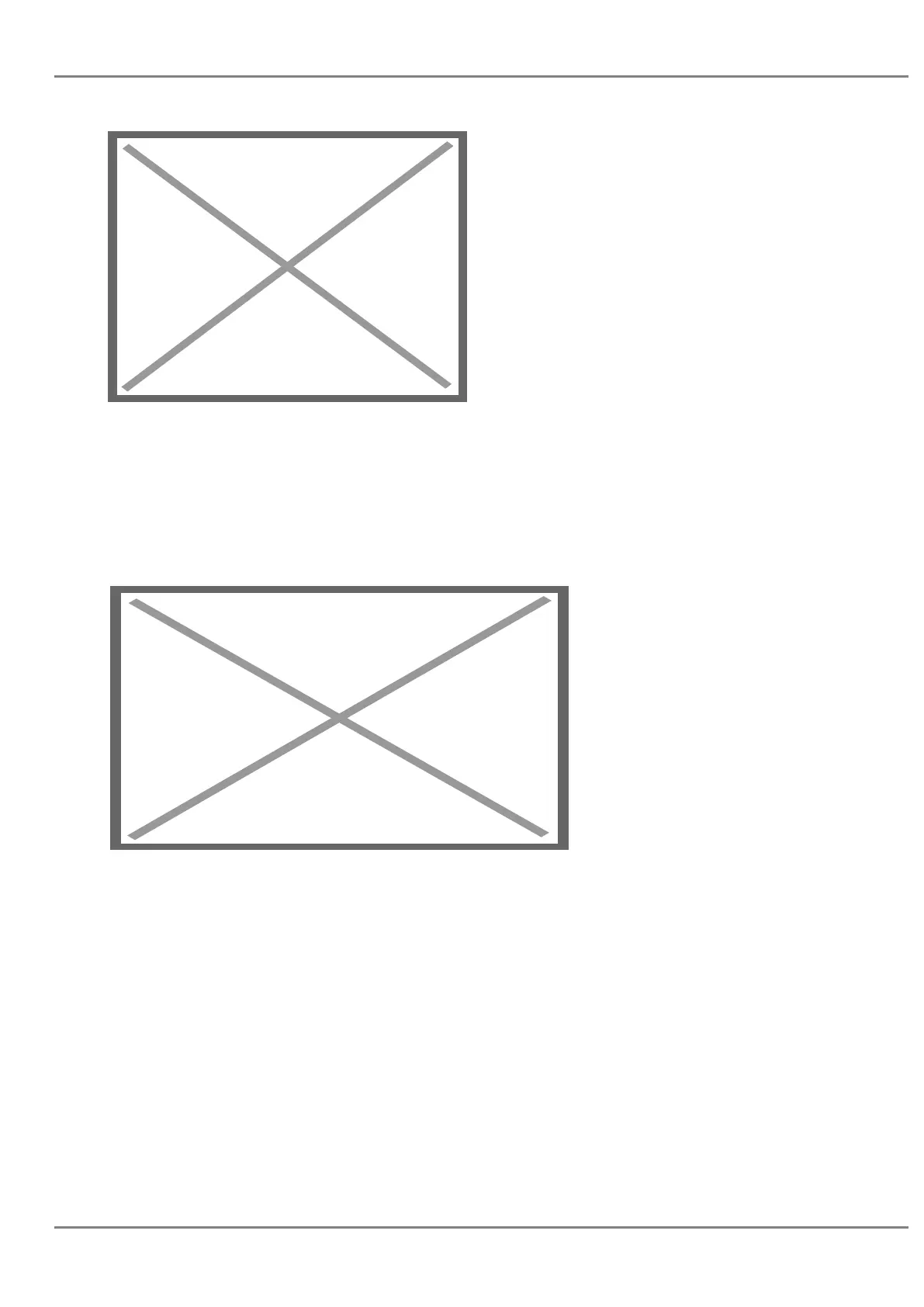Image not found or type unknown
Figure 31: Broadsoft Login Window
Sort Broadsoft Phonebook by Last/First Name
Users can either search in Broadsoft phonebook by first / last name, phone number or extension
number.
Image not found or type unknown
Figure 32: Sort Broadsoft Phonebook Entries
Note: Users can select the sorting style when performing search on LCD. This option can be found
under device web UI ? Phonebook ? Phonebook Management.
Filter Characters from Dialed Numbers
After downloading phonebook, when dialing a number from the contacts, the number may include
special characters such as “,”, “- “, or space in between numbers.
GRANDSTREAM NETWORKS
No image found
Page 64