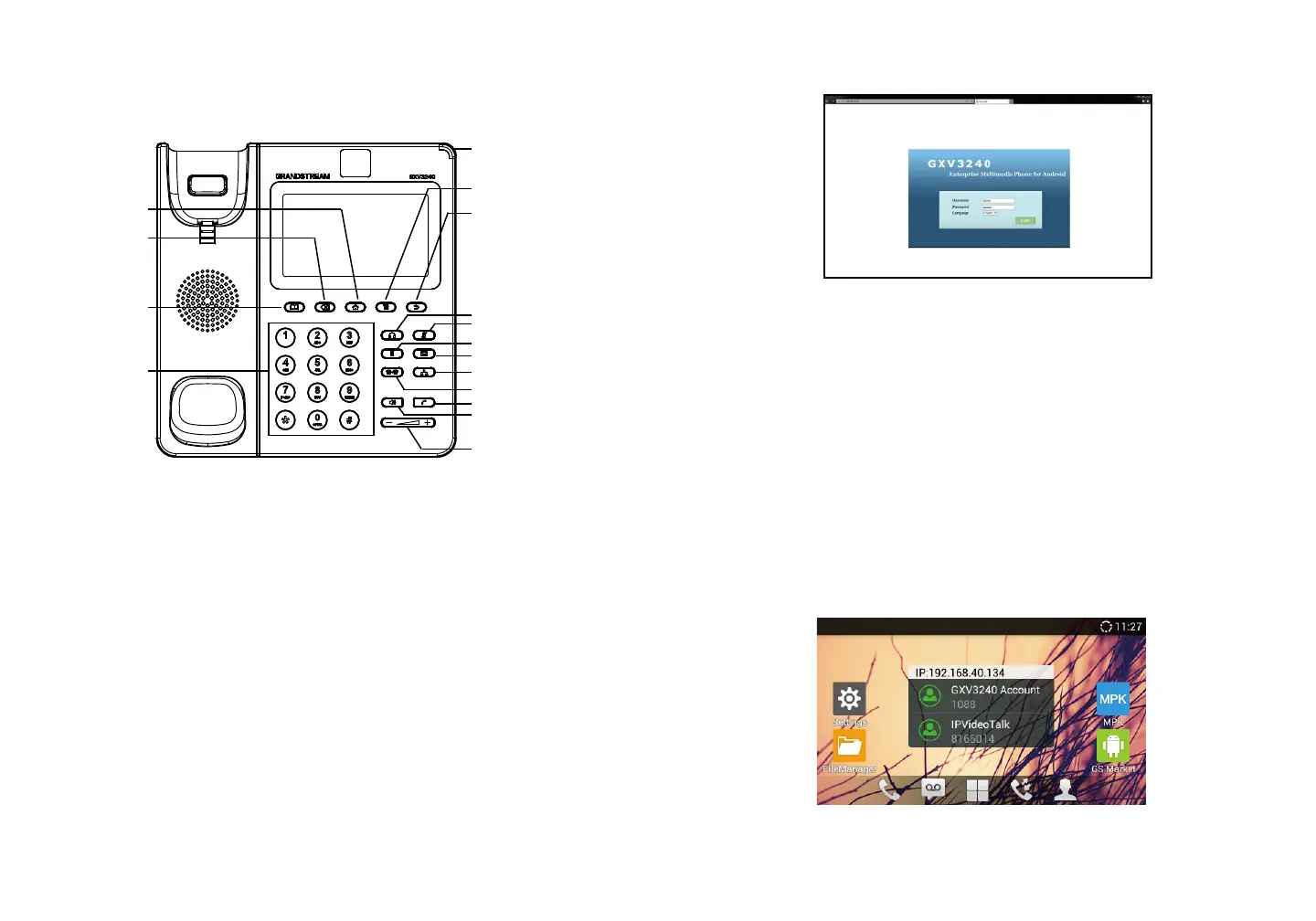5 6
Tips For Using the Keypad:
Confguring the GXV3240 Using Touch Screen:
Message Waiting
Indicator
Hold
Message
Transfer
Volume
Send
Speaker
Conference
Menu
Back
Home
Backspace
Phonebook
Standard
Keypad
PHONE CONFIGURATION:
Confguring the GXV3240 Using Web Browser:
1. Ensure your phone is properly powered up and connec ted to the Internet;
2. The IP address of th e phone will show in the main screen when pressing the
Home button;
3. Type the phone’s IP address in your PC’s browser (see gure in the next page);
4. The default username and password for administrator are “admin” and “adm in”.
The default username and pass word for user are “user” and “123”;
5. In the web GUI, select Account 1/2/3/4/5/6 page to congure Account na me, SIP
Server, SIP User ID, Authenticate ID and Authenticate Password to register the
account on the GXV3240.
1. Make sure the phone is properly powered up and in idle screen;
2. Tap on the LCD MENU icon to access GXV3240’s applications and settin gs;
3. Select Settings->Advanced Settings->Account. Tap on one of the Account to
congure Account name, SIP Server, SIP User ID, SIP Auth ID, SIP Auth Pass-
word to register account on the GXV3240. After succ essfully registered, the ma-
in screen will be shown as the gure below;
4. Follow the LCD Menu options to congure other settings on the phone. For exa-
mple, to congure static IP on the GXV3240, set up static IP address via LCD
Menu->Settings->Wireless & Network->Ethernet Settings;
5. Please contact your ITSP (Inter net Telephony Service Provider) for additional
settings that may be necessary to congure the phone.
Headset
Mute
