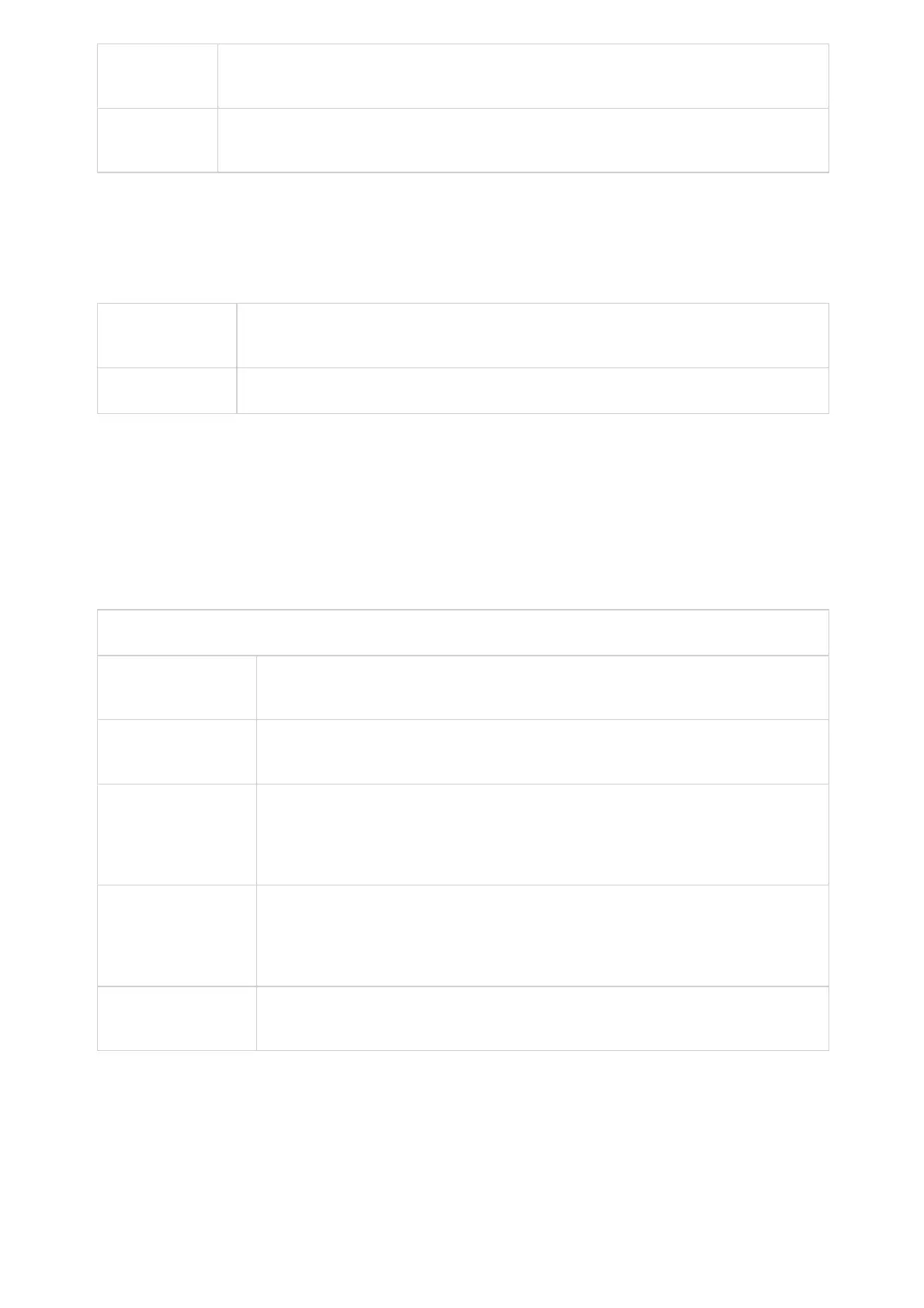Trap
Interval(m)
Configures the interval between each trap sent to the trap receiver.
Trap
Community
Configures community name associated to the trap. It must match the community name of the trap
receiver.
Table 35 : Network Settings/SNMP Settings
Network Settings/Affinity Settings
Affinity Support
Configures whether to enable the Affinity feature. Note: The Affinity CTI function can only be used when
the phone has a registered account.
Preferred Account Selects SIP account for Affinity.
Table 36: Network Settings/Affinity Settings
System Settings Page Definitions
System Settings/Time and Language
Time Settings
NTP Server
Defines the URL or IP address of the NTP server. The phone may obtain the current date and time
information from the server. The default setting is “pool.ntp.org”.
NTP Update Interval
(m)
This allows the user to configure interval for updating time from the NTP server. Valid value is
between 5 and 1440 minutes. If set to 0, it will follow the default update rules. Default value is 0.
Allow DHCP Option 42
to Override NTP Sever
Obtains NTP server address from a DHCP server using DHCP Option 42; it will override configured
NTP Server. If set to “No”, the phone will use configured NTP server to synchronize time and date
even if a NTP server is provided by DHCP server.
The default setting is “Yes”.
Allow DHCP Option 2
to Override Time Zone
Setting
Obtains time zone setting (offset) from a DHCP server using DHCP Option 2; it will override selected
time zone.
If set to “No”, the phone will use selected time zone even if provided by DHCP server. The default
setting is Yes.
Time Zone
Specifies the local time zone for the phone. It covers the global time zones and user can selected
the specific one from the drop-down list.