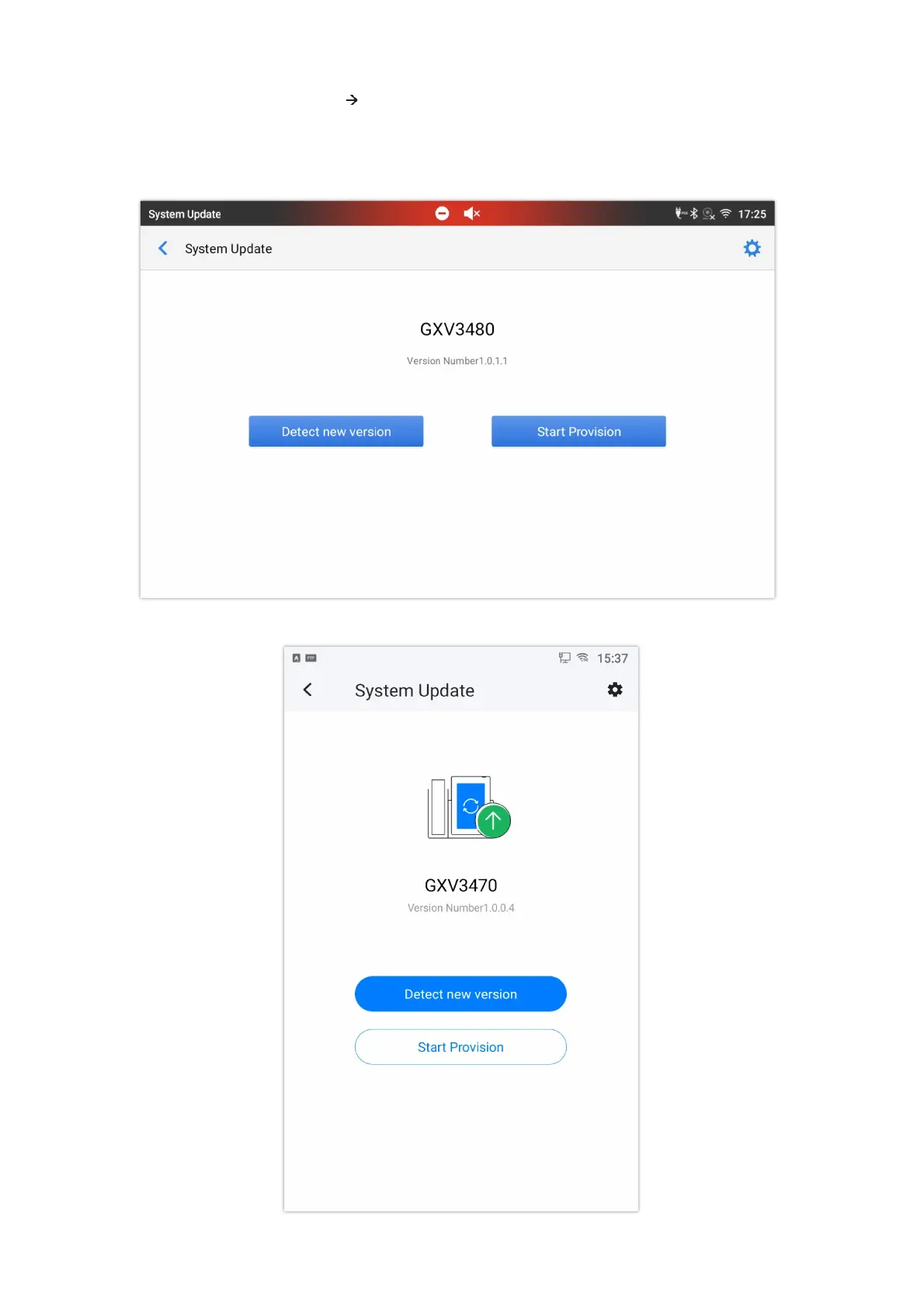There are two ways to setup upgrade and provisioning on GXV34x0 phones. They are Keypad Menu and Web GUI.
o Configure via keypad Menu
In GXV34x0 Settings, select Advanced
System Updates.
1.
Press Detect New Version to check for new firmware versions if available.
2.
Press on Start provision to trigger the provision process
Figure 24: GXV3480 Upgrade – Detect New Version
Figure 25: GXV3470 System Update