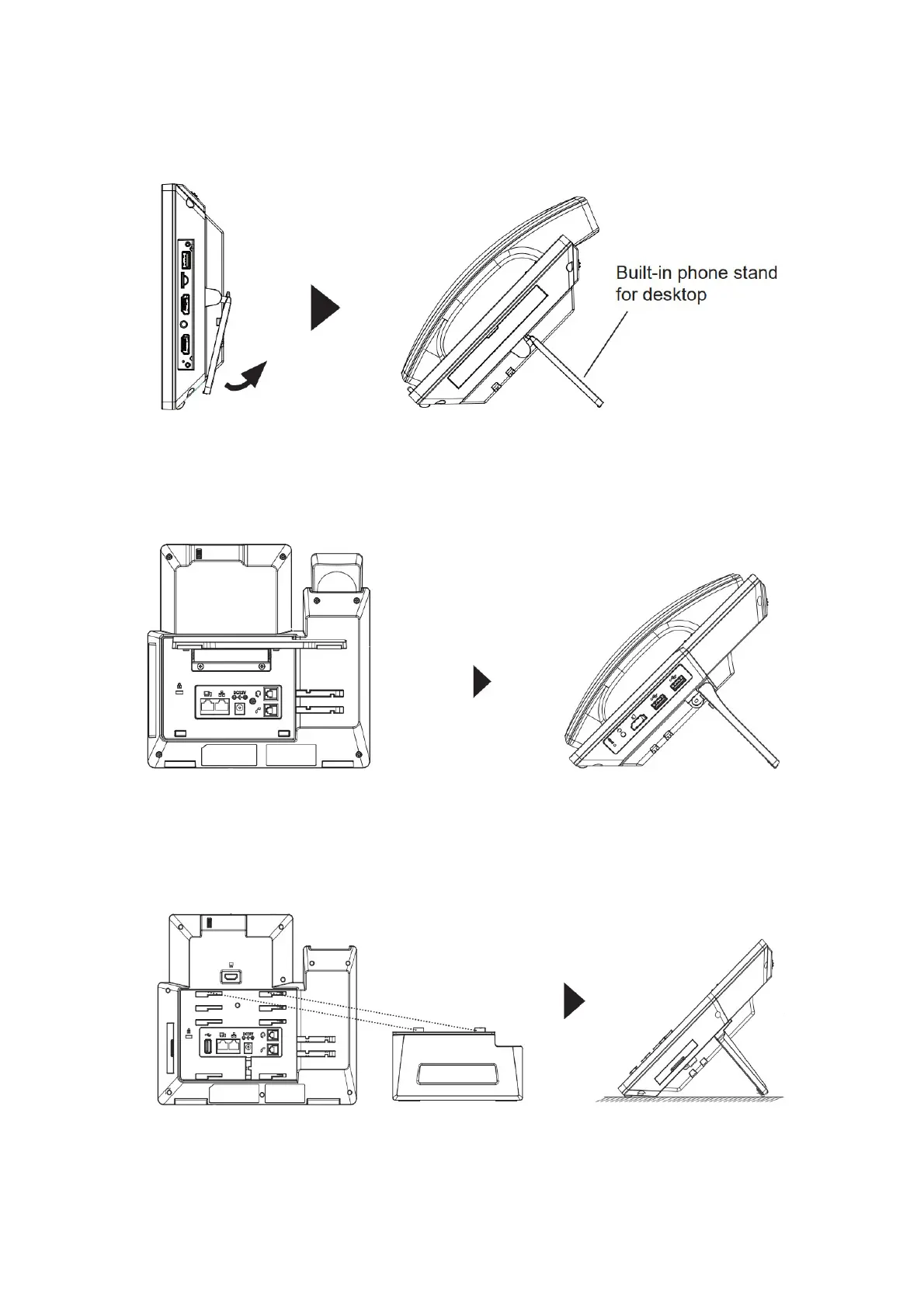Using the Phone Stand
GXV3480
The GXV3380 has a built-in phone stand. To use it, pull out the phone stand handle on the back of the phone. Adjust the
angle as preferred and make sure the phone stands still on the desktop. (see figure below).
Figure 13: GXV3480 Phone Stand
GXV3470
For installing the phone on the table with the phone stand, attach the phone stand by screwing the 4 screws on the upper half
side using a Philips head screwdriver (see figure below).
Figure 14: GXV3470 Phone Stand
GXV3450
For installing the phone on the table with the phone stand, attach the phone stand to the bottom of the phone where there is
a slot for the phone stand, (upper half, bottom part).
Figure 15: GXV3450 Phone Stand
Using the Slots for Wall Mounting
GXV3480
