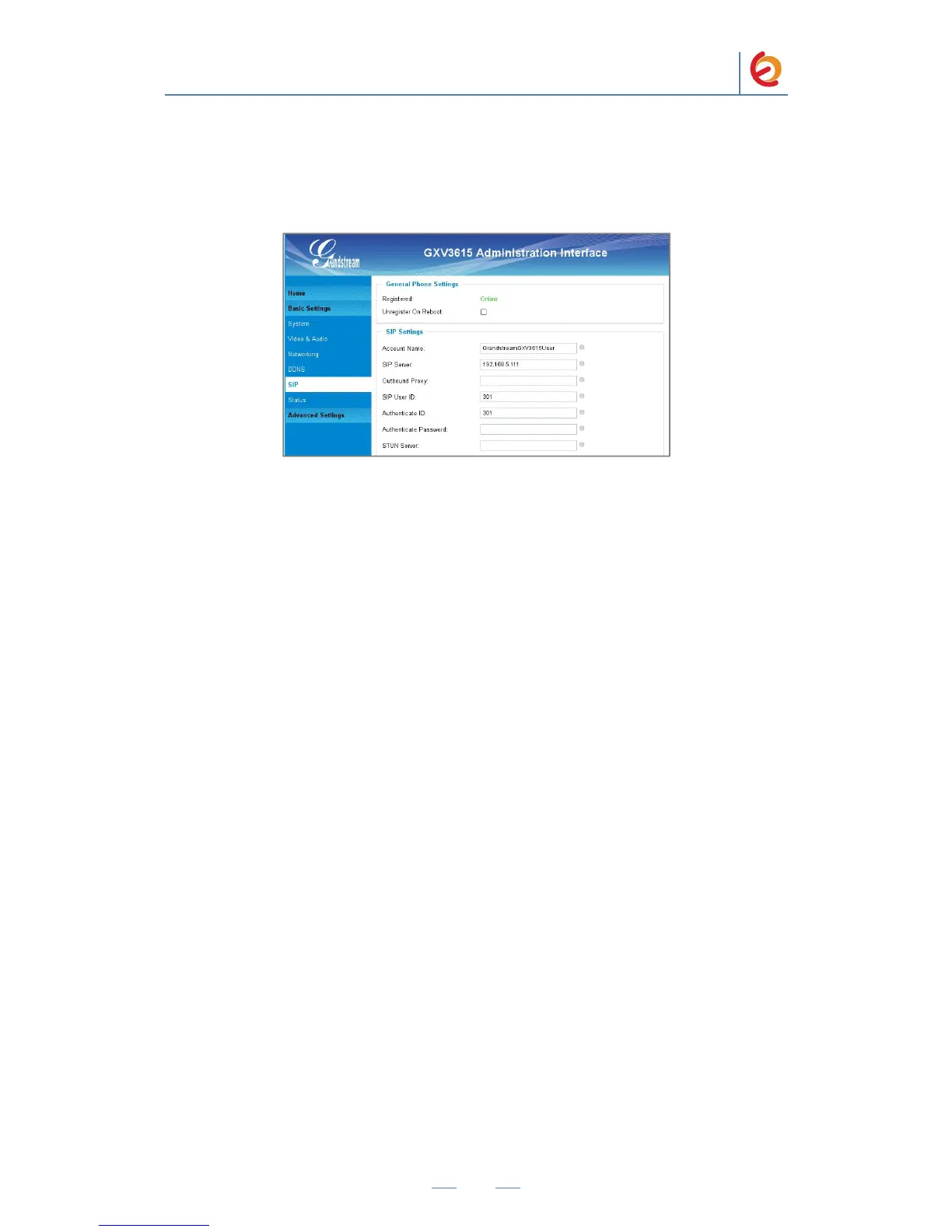17. Once you have entered the required information, click on ‘Save’ button located at
the end of the page. You will be asked for rebooting the device, so accept the request.
Next, go to the same page and check the “Registered” field that should show a green
“Online” word (Figure 4-12).
Figure 4-12. SIP Registration
18. Configure the Video Call IP (SIP) Phone with the correct parameters. Make sure to
specify in the Phone Settings the H264 video codec configured previously in the Elastix
Server.
19. To test the Grandstream GXV3615, pick up the previously configured video Call IP
(SIP) Phone and call the Grandstream GXV3615’s extension number (301 in this
example). It should be able to establish a video call. Speak on the phone and you should
hear your voice through the Grandstream camera.
This step completes the procedure.
