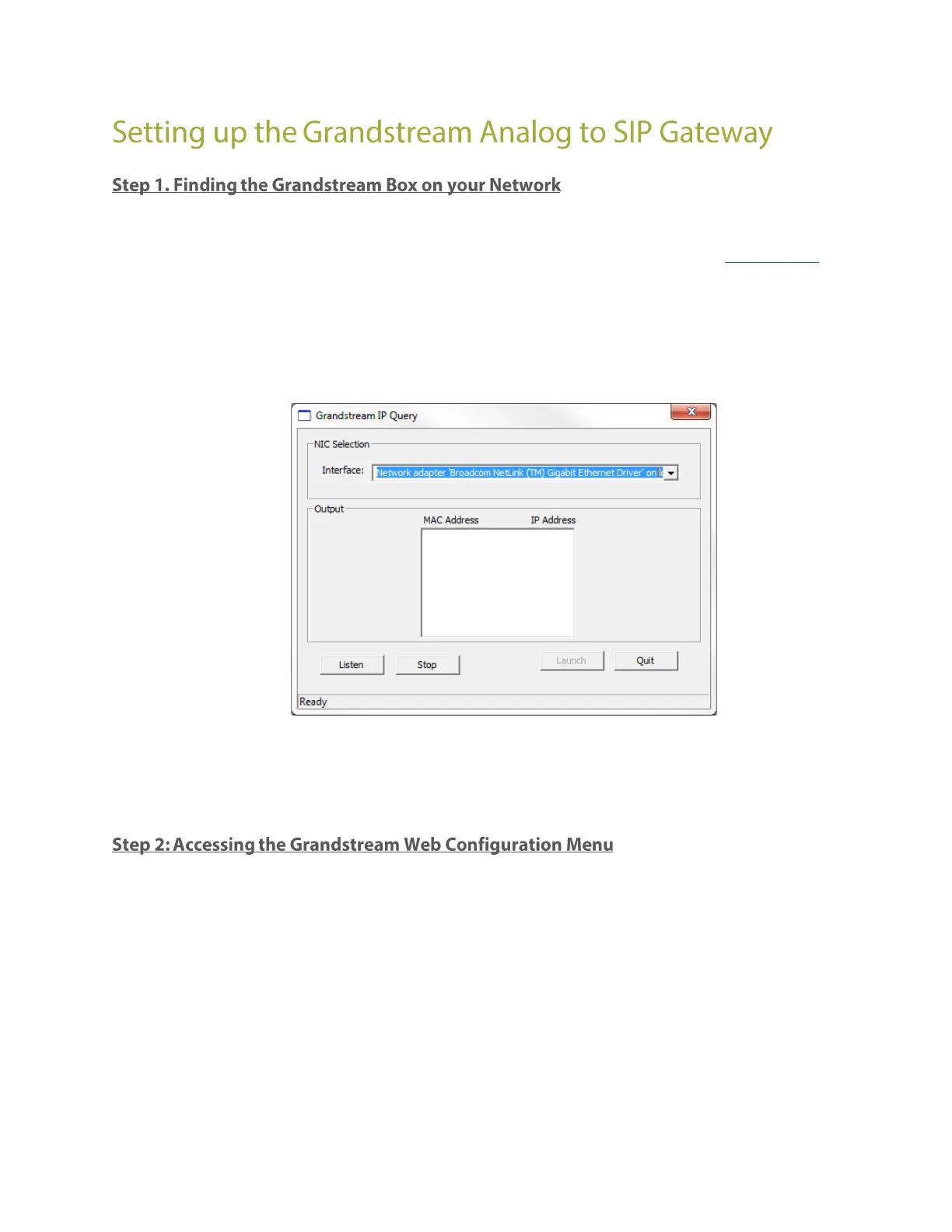Page 2 of 6
1. Connect the Grandstream to the same network as the RBX.
2. In order to locate and configure the Grandstream box, download and install the IP Query Tool.
3. Unzip the contents, and then click the "IP Query.exe".
You may also need to install the Visual C++ redistributable (vcredist_x86.exe) included in the .zip
file
4. Select the correct Network interface from the dropdown and then click "Listen".
5. Power cycle the Grandstream box by unplugging the power and then plugging it back in. This will
cause it to send out its IP address for the IP Query tool to capture.
6. Any devices that have been detected will appear in the Output field.
7. Select the device, and the click on "Launch". This will open a web browser in order to configure
the Grandstream box.
1. Enter the Grandstream Web Configuration Menu by either:
a. Clicking the "Launch" button on the IP Query Tool.
b. Entering the IP address of the Grandstream box into a web browser.
2. Once you have accessed the Web Configuration Menu, enter the password for the
Administrator. Default password is "admin".
