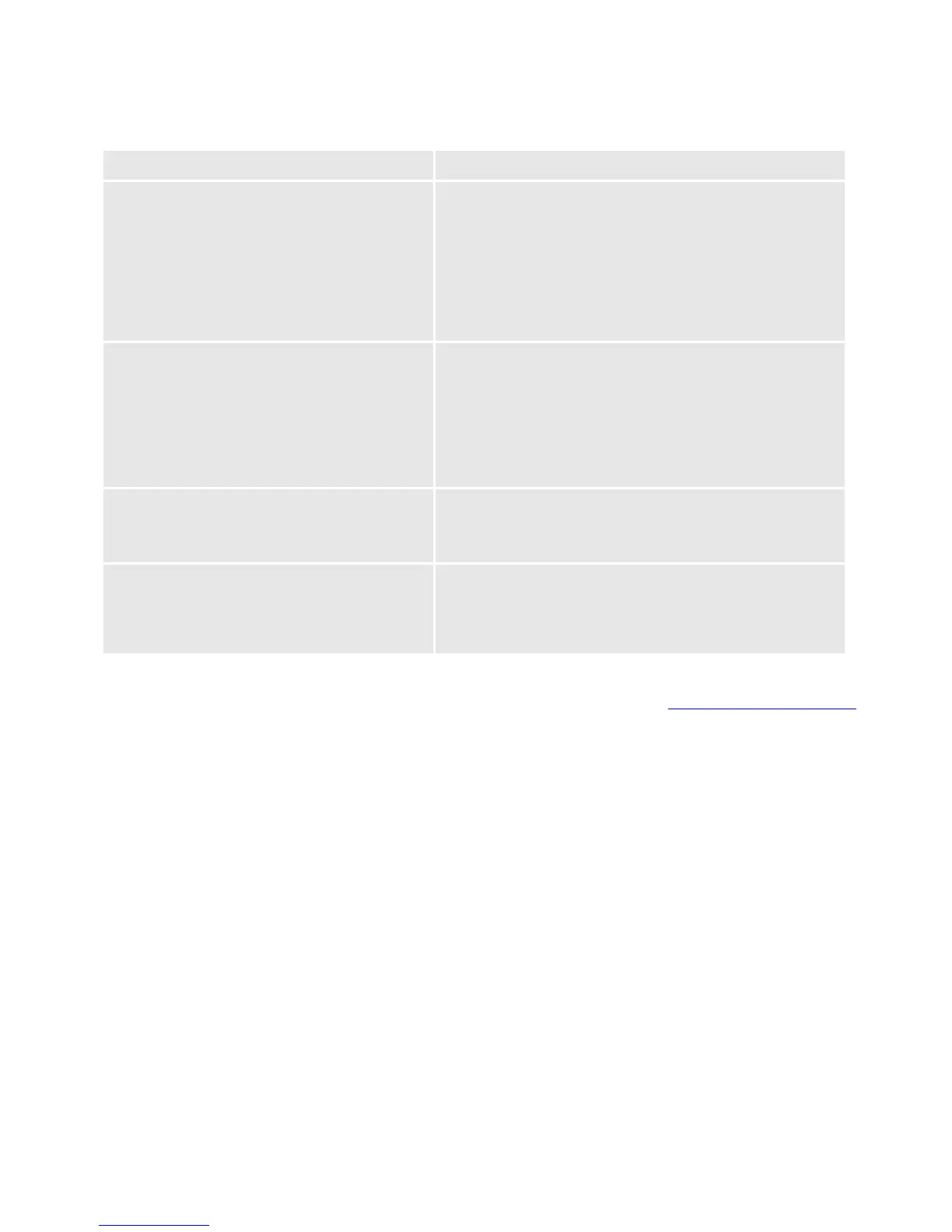FXS AND FXO GATEWAY CONFIGURATION EXAMPLE
GXW400X GATEWAY GXW410X GATEWAY
Profile 1
SIP Server - Set it to IP Address of
GXW410x
SIP Registration - No
Outgoing Call without Registration - Yes
NAT traversal – No
Advanced Settings
STUN Server - Blank
Use Random Port - No
Advanced Settings
STUN Server - Blank
FXO lines
Wait for Dial Tone - Y or N (whichever works for your
PSTN Service Provider)
Stage Method - 1
Unconditional Call Forward to VOIP:
ch1-8:444; @ch1-8:p1; ch1-8:5060++;
Channels
1-8 5060 Profile 1
Local SIP Listen port (For VOIP to PSTN calls) - 5060++
Profile 1
SIP Server - Set it to IP Address of GXW400x
SIP Registration - No
NAT traversal - No
For more information regarding this setup, email Grandstream technical support at support@grandstream.com
or visit our User and Developer forum at forums.grandstream.com
VoIPon www.voipon.co.uk sales@voipon.co.uk Tel: +44 (0)1245 808195 Fax: +44 (0)1245 808299
