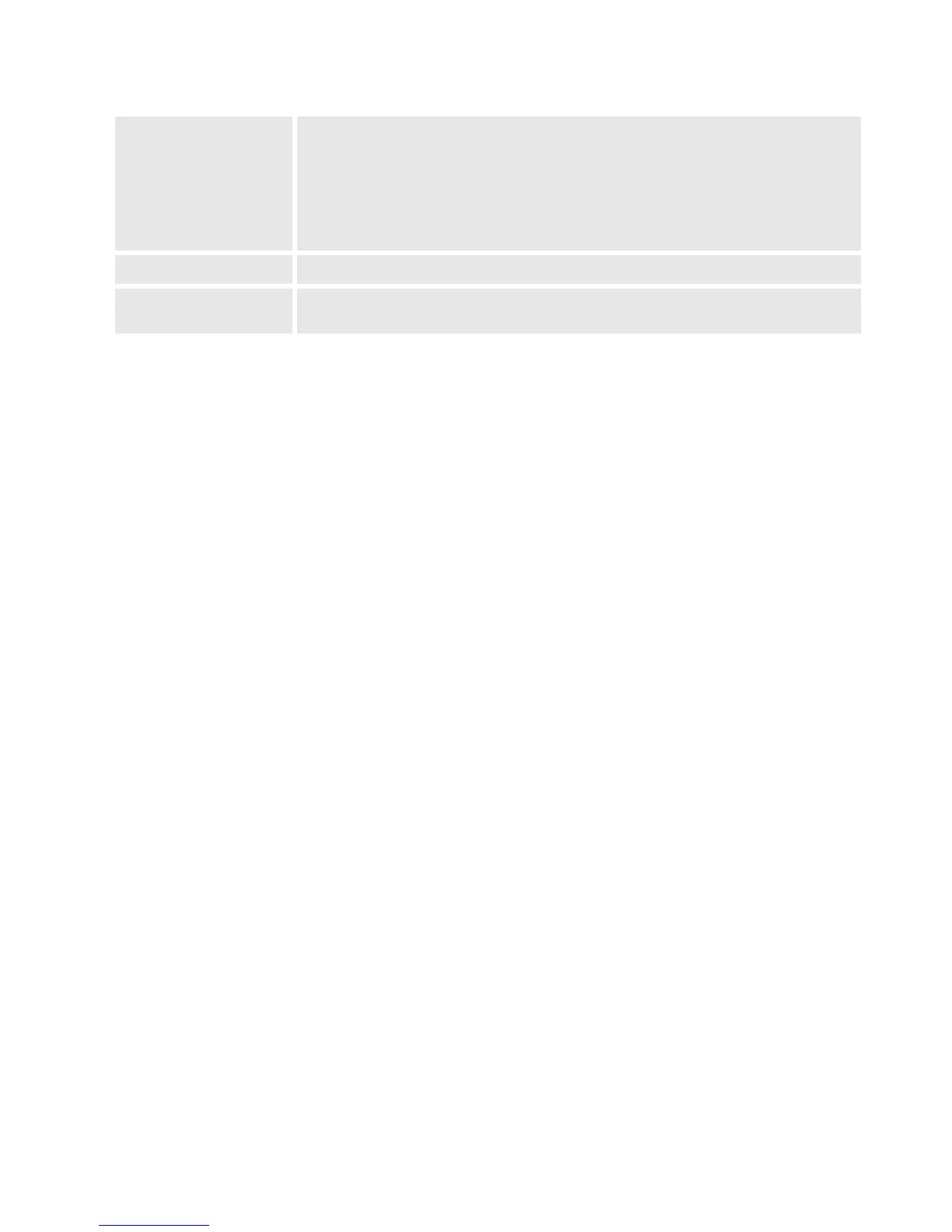FXO Line Connected
This field will give the status of each physical FXO Line connected to the Gateway. It will
update the status regularly.
Yes - Connected and Idle
Busy - Connected and Busy
No - Not connected
Additionally it will also provide real time Caller ID information of Incoming as well as
Outgoing calls.
PPPoE Link Up
This field shows whether the PPPoE connection is running if connected to DSL modem.
Detected NAT Type
This field shows what kind NAT the GXW410x is connected to via its WAN port. It is
based on STUN protocol.
VoIPon www.voipon.co.uk sales@voipon.co.uk Tel: +44 (0)1245 808195 Fax: +44 (0)1245 808299
