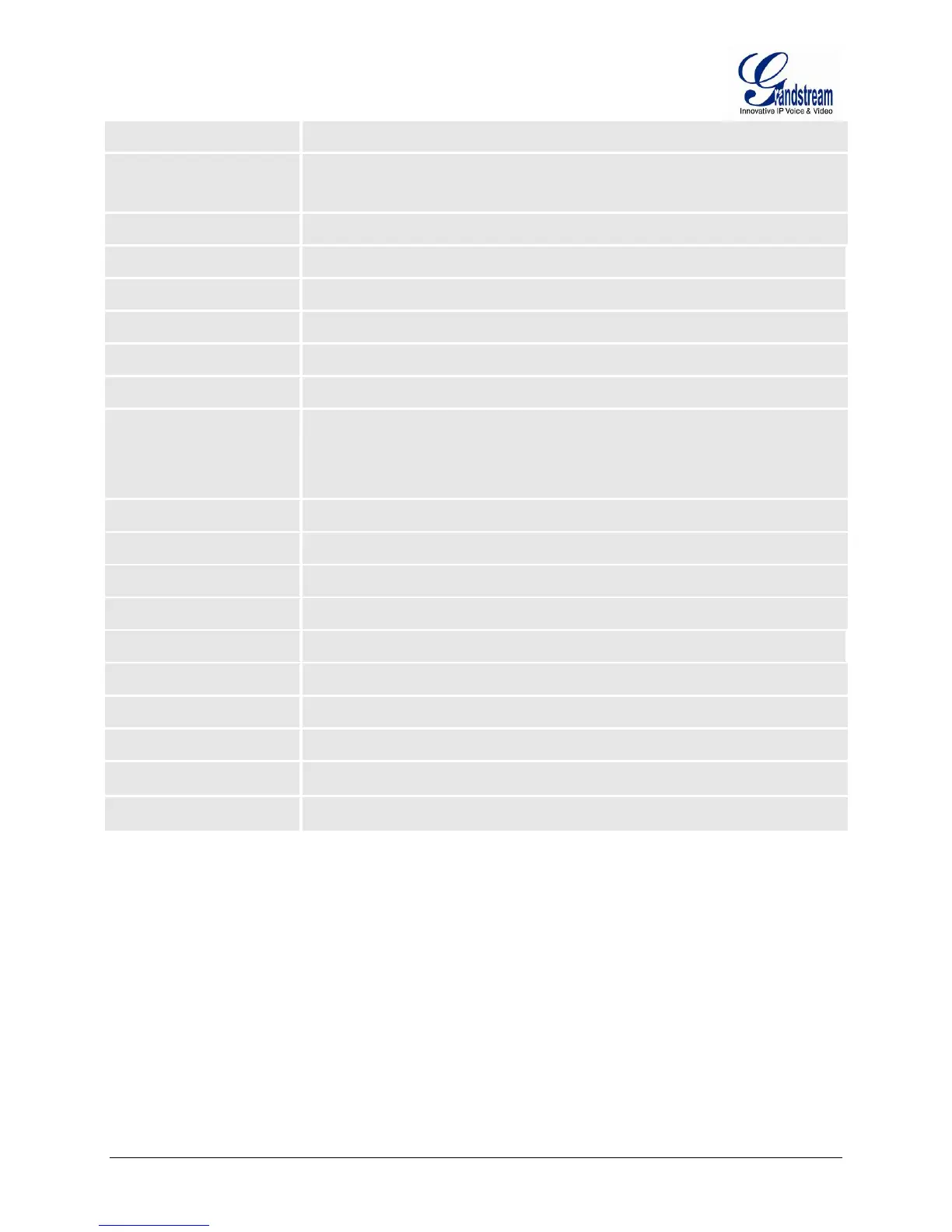FIRMWARE 1.0.3.4 GXW4248 USER MANUAL PAGE 15 OF 54
Network interface
LAN, Single 10/100/1000 BASE-TX,RJ45
:100-240VAC, 50/60Hz
Output: 24V DC, 6.25A
LCD screen
128×32 pixel
Telco connector
2 RJ21 (50 pins)
RJ-11 connectors
No
NAND Flash
64MB
DRAM
128MB (+ separate 8MB if with a slave processor)
Function Buttons
1 button for Reset/Factory Reset
Environmental
Operation: 0°C to 45°C
Storage: -20°C to 60°C
Humidity: 10% to 90% Non-condensing
Mounting
Desktop and Rack mount
Onhook Voltage
Fixed, 48V
Ring Voltage
50Vrms (balanced ringing)
Ring Frequency
20-50Hz
Short Haul Loop
2REN, up to 6000ft on 24 AWG wire
Outdoor Protection
Over-voltage Protection and surge immunity
Signaling
FXS Loop-start
EMC
EN55022/EN55024 and FCC part15 Class B
Safety
UL
Compliance
FCC, CE, C-Tick
GXW4248 LCD MENU
The GXW4248 gateway includes a small LCD screen for the display of basic information. The LCD has a
display area of 128x32 pixels, which will allow for 2 lines of text with a 16px height limitation per line.
The LCD menu is showed as Figure 3: LCD Menu. Menu is navigated by the Down-arrow and OK button.
