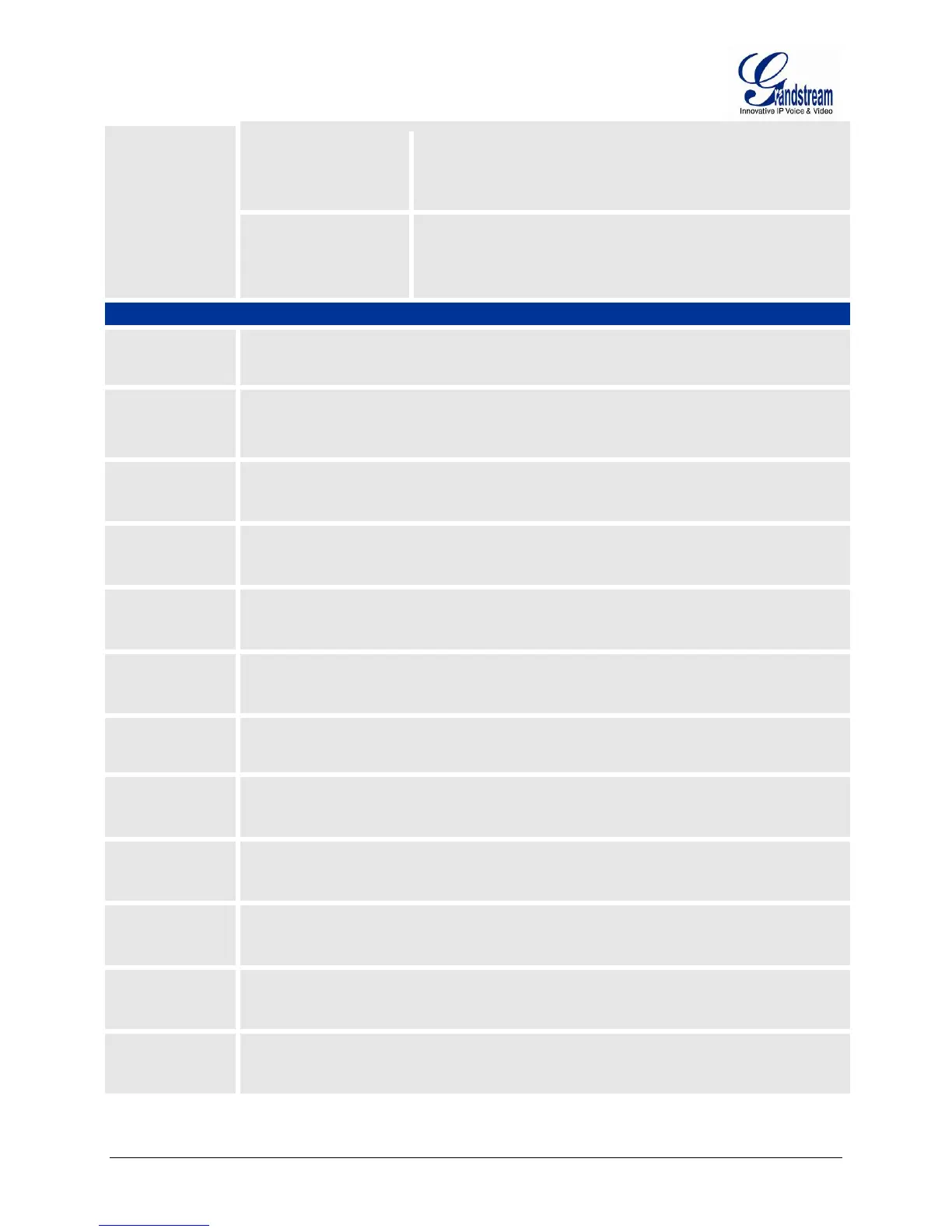FIRMWARE 1.0.3.4 GXW4248 USER MANUAL PAGE 32 OF 54
Response Misses
Allowed
The Number of STUN response misses allowed before
restarting DHCP. The minimum is 3 misses.
Specifies in seconds how often the phone sends a blank UDP packet
to the SIP server in order to keep the "ping hole" on the NAT router to
open. The default is 20 seconds.
Update
If set to “Yes”, the configuration update via keypad is disabled.
and Provisioning
Specifies how firmware upgrading and provisioning request to be sent.
There are t
hree options to choose from: “Always Check for New Firmware”, “Check New
Firmware only when F/W pre/suffix changes”, and “Always Skip the Firmware Check”.
Password
The password used for encrypting the XML configuration file using OpenSSL.
This is required for the phone to decrypt the encrypted XML configuration file.
Name
The user name needed to authenticate withthe HTTP/HTTPS server.
Password
The password needed to authenticate with the HTTP/HTTPS server.
Allows users to choose the firmware upgrade method via TFTP, HTTP or HTTPS.
Server Path
IP address or domain name of firmware server. That URL of the server that hosts the firmware
release. The default server is: fm.grandstream.com/gs
Path
IP address or domain name of configuration server. The server hosts a copy of the configuration
file to be installed on the gateway. The default server is: fm.grandstream.com/gs
Prefix
Default is blank. If configured, GXW4248 will request firmware file with the prefix. This setting is
useful for Internet Telephone Service Providers. End users should keep it blank.
Postfix
Default is blank. This setting is useful for Internet Telephone Service Providers. End users should
keep it blank.
Prefix
Default is blank. This setting is useful for Internet Telephone Service Providers. End users should
keep it blank.
Postfix
Default is blank. This setting is useful for Internet Telephone Service Providers. End users should
keep it blank.
