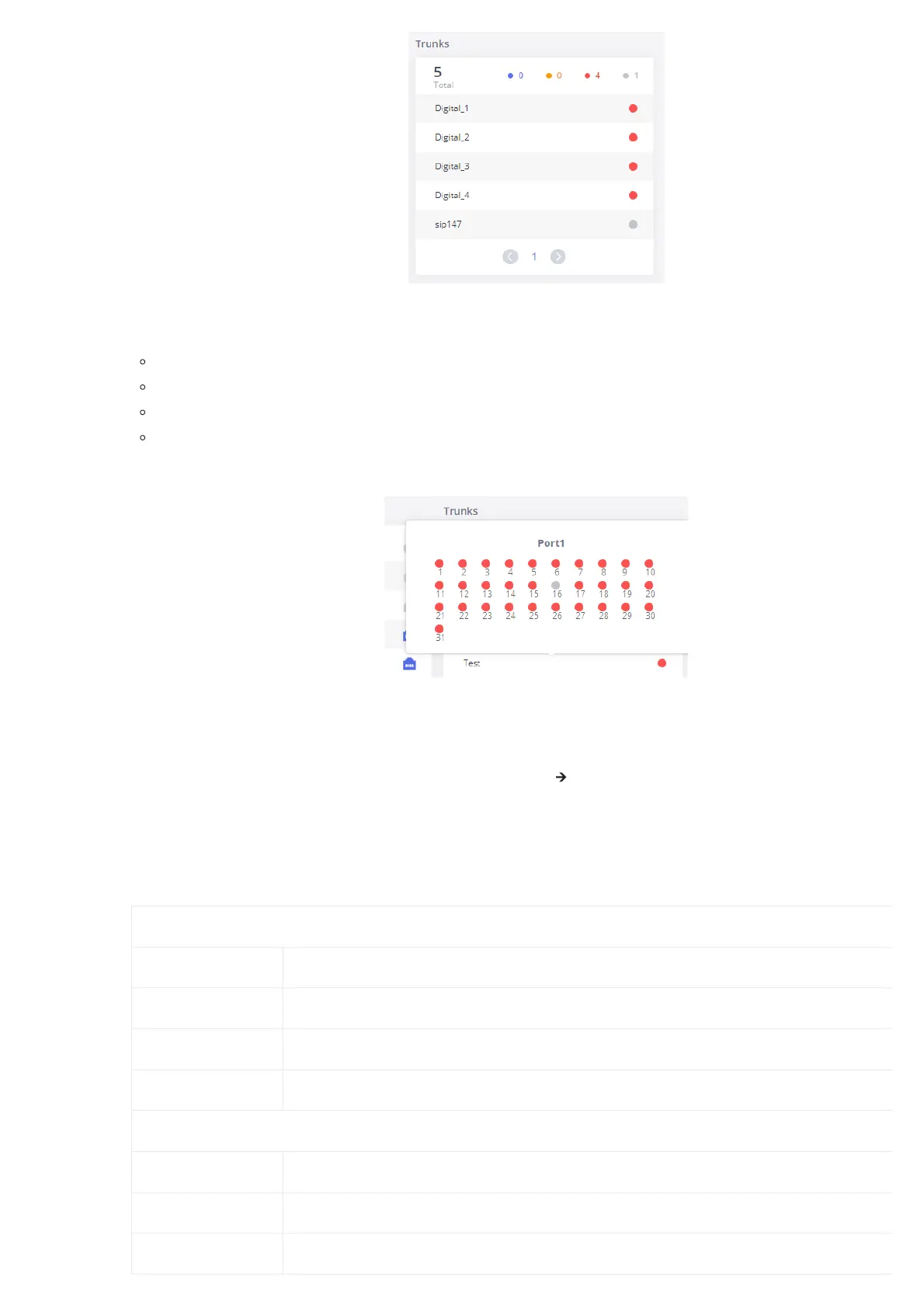Figure 12: Trunks Status
Four statuses are possible for any trunk configured on the GXW450X:
Available
Busy
Abnormal
Unmonitored
To visualize the state of each channel of the Digital trunk, users can waver the mouse over the status of the digital trunk as shown on the figure be
Figure 13: Digital Trunk Channels Status
System Information
The GXW450X system Information can be accessed via Web GUI🡪System Status🡪System Information, which displays the following system
information.
General
On this menu, users could check the hardware and software information for the GXW450X. Please see the details in the following table.
System Information
Model Product model.
Part Number Product part number.
System Time Current system time. The current system time is also available on the upper right of each web page.
Up Time System up time since the last reboot.
Version Information
Boot Boot version.
Core Core version.
Base Base version.
