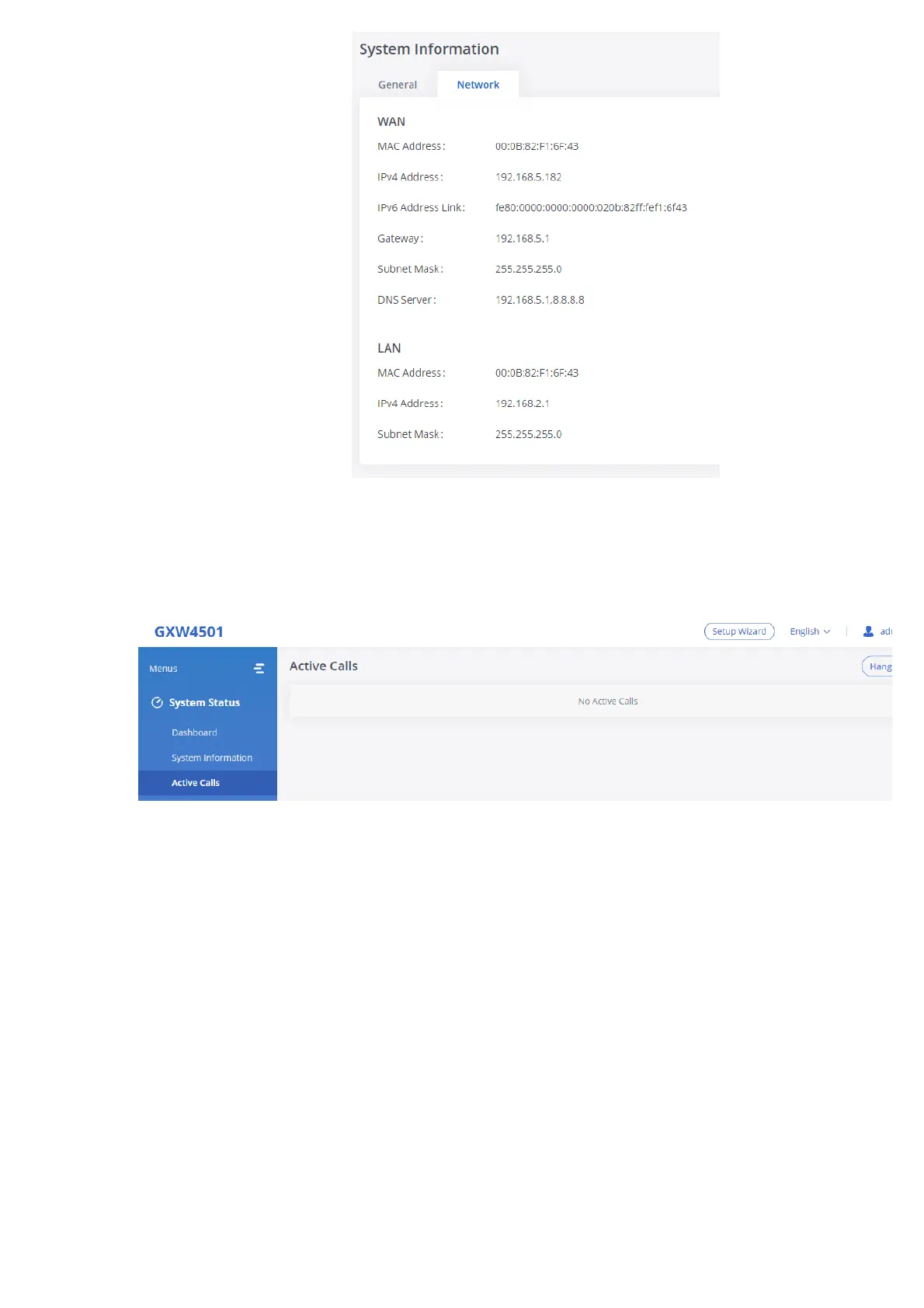Figure 15: System Information
🡪
Network
Active Calls
The active calls on the GXW450X are displayed on the Web GUI🡪System Status🡪Active Calls page. Users can monitor call status and hang up ac
call(s) in a real-time manner.
Figure 16: Active Calls
Users can click on “Hang up All” to terminate all the active calls at once.
Network status
GXW450X supports Network Status to display active internet connections. Users can use Network Status to troubleshoot connection issues betwee
GXW450X and other services. This information can be found under Web GUI🡪System Status🡪Network Status, the users can view active Interne
connections and the Active Unix Domain Sockets.
