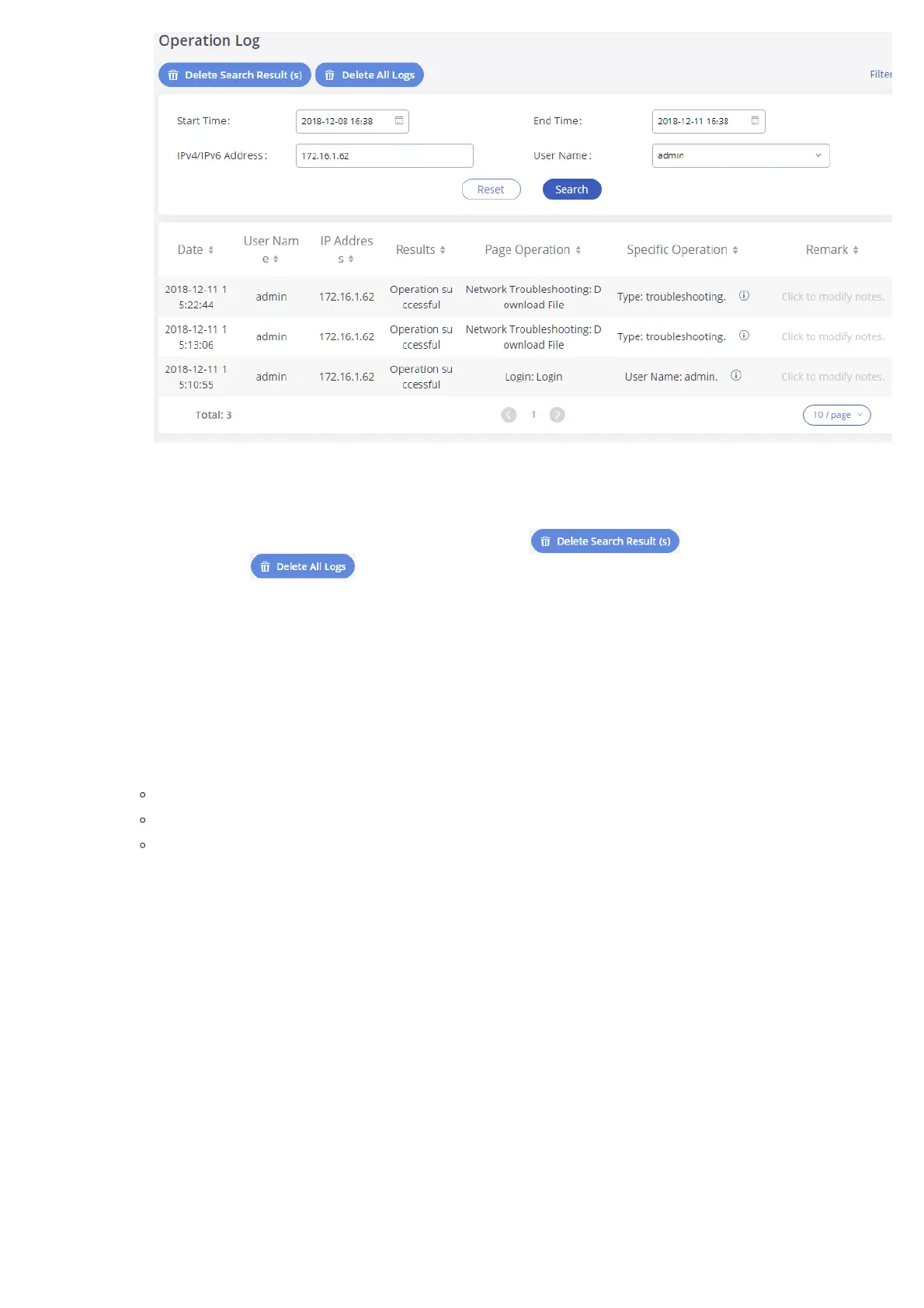Figure 67: Operation Logs Filter
The above figure shows an example that operations made by user “admin” on a device with IP 172.16.1.62 from 2018-12-08 16:38 to 2018-12-11 1
are filtered out and displayed.
To delete operation logs, users can perform filtering first and then click on to delete the filtered result of operation
Or users can click on to delete all operation logs at once.
Syslog
On the GXW450X, users could dump the Syslog information to a remote server under Web GUI🡪Maintenance🡪Syslog. Enter the Syslog server
hostname or IP address and select the module/level for the Syslog information.
The default Syslog level for all modules is “error”, which is recommended in your GXW450X settings because it can be helpful to locate the issues
errors happen.
Some typical modules for GXW450X functions are as follows and users can turn on “notice” and “verb” levels besides the “error” level.
pbx: This module is related to general PBX functions.
pjsip: This module is related to SIP calls.
chan_dahdi: This module is related to digital calls (E1/T1/J1).
