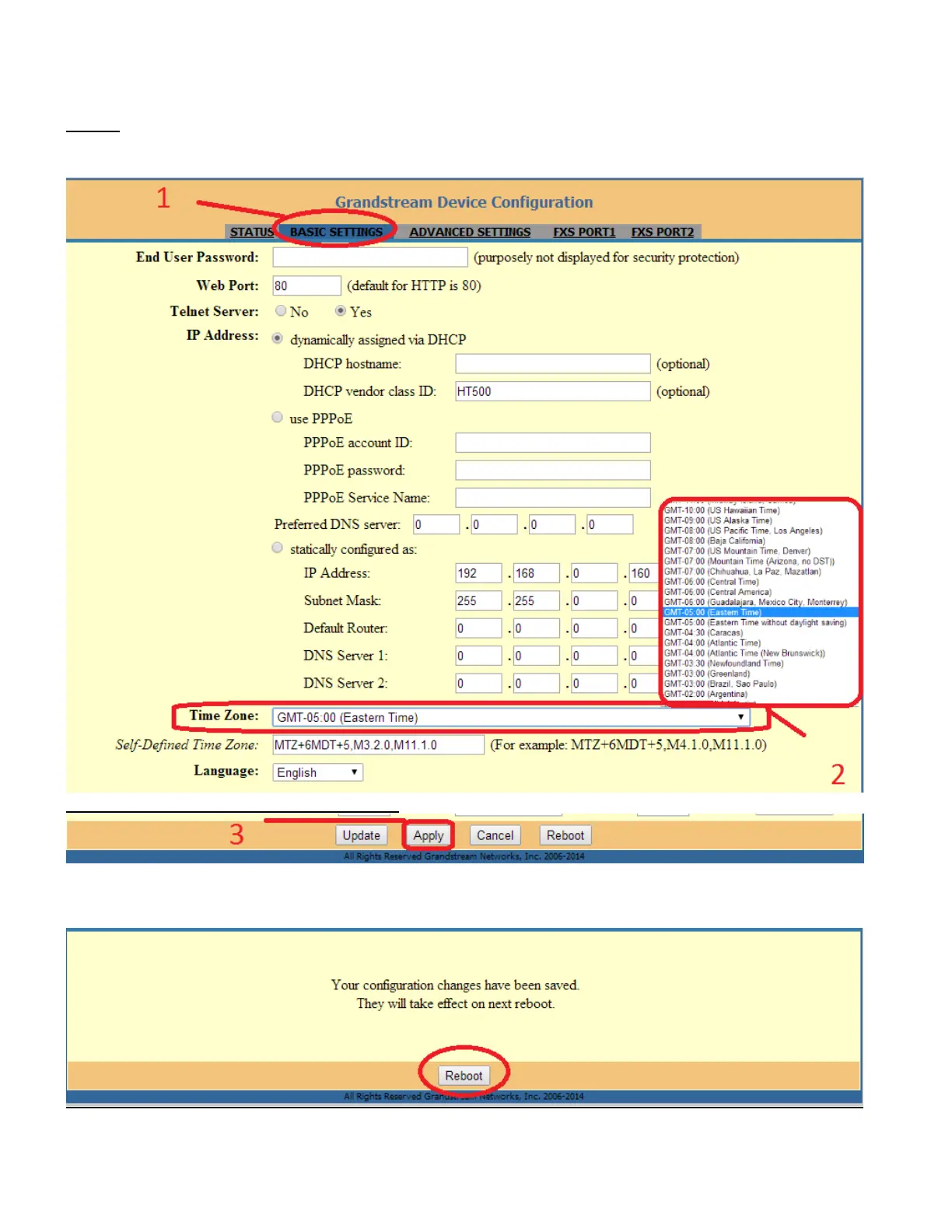Step 4.
Go to ‘BASIC SETTINGS’ tab and fill in the following settings:
Time Zone: [Choose appropriate time zone, depending where you are located]
Then click ‘Apply’ button at the bottom
After you click ‘Apply’ button, device should ask you to reboot. If so – click on ‘Reboot’ button to apply
the changes you have made. If it doesn’t – go back to ‘BASIC SETTINGS’ tab and click ‘Reboot’ button at
the bottom. Wait while device is rebooting.
