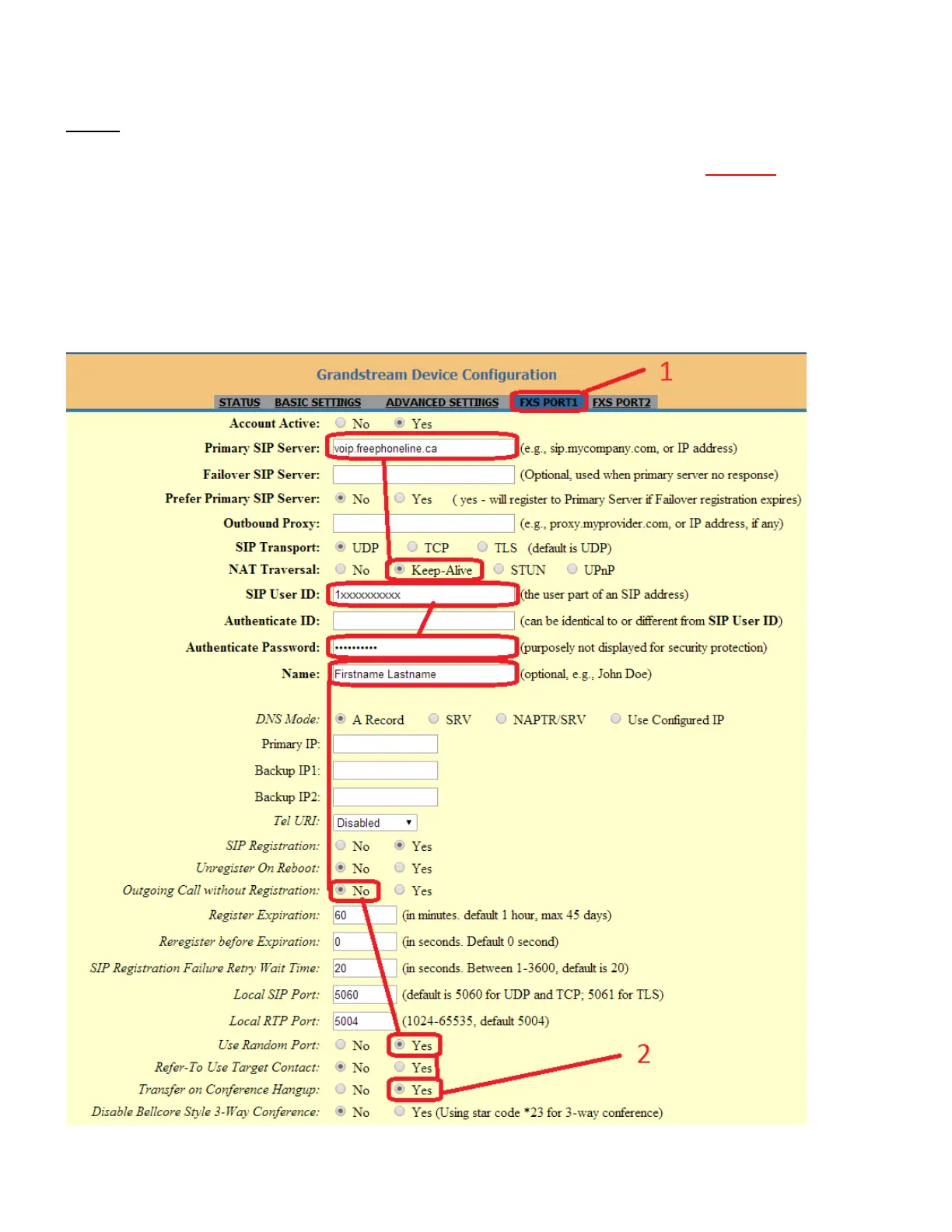Step 5.
Go to ‘FXS PORT 1’ tab and change the following settings:
Primary SIP Server: voip.freephoneline.ca OR voip2.freephoneline.ca [Note: For ROGERS Internet provider
customers use voip4.freephoneline.ca:6060]
NAT Traversal: Keep-Alive
SIP User ID: [Your FPL number 1xxxxxxxxxx]
Authenticate Password: [Your SIP password]
Name: [Your first and last name]
Outgoing Call without Registration: No
Use Random Port: Yes
Transfer on Conference Hangup: Yes
