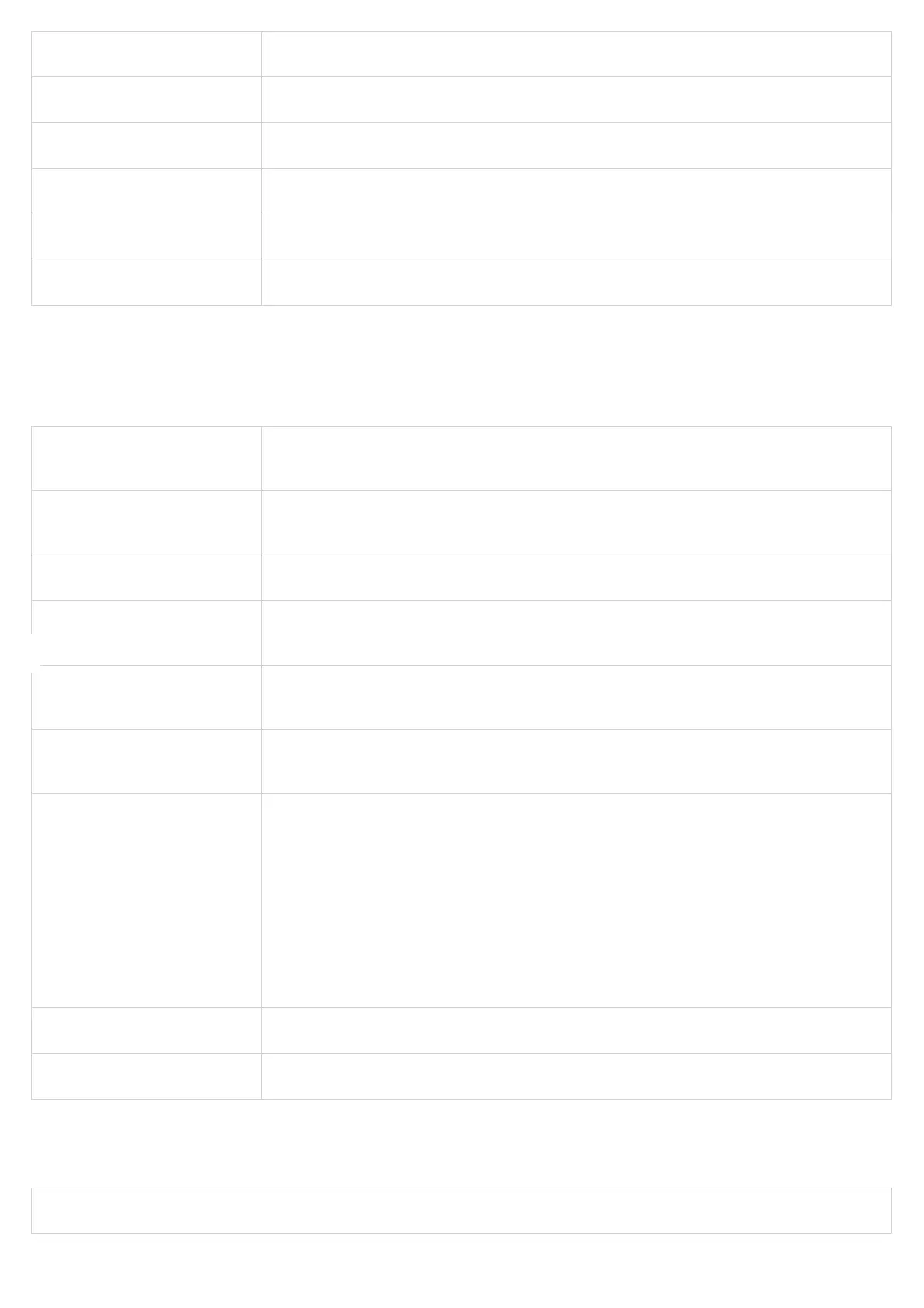System Settings Page Definitions
Basic Settings
Time and Language
Forward Indicates the forwarding number
Busy Forward Indicates the busy forwarding number
Delayed Forward Indicates the delayed forwarding number
CID Indicates the Caller ID
Call Waiting Indicates if Call waiting is enabled
SRTP Indicates if Secured RTP is enabled
Disable Voice Prompt
The voice prompt is disabled if set to Yes.
Default value is "No"
Disable Direct IP Call
The direct IP call is disabled if set to Yes.
Default value is "No"
Blacklist For Incoming Calls Blocks calls from specic numbers. Use "," to separate numbers
Lock Keypad Update
The conguration update via keypad is disabled if set to Yes
Default value is "No"
Play Busy Tone When Account is
unregistered
If set to Yes, busy tone will be played when user goes offhook from an unregistered account.
Default value is "No"
Prex to Specify FXO Port
This option is used with hunting group. Dial pattern: prex + port + (dialing) will request the port per call,
dialing is necessary in 1 stage dial scenario. Maximum 10 digits, with no default value
Life Line Mode
Species a backup communications route that becomes the active route when the primary route fails,
ensuring continued connectivity and call reliability, the available options are:
● Auto:In case of power loss or loss of SIP registration, the PSTN line will be seamlessly connected to
analog phone connected to FXS port.
● Always Disconnected:PSTN line will be always connected to the phone connected to FXS port. VoIP calls
will not be allowed in this conguration.
● Always Connected:User can only make/receive VoIP calls. PSTN calls will not be possible. Default setting
is Auto.
Default value is "Auto"
DHCP Option 17 Enterprise Number Fill in the DHCP Option 17 enterprise number, the default is 3561
Disable SIP NOTIFY Authentication If set to Yes, NOTIFY requests will be accepted without authentication
Time Zone
