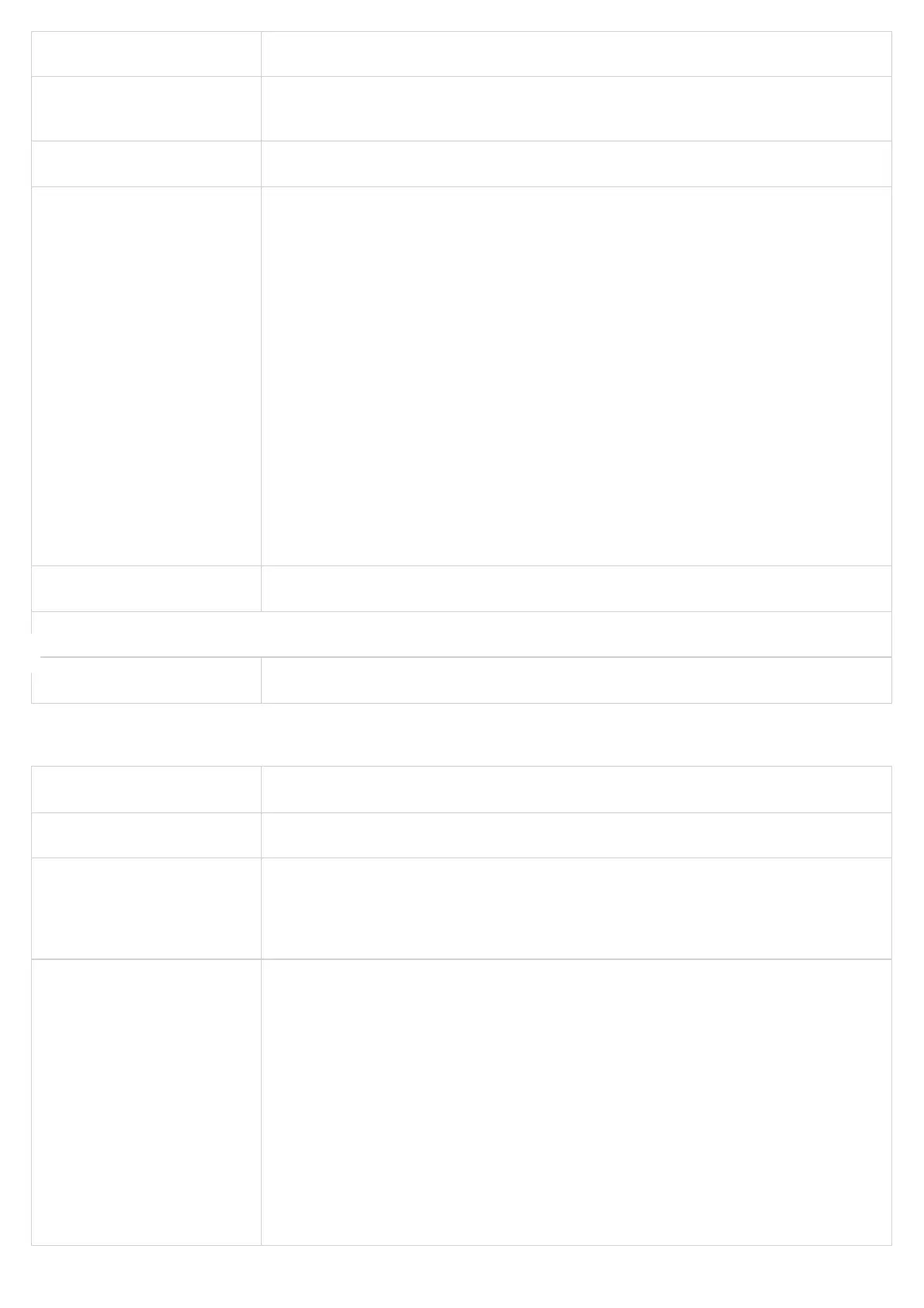Ringtone
NTP Server This parameter sets the IP address of the NTP server. The device will obtain the date and time from the server
Allow DHCP Option 42 to override
NTP server
If DHCP Option 42 is enabled, the NTP server can be changed. Enabled by default
Time Zone Selects the time zone where the phone is located and control the date/time display
Self-Dened Time Zone
Allows users to dene their own time zone when time zone is set to "Using self-dened Time Zone"
The syntax is:std offset dst [offset], start [/time], end [/time]
Default is set to: MTZ+6MDT+5,M3.2.0,M11.1.0
MTZ+6MDT+5
This indicates a time zone with 6 hours offset with 1 hour ahead (when daylight saving) which is U.S central
time. If it is positive (+) if the local time zone is west of the Prime Meridian (A.K.A: International or Greenwich
Meridian) and negative (-) if it is east.
M4.1.0,M11.1.0
The 1stnumber indicates Month: 1,2,3.., 12 (for Jan, Feb, .., Dec)
The 2ndnumber indicates the nth iteration of the weekday: (1stSunday, 3rdTuesday…)
The 3rdnumber indicates weekday: 0,1,2,..,6 (for Sun, Mon, Tues, … ,Sat)
Therefore, this example is the DST which starts from the Second Sunday of March to the 1stSunday of
November.
Allow DHCP server to set Time Zone Allows the local server's DHCP option 2 to override the phone's time zone setting
Language
IVR Language Selects IVR voice prompt language type, the supported languages are: English, Chinese, Russian, Spanish
System Ring Cadence Cadence on+off value range (0, 16000) milliseconds
Prompt Tone Access Code The key pattern to get Prompt Tone. Maximum 20 digits. No default value provided
PSTN Disconnect Tone
The arrived Busy Tone is used as the disconnect signal.
Syntax: fxoch x-y:f1=freq@vol,f2=freq@vol, c=on1/off1[-on2/off2[-on3/off3]];...
Allowed Range: freq = 10 to 4000Hz; vol = -40 to -12dBm;
Default: Busy Tone:fxo1-8:f1=480@-32,f2=620@-32,c=500/500;
CPT Settings:
● Dial Tone
● Ringback Tone
● Busy Tone
● Reorder Tone
● Conrmation Tone
● Call Waiting Tone
● Wait for Dial-Tone
● Conference Party Hangup Tone
● Special Proceed Indication Tone
● Special Condition Tone
Using these settings, users can congure tone frequencies and cadence according to their preference. By
default, they are set to North American frequencies.
Congure these settings with known values to avoid uncomfortable high pitch sounds. ON is the period of
ringing (“On time” in ‘ms’) while OFF is the period of silence. In order to set a continuous tone, OFF should be
zero. Otherwise, it will ring ON ms and a pause of OFF ms and then repeat the pattern.
Example conguration for N.A.
Dial tone:
fxsch1:f1=350@-17,f2=440@-17,c=0/0;fxoch1-4:f1=350@-17,f2=440@-17,c=0/0;
Syntax: fxsch1:f1=val[,f2=val[,c=on1/off1[-on2/off2[-on3/off3]]]];<br>fxoch x-y:f1=val[,f2=val[,c=on1/off1[-
on2/off2[-on3/off3]]]]
(Frequencies are in (10, 4000) Hz and cadence on and off are in (0, 64000) ms)
