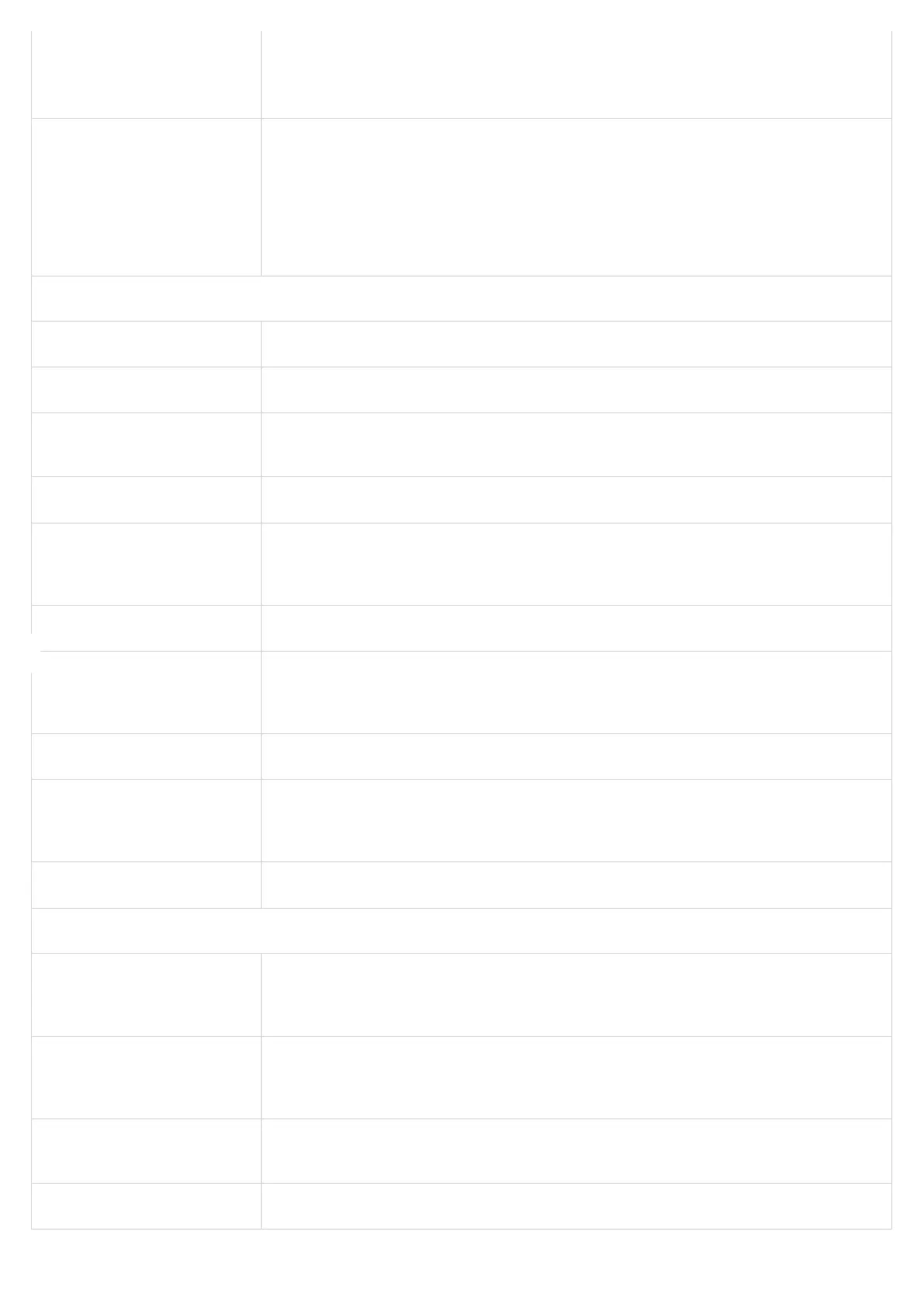Example:192.168.5.222 192.168.5.223 192.168.7.0/24
Note: If both blacklist and whitelist are not empty, the blacklist is processed rst, followed by the whitelist.
Black List for WAN Side
If WAN Side Web/SSH Access is set to Yes or Auto. Users can congure the black List for WAN Side to ban
WAN side web access.
Multiple IPs are supported and need to be separated by space.
Example:192.168.5.222 192.168.5.223 192.168.7.0/24
Note: If both blacklist and whitelist are not empty, the blacklist is processed rst, followed by the whitelist.
User Info Management
Enable strict password rules Enable strict password rules
Minimum password length Denes the Minimum password length, Range: 4-30, default is 8
Required number of character
classes
Sets the minimum number of character classes that a password should contain, composed of allowed
combinations of different character classes;Range: 0-4, default is 3
Allowed Character classes Denes the Allowed Character classes, which are: Lower case, Upper case, Numbers, Special characters
New Admin Password
Denes the new admin password, Must contain 4-30 characters, When strict password rules are enabled, the
password needs to comply with the settings in the password rules; Do not display password for security
reasons
Conrm Admin Password Conrms the entered admin password
New User Password
Denes the new user password, Must contain 4-30 characters, When strict password rules are enabled, the
password needs to comply with the settings in the password rules; Do not display password for security
reasons
Conrm User Password Conrms the entered user password
New Viewer Password
Denes the new viewer password, Must contain 4-30 characters, When strict password rules are enabled, the
password needs to comply with the settings in the password rules; Do not display password for security
reasons
Conrm Viewer Password Conrms the entered viewer password
Client Certicate
Disable Weak TLS Cipher Suites
Allows users to disable weak ciphers DES/3DES and RC4, Symmetric Encryption SEED, Symmetric
Authentication MD5, Protocol Version SSLv2/SSLv3 or Disable All of the Above Weak TLS Ciphers Suites.
Default is No.
SIP TLS Certicate
Species SSL certicate used for SIP over TLS is in X.509 format. The HT8xx has built-in private key and SSL
certicate.
Maximum supported length is 8192.
SIP TLS Private Key
Species TLS private key used for SIP over TLS is in X.509 format.
Maximum supported length is 4069.
SIP TLS Private Key Password Species SSL Private key password used for SIP Transport in TLS/TCP.
